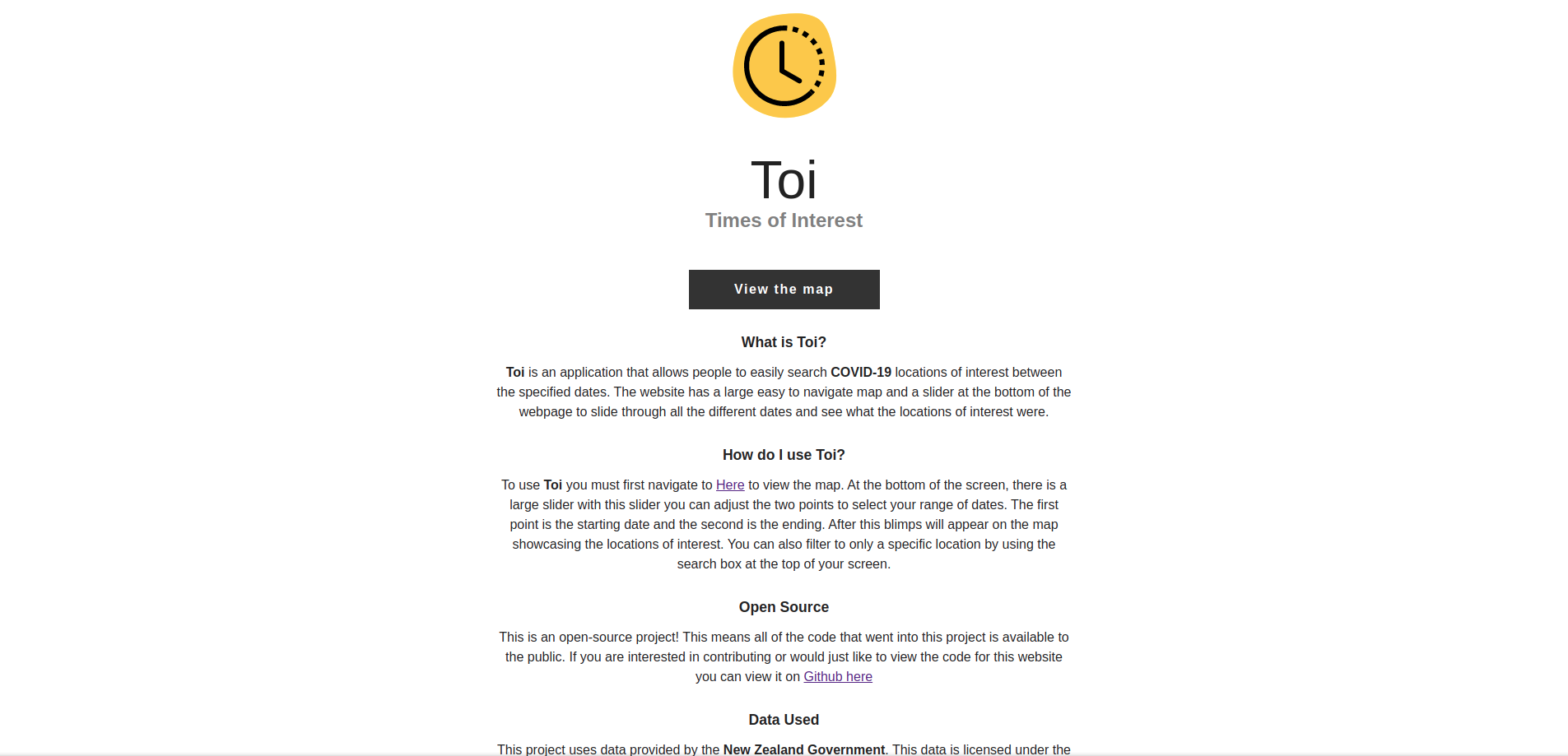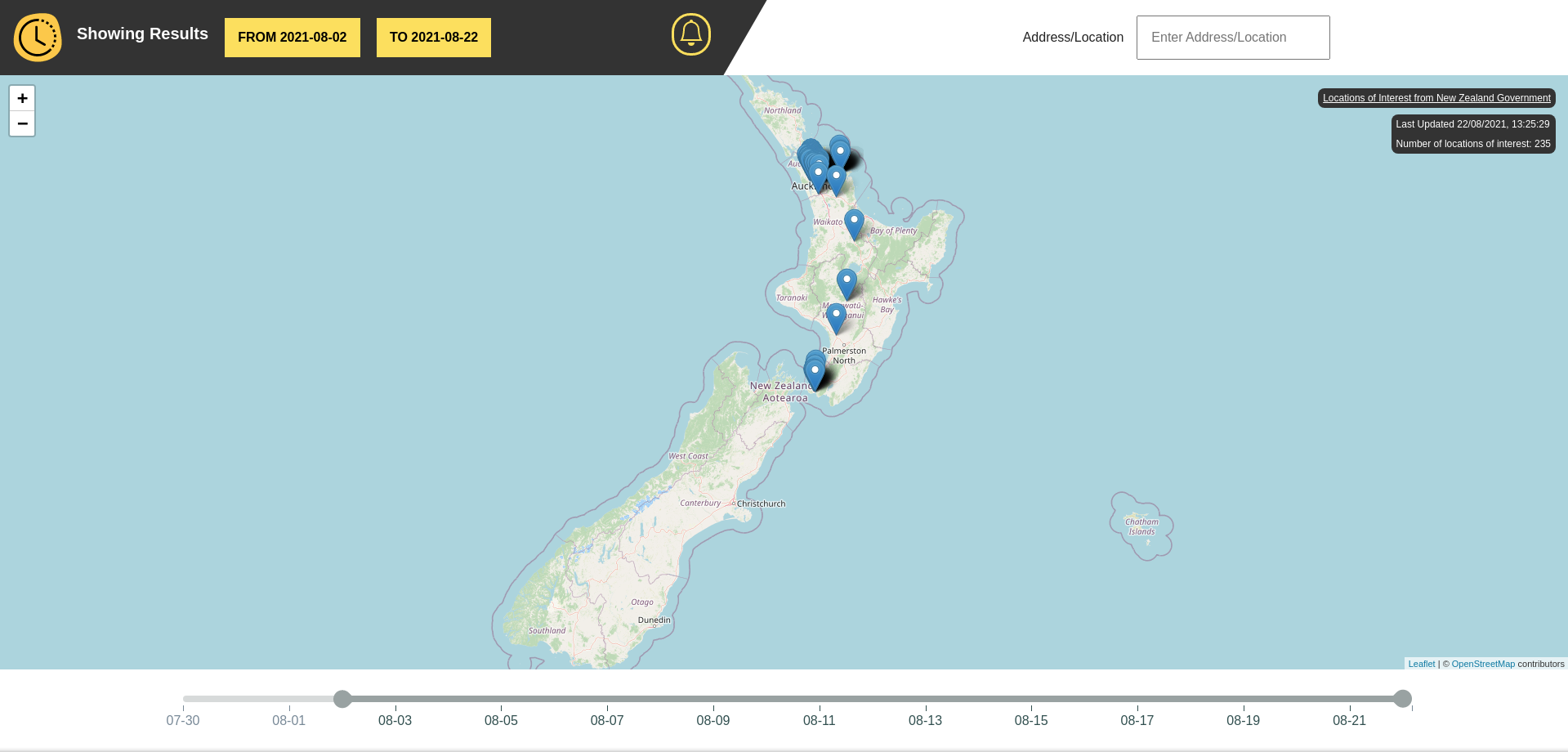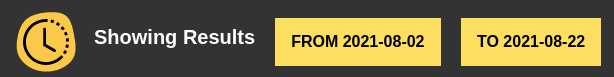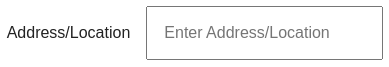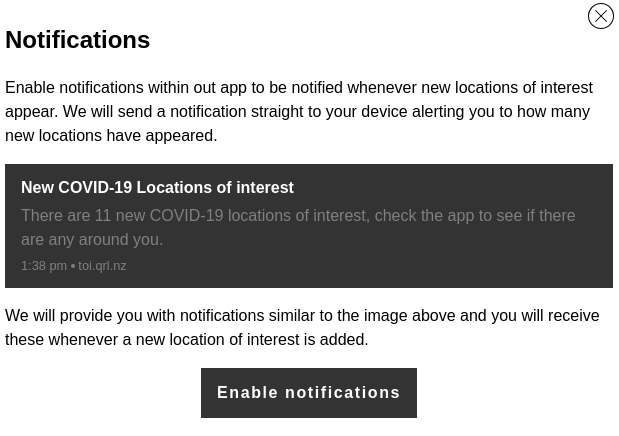When you first open the app, you will be brought to the welcome screen
To view the application click on View the map
Note: This screen will be skipped if you have installed as a PWA
The meat of and potatoes of the application happens here
This is the view of the map with all of the COVID-19 locations of interest.
You can filter the locations by using the slider at the bottom
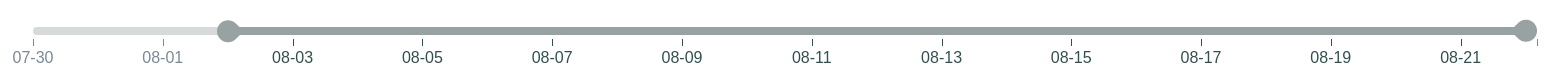
Drag the point change the date range, the filter range will be reflected in the header
Enter the name of the location to filter results in the Address/Location field
Push notifications for new COVID-19 Locations of Interest can be enable or disabled by pressing the bell button.
Enable or disable notifications with the button