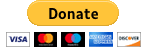Generate ir-keytable config for unsupported IR remotes.
Requires ir-ctl to be installed (part of v4l-utils).
Mark this script as executable and run as root from terminal:
./ir-gen
Hold your remote within 5 cm (2 inches) from IR receiver and press any key. The command should output an ir-keytable config (rc_keymap) in ".toml" format. Either copy and save output into file or run below command to save output into file directly (replace "example" with any name you want):
./ir-gen > /etc/rc_keymaps/example.toml
After keymap file is generated run below command to test if you get output from your remote:
ir-keytable -c -w example.toml -t
All that is left is to assign keyboard key names to different scancodes you get when pressing buttons during the test. To do this edit your "example.toml" file in any text editor. All linux key names can be found here.
To have the generated config auto loaded at boot, add below line to /etc/rc_maps.cfg file:
* * example.toml
If you like my work please support it by buying me a cup of coffee :-)