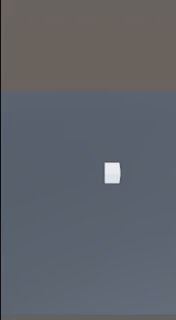Virtual Game Analog Library for Unity
- Download the *.unitypackage file(s) in Build dir or in "Build Link" section of this page
- Open the *.unitypackage file(s)
- Click "All" button and then import button in Unity import package dialogue
- Read "Usage" section of this page to know how to use the library
Assets
├───raion
│ └───MobileAnalogInput
│ └───Scripts
│ │ Library.cs
│ │
│ └───Internal
│ Canvas.cs
│ Helper.cs
│ UI.cs
│ UIBackground.cs
│ UIForeground.cs
│
└───Resources
└───raion
└───MobileAnalogInput
└───Sprites
Raion.MobileAnalogInput.Sprite.Circle.png
To initialize the library:
raion.MobileAnalogInput.Library.GetInstance();To use the library:
using UnityEngine;
public class LibraryTest : MonoBehaviour {
private void Update() {
float speed = 10.0f;
Vector2 direction =
raion.MobileAnalogInput.Library.GetInstance().GetDirection();
Vector3 velocity = Vector3.zero;
velocity.x = direction.x;
velocity.z = direction.y;
// Moving the GameObject
transform.position += velocity * speed * Time.deltaTime;
}
}