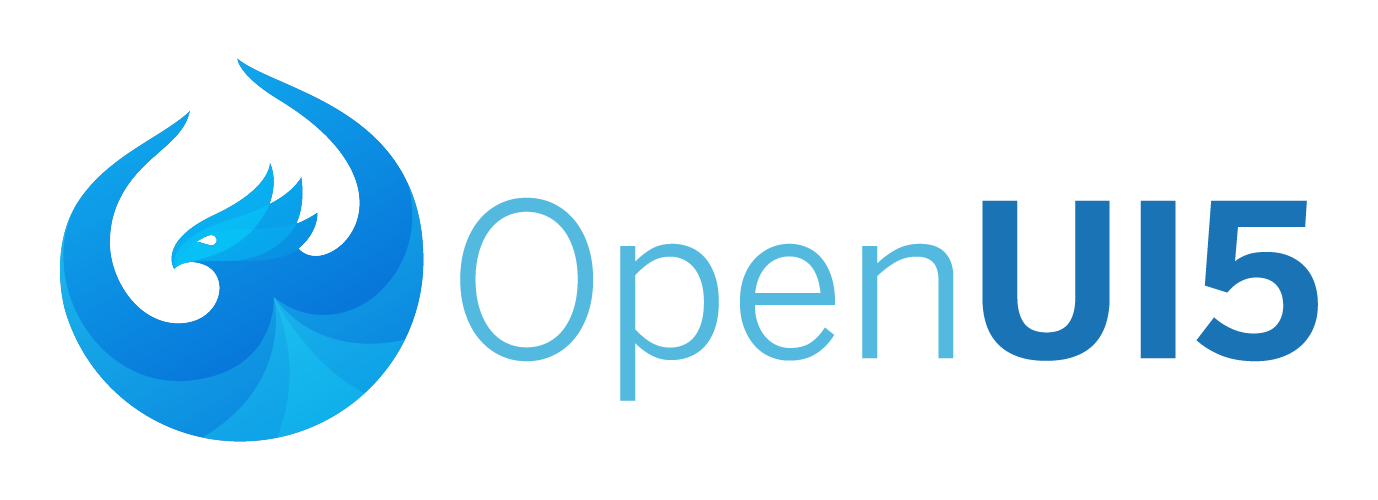OpenUI5 masterdetail app using the UI5 Build and Development Tooling.
This template implements a typical flexible column layout with two pages, one of the design patterns that is specified by the SAP Fiori Design Guidelines. It includes generic application functionality and tests that can be easily extended.
The UI5 build and development tooling command line interface (UI5 CLI) has to be installed. For installation instructions please see Installing the UI5 CLI.
-
Clone the repository and navigate into it
git clone https://github.com/SAP/openui5-masterdetail-app.git cd openui5-masterdetail-app -
Install all dependencies
npm install
-
Start a local server and run the application (http://localhost:8080/index.html)
ui5 serve -o /index.html
- Run ESLint code validation
npm run lint
- Start a local server and execute the tests automatically after every change
npm run watch
- Run ESLint, start a local server and run the tests in CI mode
npm test
For more build and development options please see: UI5 Build and Development Tooling
This repository is based on the OpenUI5 template demo apps and updated regularly with our latest recommendations. If you found a bug, please create an OpenUI5 issue. Thank you!
Please see our LICENSE.txt for copyright and license information. Detailed information including third-party components and their licensing/copyright information is available via the REUSE tool.