-
Notifications
You must be signed in to change notification settings - Fork 10
SQL 2014 Media Preparation
| Previous SQL Media Preparation | FineBuild Initialisation Next |
|---|
Before FineBuild can be used, the install media must be prepared. This section explains what needs to be done.
The install media preparation includes downloading the items below. Ensure you comply with your site standards regarding downloading, virus checking and licensing of this software.
SQL Server 2014 can be installed on Windows Vista or Windows 2008 and above.
The install media for SQL Server 2014 supplied by Microsoft is is normally downloaded from the internet or supplied on a single ISO file. When the preparation is complete, the install media will contain SQL Media Folder Names shown below, but you can also use SQL Media Alternative Folder Names:
| Folder | Description |
|---|---|
| SQL Install | Top-level folder containing all SQL Server install media |
| Site SQL Files Folder | Repository for files needed for a large-scale rollout of SQL FineBuild |
| Additional Components | Additional Microsoft and community components used in this build |
| SQL2014 | Folder to contain all SQL Server 2014 install media |
| FineBuild | Install scripts. These are described in FineBuild Components Inventory |
| Service Packs | Service Pack and Hotfix install media |
| SQL2014_Ent | SQL Server install media from Microsoft |
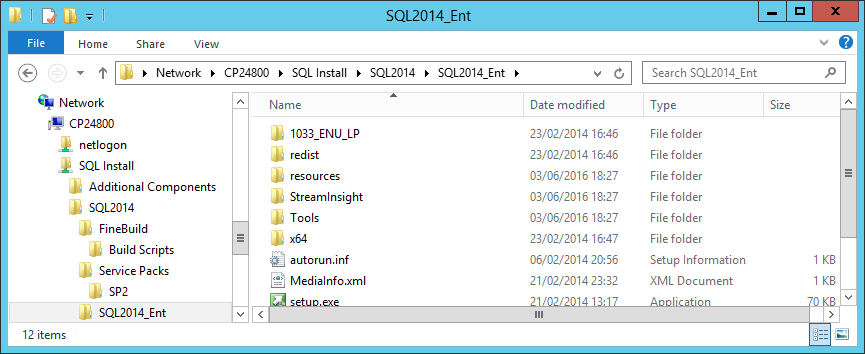
The procedure for preparing the install media for Enterprise Edition is described below. A similar process is used to prepare the install media for all other SQL Server Editions except for Express Edition. Please see SQL Media Folder Names for the folder names to use for other SQL Server editions.
The download locations given below were correct as of 19 December 2020, but they may change if new versions of these components are released or non-English versions are downloaded.
The file names given in the SQL2014Config.xml configuration file for these components should be updated if the file name of a component has changed. Products that have national language support for at least one non-English language are shown by a NLS value of Y.
The following items must be completed before FineBuild can be used.
This section prepares the SQL install media for use by FineBuild.
-
Create a folder on a Network Drive
This can be called SQL Install or any other name you prefer
-
Create a sub-folder of SQL Install to hold files needed for a large-scale rollout of SQL Server
This can have any name you prefer. See Site SQL Files Folder for details
-
Create a sub-folder of SQL Install called SQL2014
-
Copy the FineBuild folder into the SQL2014 folder
-
Create a sub-folder of SQL2014 called SQL2014_Ent
-
Copy into SQL2014_Ent the contents of install media DVD for SQL Server 2014 Enterprise Edition.
If your install media is in an ISO file, this can be browsed using Pismo File Mount
The following items are required in order to allow the SQL Server install to run
-
Create a sub-folder of SQL Install called Additional Components
- This folder is used to hold all additional install media. For some components, you will be told to put the media into a sub-folder of Additional Components
- The same Additional Components folder can be used for all versions of SQL FineBuild
-
It is recommended that the version of NTRIGHTS.EXE and REG.EXE supplied with FineBuild are replaced by versions from a trusted source
See Setup Utilities for details
-
If you are installing on Windows Vista or Windows 2008:
You must install the latest Service Pack for the operating system, and also install the following components:
Component Download Location NLS Windows Installer 4.5 See Install Windows Installer 4.5 N .Net 3.5 See Install .Net 3.5 Y .Net 4.0 See Install .Net 4.0 Y .Net 4.x See Install .Net 4.x Y Powershell V2 See Install Powershell V2 N -
If you are installing on Windows 7 or Windows 2008 R2:
You must install the latest Service Pack for the operating system, and also install the following components:
Component Download Location NLS .Net 4.0 See Install .Net 4.0 Y .Net 4.x See Install .Net 4.x Y -
If you are installing on Windows 8 or Windows 2012 and above:
You must also install the following components:
Component Download Location NLS .Net 3.5 See Install .Net 3.5 Y .Net 4.x See Install .Net 4.x Y -
If you are planning to install SQL 2016 on Windows 2012 R2 or Windows 8.1:
The following updates must also be installed either before or as part of running SQL FineBuild if you install SQL Server on Windows 2012 R2:
- Install Windows 2012 R2 KB2919442: Update 1 Pre-requisite for Windows 2012 R2
- Install Windows 2012 R2 KB2919355: Update 1 for Windows 2012 R2
- Install Windows 2012 R2 KB3090973: Windows MSDTC fix for Windows 2012 R2
The following items are optional. If you do not want a given component then do not download it.
FineBuild can optionally upgrade various components supplied in the SQL install media to more recent versions. If you want to take advantage of this, then download the components listed below.
-
Download the following recommended updates to the SQL Server install media
Component Download Location NLS VS2010 SP1 See Install Visual Studio 2010 SP1 Y
FineBuild can optionally include SQL Server Service Packs and Cumulative Updates in the SQL install process.
-
Create a sub-folder of SQL2014 called Service Packs
-
Download the required Service Pack for SQL Server 2014
The Service Pack must be placed in a sub-folder of the \Service Packs folder, as shown in the table below. All Service Packs are cumulative, so if you want to install Service Pack 3 you do not need to also install the previous Service Packs.
Component Sub Folder Download Location NLS SQL 2014 SP3 SP3 KB4022619 Y SQL 2014 SP2 SP2 KB3171021 Y SQL 2014 SP1 SP1 KB3058865 Y -
Download the required Cumulative Update for the Service Pack
The Cumulative Update must be placed in the same folder as the Service Pack (eg \Service Packs\RTM). All Cumulative Updates for a Service Pack are cumulative, so if you install Cumulative Update 5 you do not need to also install the previous Cumulative Updates
The SQL2014Config.xml configuration file holds details of Cumulative Updates up to SP3 CU4. If additional Cumulative Updates have been downloaded, update the configuration file accordingly
KB2936603 provides a list of all Cumulative Updates for SQL Server 2014. For more details see Install SQL Cumulative Update
FineBuild can optionally include various Microsoft and Community components in the SQL install process.
-
The following Microsoft and Community components can be downloaded into the Additional Components folder
If you do not want a given component then do not download it. It is suggested that where any of the Community components are used, a donation is made to the author of the component
Component Download Location NLS BOL Local Install See Install SQL Books Online Update Y BIDS Helper See Install BIDS Helper N Java DBC Driver See Install Java DBC Driver Y MDX Studio See Install MDX Studio N OLE Provider for DB2 See Install OLE Provider for DB2 N Plan Explorer See Install Plan Explorer N Plan Explorer SSMS Addin See Install Plan Explorer SSMS Addin N RML Utilities See Install RML Utilities N RS Linked Report Generator See Install Linked Report Generator N RS Scripter See Install Reporting Services Scripter N SQL Internals Viewer See Install SQL Internals Viewer N SQL Performance Dashboard See Install SQL Performance Dashboard N SQL Nexus See Install SQL Nexus N SSDT-BI See Install SSDT-BI Y SSIS Dimension Merge SCD See Install SSIS Dimension Merge SCD N Sumatra PDF viewer See Install PDF Reader Y Windows Access Based Enumeration See Install Access Based Enumeration N Windows Process Explorer See Install Process Explorer N Windows Process Monitor See Install Process Monitor N XML Notepad 2007 See Install XML Notepad N Zoomit See Install Zoomit N
-
SQL FineBuild will use AutoConfig Processing to install site-specific components and process site-specific scripts
The following components are recommended to be included in AutoConfig Processing \SQLTools sub-folder:
Item Description Business Intelligence Tools BI Developer Extensions Toolkit for assisting BI Developers
Wiki: https://bideveloperextensions.github.io/
Download from Visual Studio MarketplaceTabular Editor The best design tool for SSAS Tabular Models
Wiki: https://docs.tabulareditor.com/
Download: https://github.com/otykier/TabularEditor/releases/latestMiscellaneous Tools Notepad++ Very good plain text editor
Wiki: https://notepad-plus-plus.org/
Download: https://notepad-plus-plus.org/downloads/ -
The SQL 2014 Enterprise Edition install media is now ready for use
Copyright FineBuild Team © 2013 - 2021. License and Acknowledgements
| Previous SQL Media Preparation | Top | FineBuild Initialisation Next |
|---|
Key SQL FineBuild Links:
SQL FineBuild supports:
- All SQL Server versions from SQL 2019 through to SQL 2005
- Clustered, Non-Clustered and Core implementations of server operating systems
- Availability and Distributed Availability Groups
- 64-bit and (where relevant) 32-bit versions of Windows
The following Windows versions are supported:
- Windows 2022
- Windows 11
- Windows 2019
- Windows 2016
- Windows 10
- Windows 2012 R2
- Windows 8.1
- Windows 2012
- Windows 8
- Windows 2008 R2
- Windows 7
- Windows 2008
- Windows Vista
- Windows 2003
- Windows XP