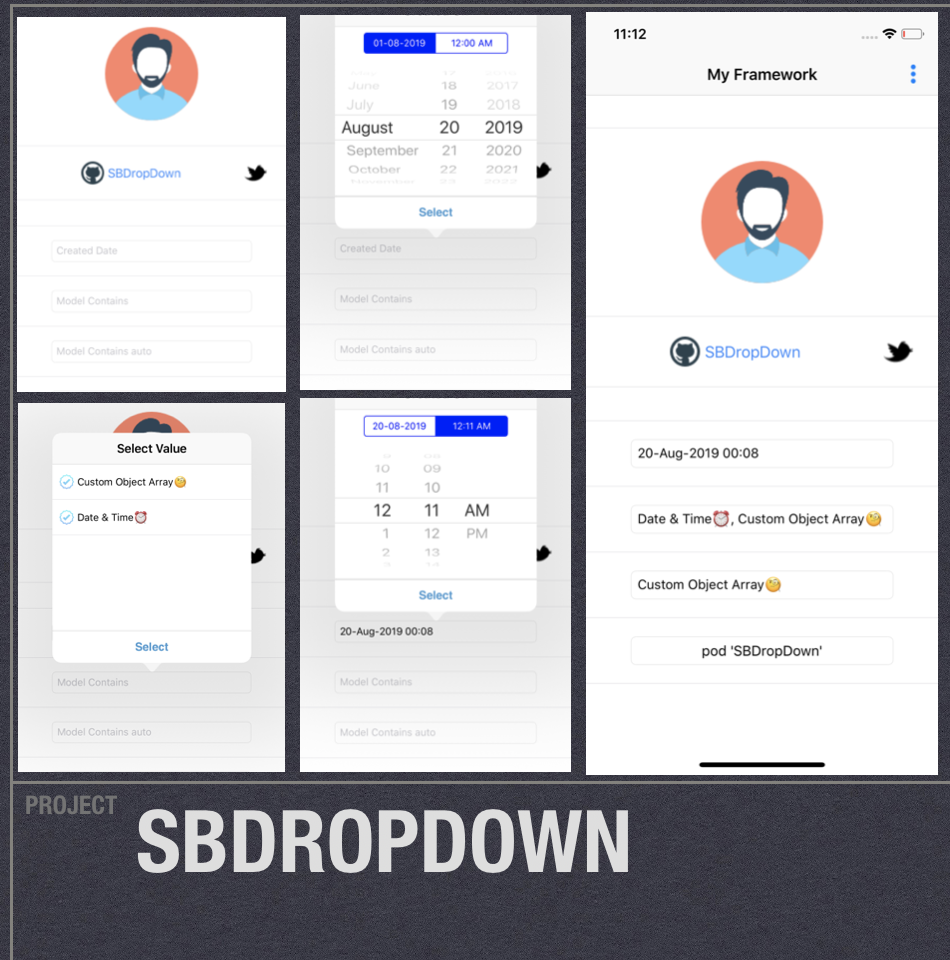Simple dropDown for date and _ array.
- To show DropDown with respect with to
sourceViewandsourceRect(optional)
let strTitle = "My Title"
let arrEmements = ["Value 1", "Value 2", "Value 3"]
self.showSBDropDown(strTitle: strTitle, arrSelectedIndex: [2], arrElemets: arrEmements, sourceView: sender, key: "myKey")
where,
- strTitle :- Is the title of dropDown list.
- arrElemets :- Array of you normal or complicated model.
- arrSelectedIndex :- Array of your selected indices if any else set
[]. - sourceView :- DropDown arrow is pointing to this view and you haven't provided
sourceRectthensourceView.boundsis used instead of this - key :- Extra key if that you may want it for differentiate from others
- After this you have to define delegate methods for
SBProtocolwhich are already confirmed at start.
configCellFor(currentIndex: Int, arrSelectedIndex: [Int], currentData: Any, cell: SBTableCell, key: Any?)
If you provide array of string then no need to set this. I have done your work for that😅. where,
- currentIndex :- As name say's it is current Index 😜
- arrSelectedIndex :- As this framework is also support for multi selection. So that it that it has multiple selected indices.
- currentData :- Object that you are using to set on dropDrown.
- cell :- Table view cell of class
SBTableCellis for data set with you custom check mark icon and to change alignment of lable. - key :- Extra key if that you may want it for differentiate from others
For Example,
// MARK:- Extension for SBTableProtocol
extension ViewController: SBTableProtocol {
func configCellFor(currentIndex: Int, arrSelectedIndex: [Int], currentData: Any, cell: SBTableCell, key: Any?) {
guard isCallSetUP else { return }
if let str = currentData as? String {
cell.lblTitle.text = str
cell.imgSelected = #imageLiteral(resourceName: "correct")
cell.isSelected(arrSelectedIndex.contains(currentIndex))
}
if let clr = currentData as? UIColor {
cell.lblTitle.backgroundColor = clr
cell.lblTitle.text = ""
cell.imgSelected = #imageLiteral(resourceName: "correct")
cell.isSelected(arrSelectedIndex.contains(currentIndex))
}
}
....
} //extension
Now the second method is
didSelectCell(currentIndex: Int, arrSelectedIndex: [Int], currentData: Any, key: Any?)
where,
-
currentIndex :- As name say's it is current Index 😜
-
arrSelectedIndex :- As this framework is also support for multi selection. So that it that it has multiple selected indices.
-
currentData :- Object that you are using to set on dropDrown.
-
key :- Extra key if that you may want it for differentiate from others
This methods is called when user tap on any dropDown list this method is triggerd same like table view didSelect methods
And the last dropDown delegate methods is
btnSelectSBProtocolPressed(arrSelectedIndex: [Int], arrElements: [Any], key: Any?)
where,
-
arrSelectedIndex :- As this framework is also support for multi selection. So that it that it has multiple selected indices.
-
arrElemets :- Array of you normal or complicated model which you send at start.
-
key :- Extra key if that you may want it for differentiate from others
This methods is called when user tap's on select button.
- (Optional) Drop down Arrow Direction
You can change drop down arrow direction as below,
SBDropDown.shared.arrowDirection = .down
or
SBDropDown.shared.arrowDirection = [.up, .down]
-
(Optional) Select Button Properties...
To show or hideSBDropDown.shared.isShowSelectButton = true // false. To change titileSBDropDown.shared.strSelectBtnTitle = "My New Title". To change widthSBDropDown.shared.cgSelectButtonWidth = 180. To change or title colorSBDropDown.shared.selectBtnColor = UIColor.blue. To change or background colorSBDropDown.shared.selectBGBtnColor = UIColor.white. -
Selecetion type (Default is
Multi Selection): To change this you need to setSBDropDown.shared.isMultiSelect = true // false -
To disable on double tap set
SBDropDown.shared.isClearOnDoubleTab = false
- And you are ready to use it date and time drop down as below,
self.showDatePicker(sourceView: sender)
or
self.showSBDatePicker(strTitle: "Select DOB", currentDate: Date(), minDate: nil, maxDate: nil, sourceView: sender, sourceRect: sender.bounds)
- You can also modify time and date format that show on dropDown segment... like
SBDropDown.shared.strTimeFormatter = "HH:mm a"
SBDropDown.shared.strDateFormatter = "dd-MM-yyyy"
And above format is default 😅.
- There are 3 optional delegate methods for protocol called
SBDateProtocolas below,
didSBDateValueChanged(date: Date)
this gives when user change date picker value.
btnSBSelectPressed(date: Date)
this methods called when user taps on Select btn.
btnSBSelectDateOption(type: SBDateEnum)
this methods returns when user taps on data, time ordatetime as well
- iOS 10.0+
- Xcode 10.2+
- Swift 5+
CocoaPods is a dependency manager for Cocoa projects. For usage and installation instructions, visit their website. To integrate SBDropDown into your Xcode project using CocoaPods, specify it in your Podfile:
pod 'SBDropDown'SBDropDown is released under the MIT license. See LICENSE for details.
NOTE:- In demo app pod is removed so please install it before use.. Thanks😀 Again