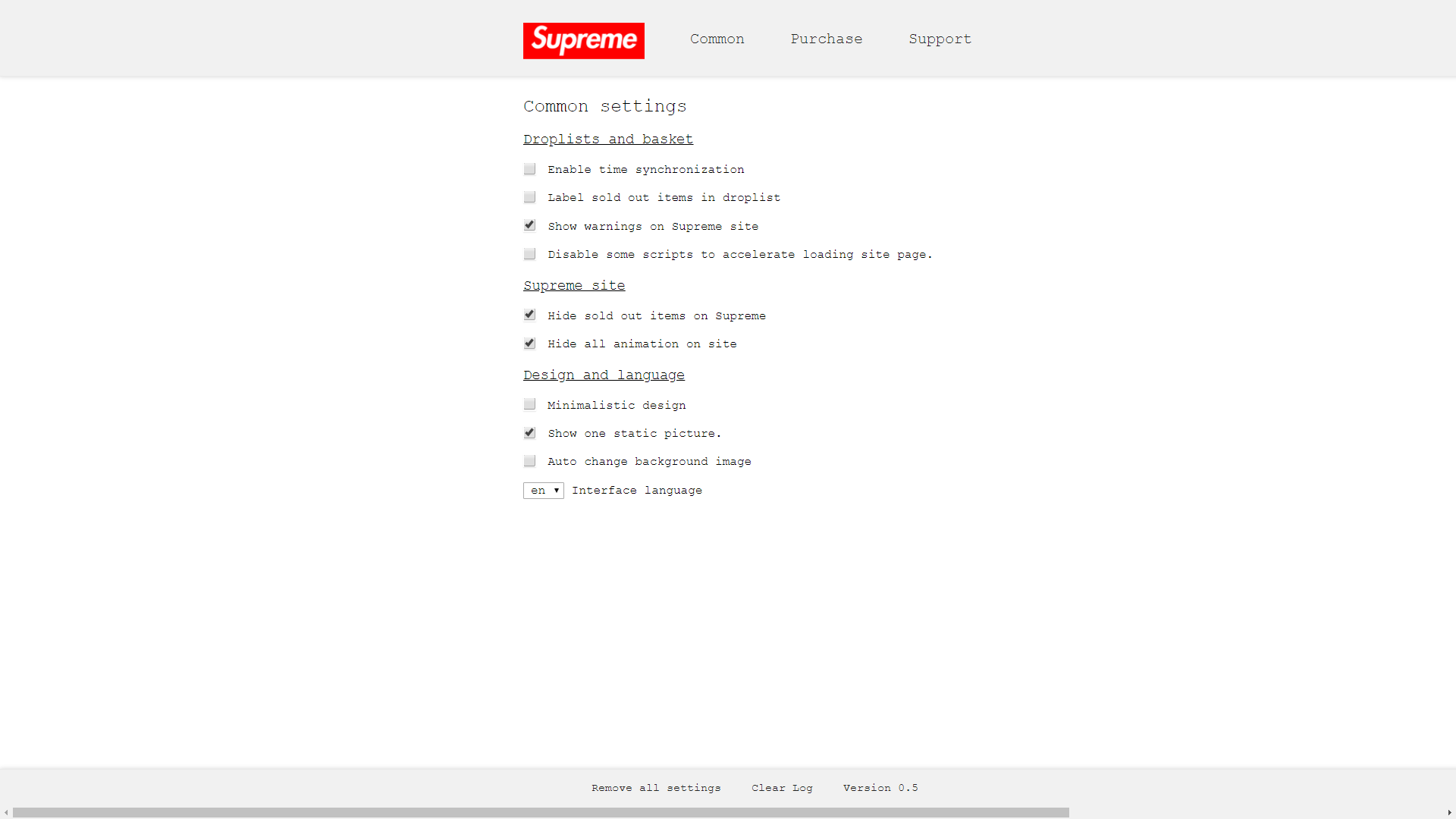Supreme Bot is a Google Chrome extension to automatize the process of buying items from the Supreme™ market.
Attention! The bot is under development. About all errors, please write in issues. I work in my spare time.
The bot has many advantages, such as:
- User-friendly interface - Clear and convenient interface.
- Full automatic - The bot actions are completely automatized.
- Any Droplist - The ability to buy items from any current season droplist.
Custom Timer - Ability to adjust the start time of the bot.- Full log - Maintenance of a full log of perfect actions.
- Automatic search - Automatic search for upcoming droplist items.
- Basket - Items are added to the shopping cart as in the store.
- Several payment cards - Ability to add multiple payment cards.
- Drug and drop - Distribution of items between payment cards by drug-and-drop.
- Automatic/manual distribution - The ability to distribute items between payment cards in automatic and manual modes.
- Automatic calculation - Automatic calculation of prices and balances of payment cards.
- Time counting - Calculating the total bot running time and the time spent on purchasing the item.
- Full autofill - Full autofill of payment form in automatic mode.
- Size selection system - The possibility of explicitly indicating the size of a thing in several forms of recording.
- Color selection system - The ability to explicitly indicate the color of an object in several forms of recording.
- Data portability - Ability to export/
importpayment card data. - Settings - A separate page with settings, support and description.
- Memory - Memorization the card data, settings and payment cards even when the browser is closed.
- Design - Ability to change the interface color.
- Languages - Ability to change interface language. This is not a complete list of benefits, with the full can be found in the process of operation.
Some functions that are currently in development:
- A lot of orders - Execution of several orders at once.
- E-mail notifications - Work results notification by e-mail.
- Proxies - The ability to automatically change the proxy.
- Currencies - The ability to change the currency when choosing an item from a droplist.
- Processing store replies - Automatic processing of responses to an attempt to buy an item.
- Mixture droplists - Adding items from different droplists.
- Download the full project by clicking "Clone or download".
- In Chrome browser go to "More tools" -> "Extensions".
- Turn on "Developer Mode" by clicking the relevant radio button.
- Press "Load unpacked extension..." and choose root folder with dowloaded project(unzip project if needed).
- Go to Droplists & Payment page.
Main Page (Droplist's)
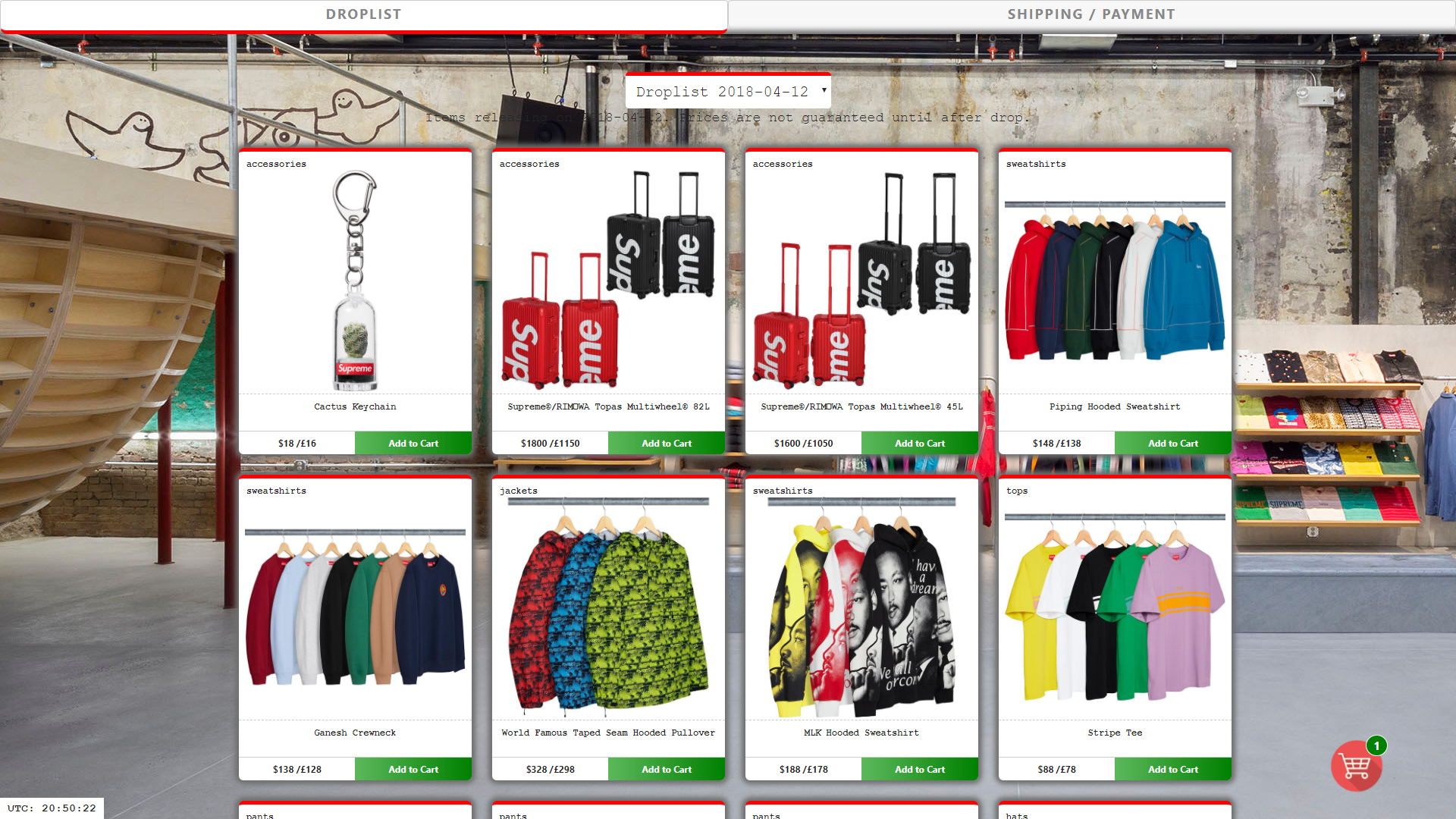 Payment information Page (Cards)
Payment information Page (Cards)
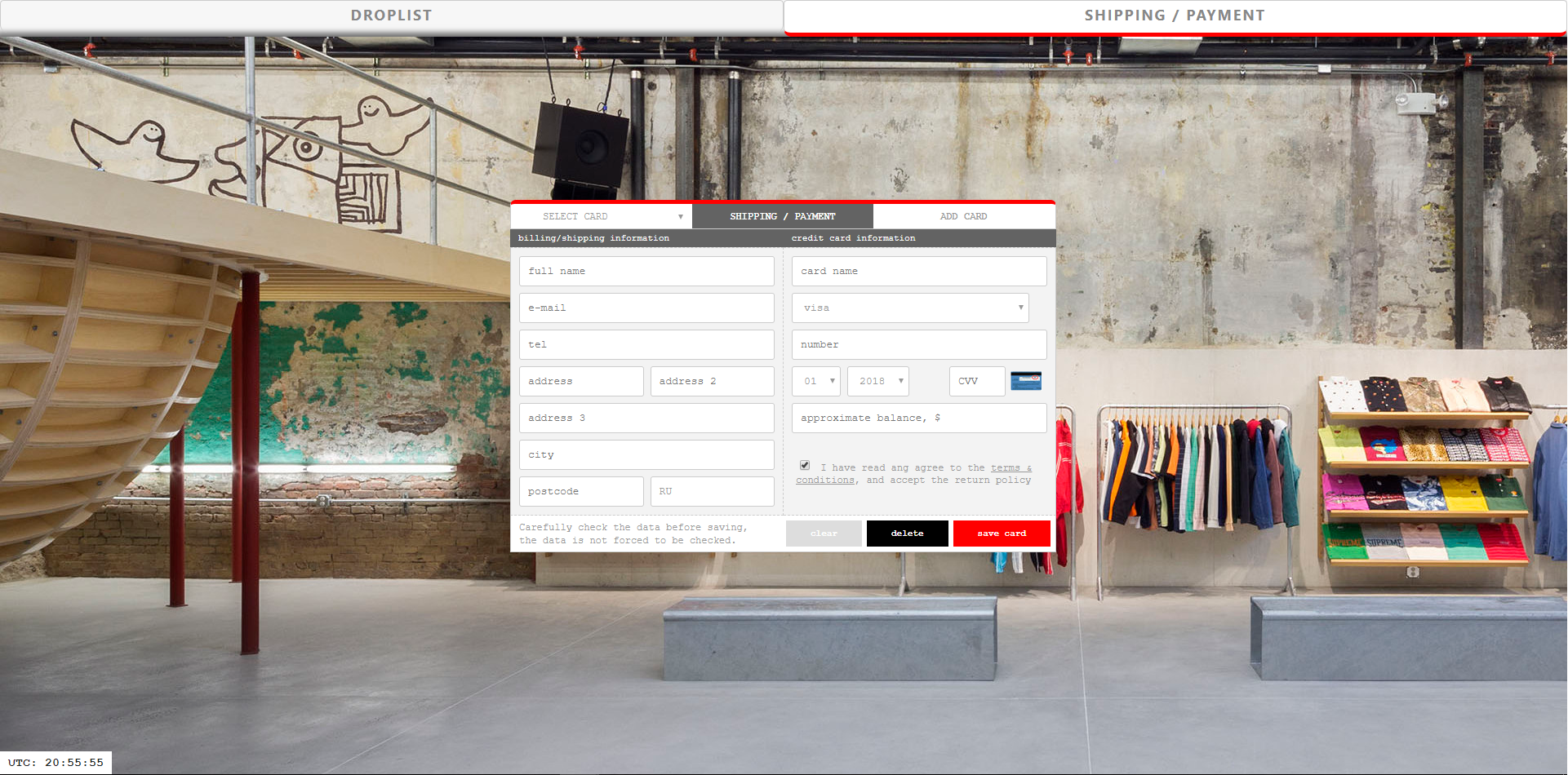 Main Page (Cart)
Main Page (Cart)
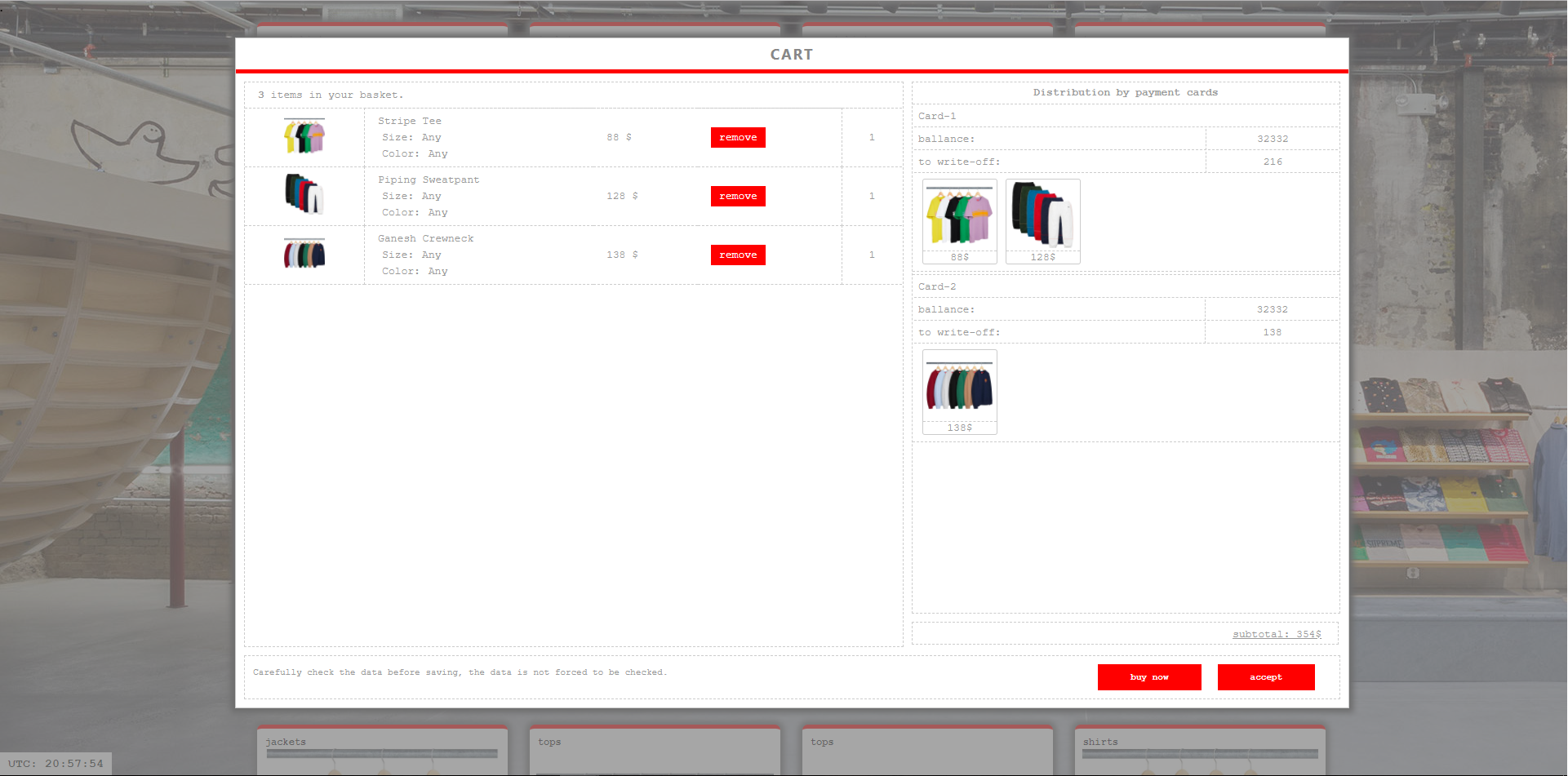 Bot Settings Page (Settings)
Bot Settings Page (Settings)