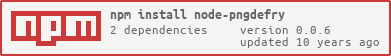This is a nodejs wrapper for pngdefry command line tool that reverses the optimization XCode does on png images included into iPA files to make the images readable by the browser.
If you want for any reason to extract App Icons (PNG images ) out of iPA files ( iOS Apps ) you will need this ; becuase you gonna find that those extracted PNG images are not readable by the browser .
Apple uses PNGCursh open source library to crush png images inside iPA files , to revese this provess back you need to do it throw pngdefy lib ,
- OSX (Darwin) : Must have buitl tools ( config , make ) installed.
- Linux.
var PNGDDefry = require("node-pngdefry");
var source_image_file = __dirname + "/AppIcon57x57.png";
var destination_direcotry = __dirname + "/output";
var suffix = null;
var png_converter = new PNGDDefry();
png_converter.convert(source_image_file, destination_direcotry, null, function (err, output_image_path) {
console.log(err);
console.log(output_image_path);
});- source_image_file : the source for the png image to be defried by the library.
- destination_directory : the destination direcotry where the result image need to be saved , by default it is saved by the original image name.
- suffix : in case you want to save the output image in the same original image direcotry , you need to use this argumant to add a suffix to the saved image name.
A test script is added under tests direcotry :
-
First open the image under /tests direcoty by the browser other than safari , it will not be displayed.
-
Run this commands inside the module root direcoty
npm install
npm test -
If you have successfully installed the package ,the test should pass and new image with the same name should be created under tests/ouput direcoty .
-
Open the image with your browser it should be displayed.