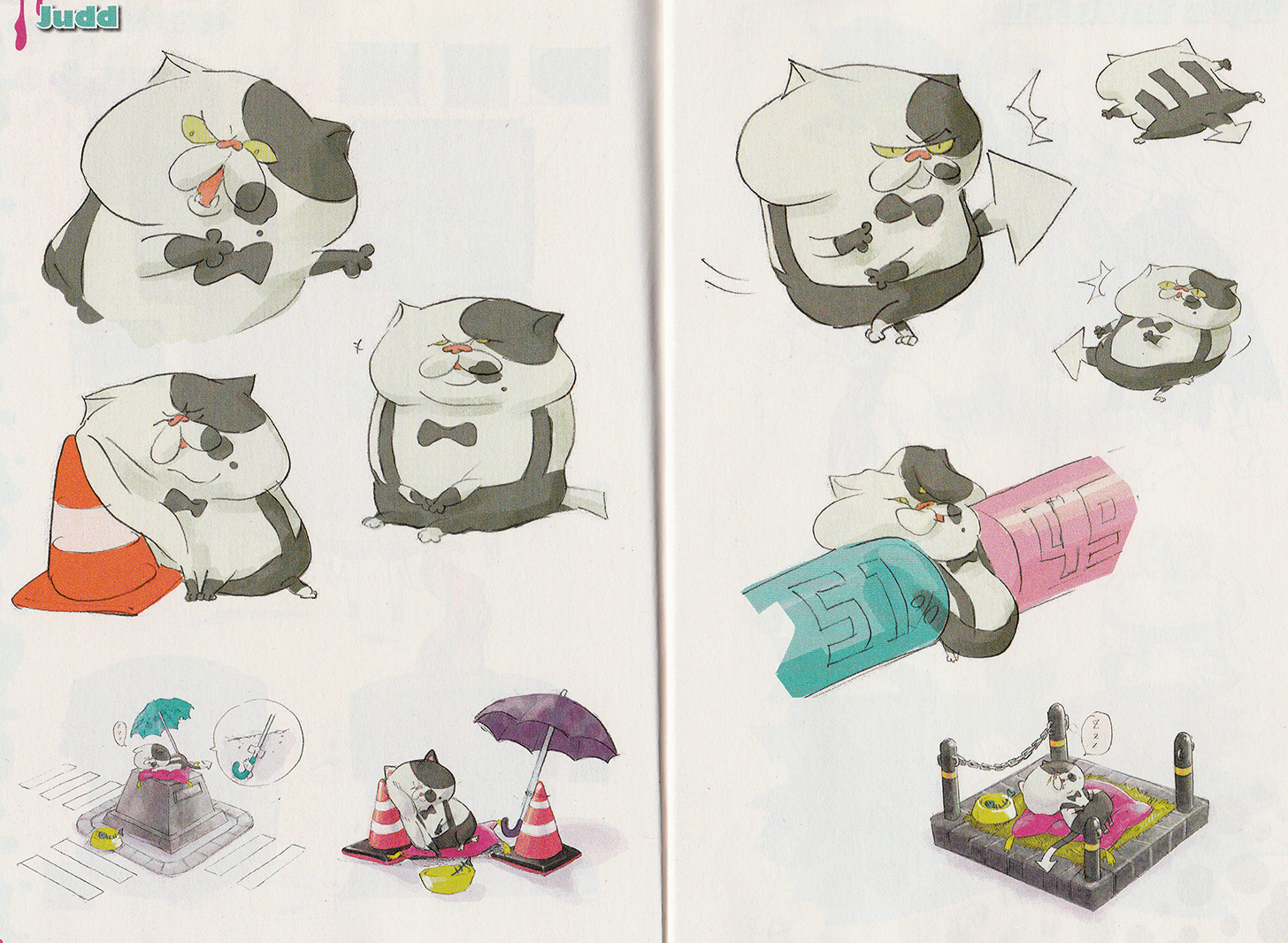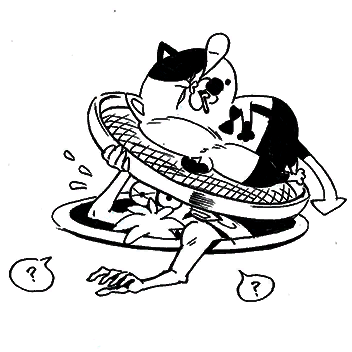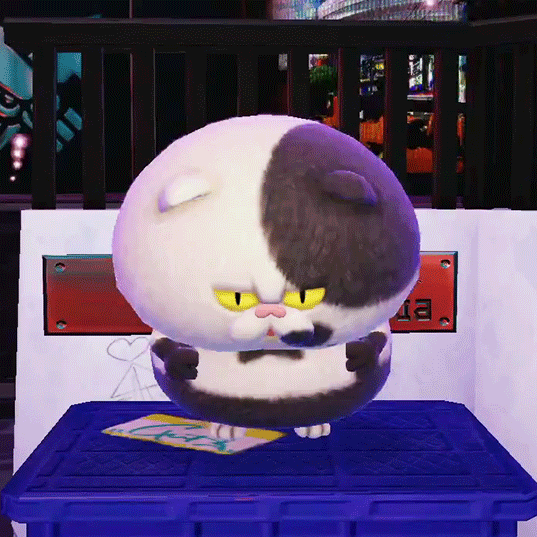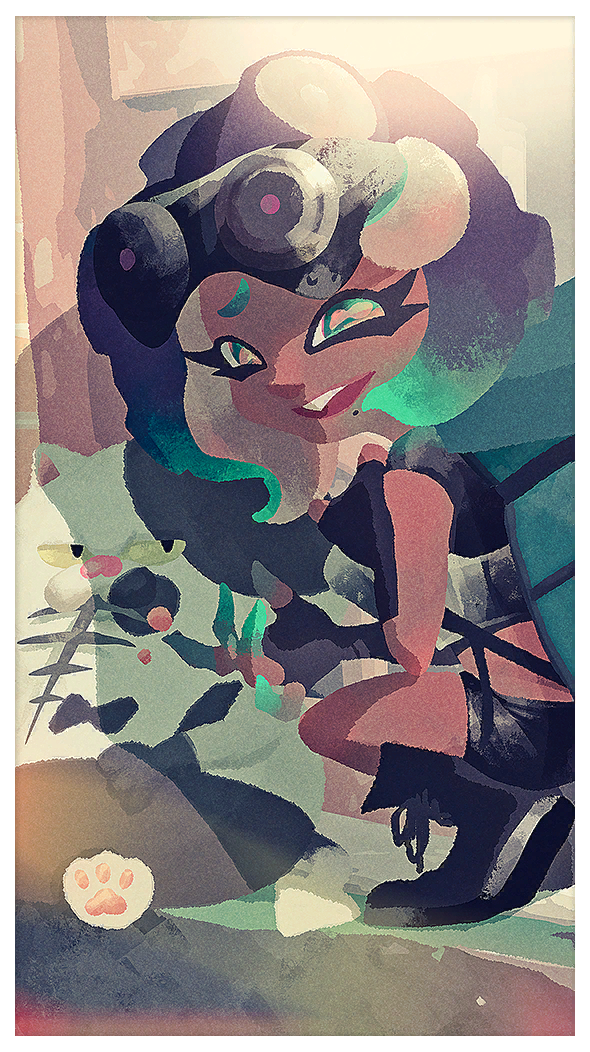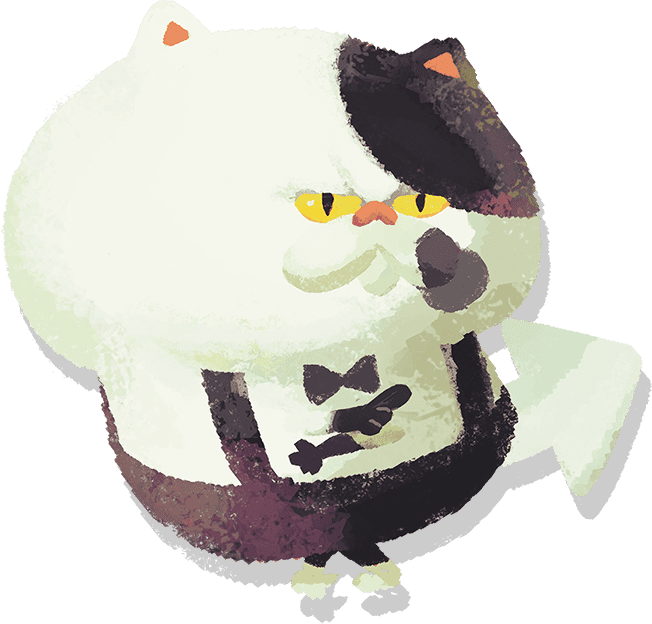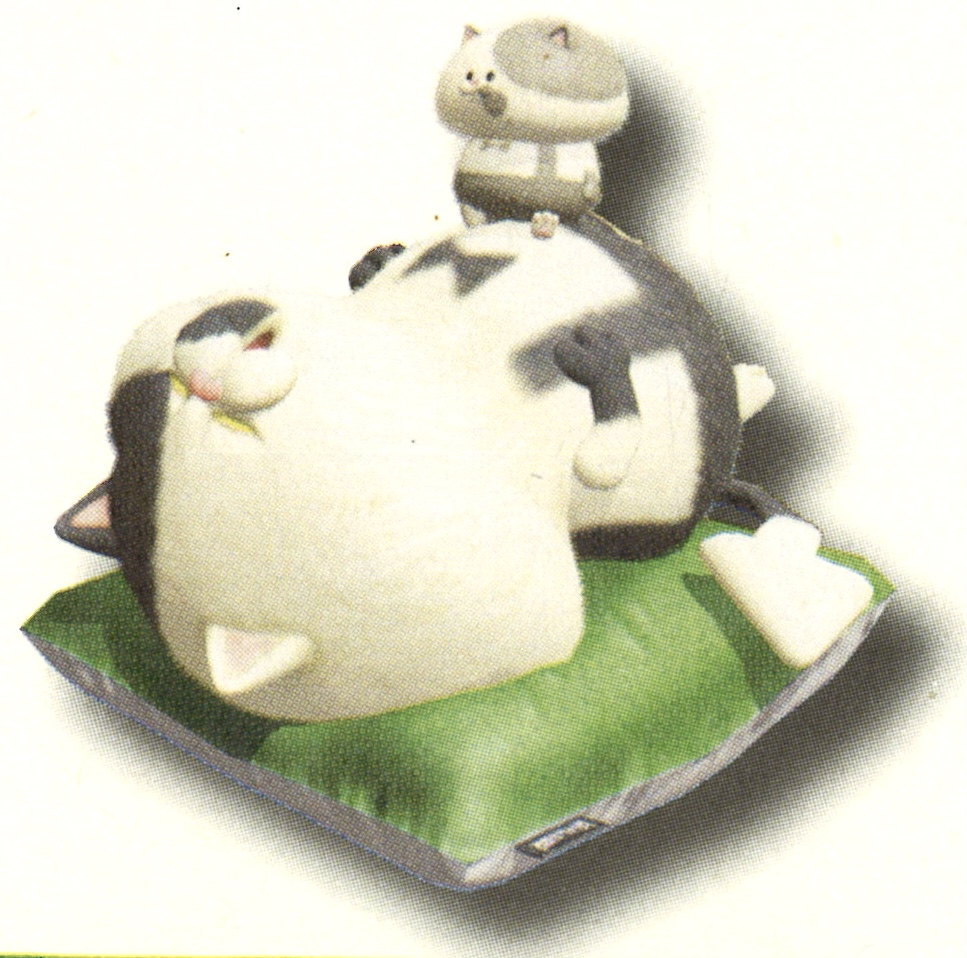A better version of the original Judd Bot now written in JavaScript
Judd Bot is a discord bot that sends a embed with a random quote, image and header text every hour from text files.
Before you begin, ensure you have met the following requirements:
- You have installed Node.js and npm.
- You have a Windows machine. (This guide is tailored for Windows, but the bot should work on other platforms with minor adjustments.)
- You have a Discord account and permissions to add a bot to a server.
To install Judd-Bot-JS, follow these steps:
- Clone the repository to your local machine.
- Navigate to the project directory in your terminal.
- Run
npm installto install the necessary dependencies.
- Rename the
.env.examplefile to.env. - Fill in the necessary environment variables in the
.envfile. These include your Discord bot token, guild ID, and other necessary IDs.
To run Judd-Bot-JS, follow these steps:
- Navigate to the project directory in your terminal.
- Run
node src/index.jsto start the bot.
The bot should now be running and ready to respond to commands on your Discord server.