-
Notifications
You must be signed in to change notification settings - Fork 11
Home
Welcome to the subtivals wiki!
- Control play/pause/delay/speed
- Switch between several modes : timecode based, semi-automatic or fully manual
- SSA styles (italic, positions, colors)
- Override styles (color, font size, margins, alignments)
- Text outline (color and width)
- Easily adjust position and size of screen window with the mouse
- Configure presets for screen positions and overriden styles
- Support of screen rotation
- Calibration mode (for both SRT and ASS)
- Support for subtitles without timecodes (fixes duration automatically)
- Support for dual head (Xinerama) setup
- Hide desktop (fullscreen) on screen monitor
- Feedback on number of characters per second
- Reload subtitles file if modified while playing
- Shortcut editor
- Runs on GNU/Linux, Windows, Mac OSX
- Available in English, French, Spanish and Catalan
- Go Ubuntu Software Centre > Edit > Software Sources > Other Software and click Add.
- Enter
ppa:mathieu.leplatre/subtivalsand click Add source - Search for Subtivals and install !
sudo add-apt-repository ppa:mathieu.leplatre/subtivals
sudo apt-get update && sudo apt-get install subtivals
The files must be saved using UTF-8 encoding.
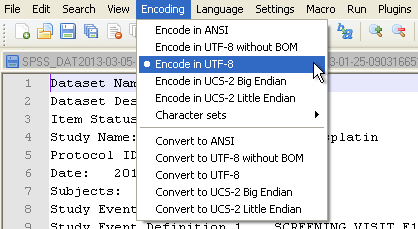
Yes, using the SSA format (.ass), you can define colors and styles.
- Merge both languages into one file
- Set a specific style for each language
- Put margin/color to one of the two styles
Note: If timecodes are used, the subtitles do not need to be necessarily ordered in the file. Subtivals will order them and show simultaneous subtitles automatically
Concerning the projector, it depends if you need coloration or not.
For classic subtitling, 4 000 lumen will be quite enough for white or yellow projection.
In case of hearing impaired subtitling, we have 6 colours in France and some of them need a bit much more power to be seen correctly.
We have xga (1024x768) projectors with 6 000 lumen of power, but in most cases, we are using the eco mode (4 800 lumen).
It really depends of the configuration of the theatre too.
No.
We always meant to keep the tool very simple, and focused on one thing: project subtitles. There are many (many) subtitles editors. Like Aegisub or Subtitle Edit which are free and Open Source.
Subtivals will reload the subtitles file automatically when it is being saved. That means you can open two windows and preview your changes instantly.
