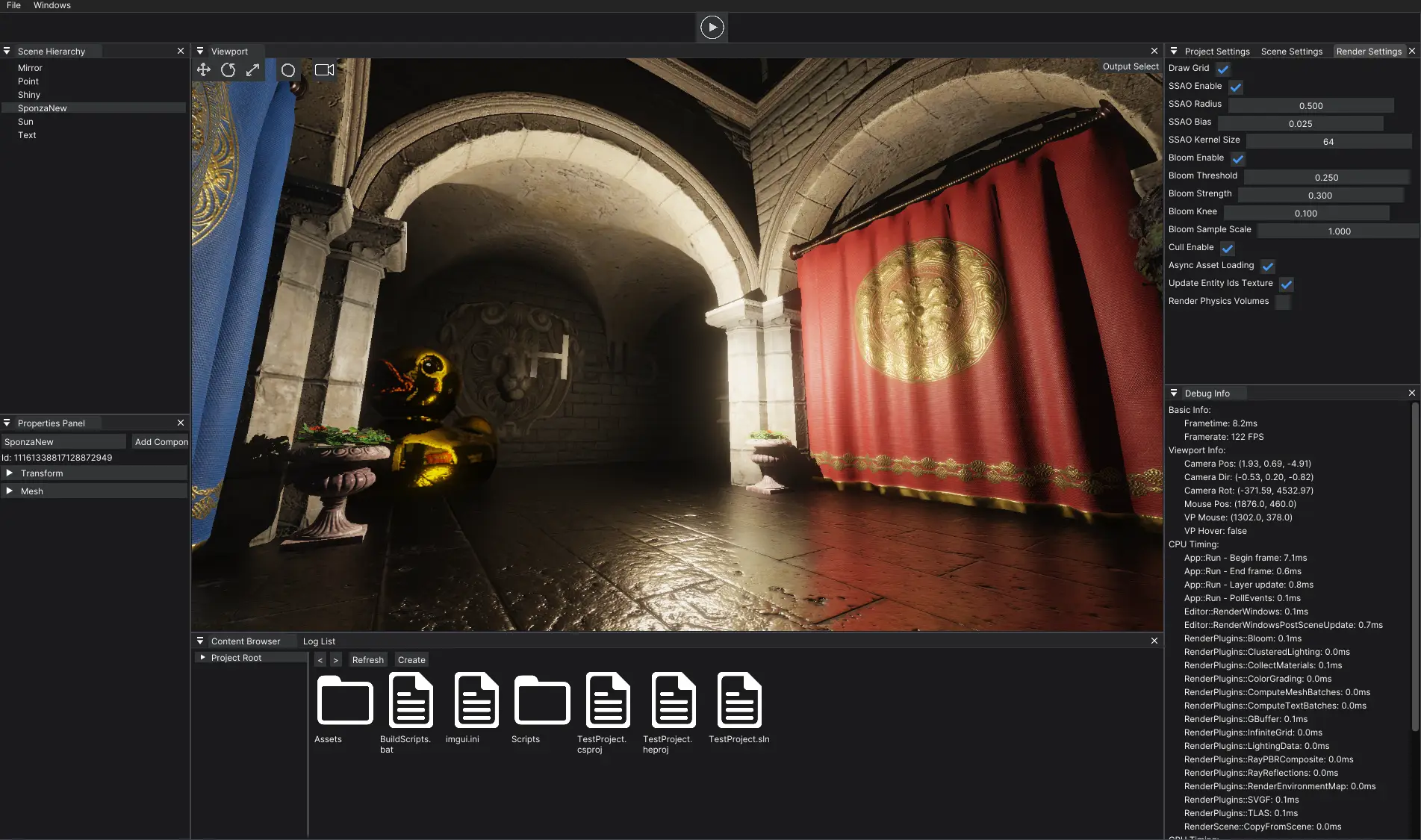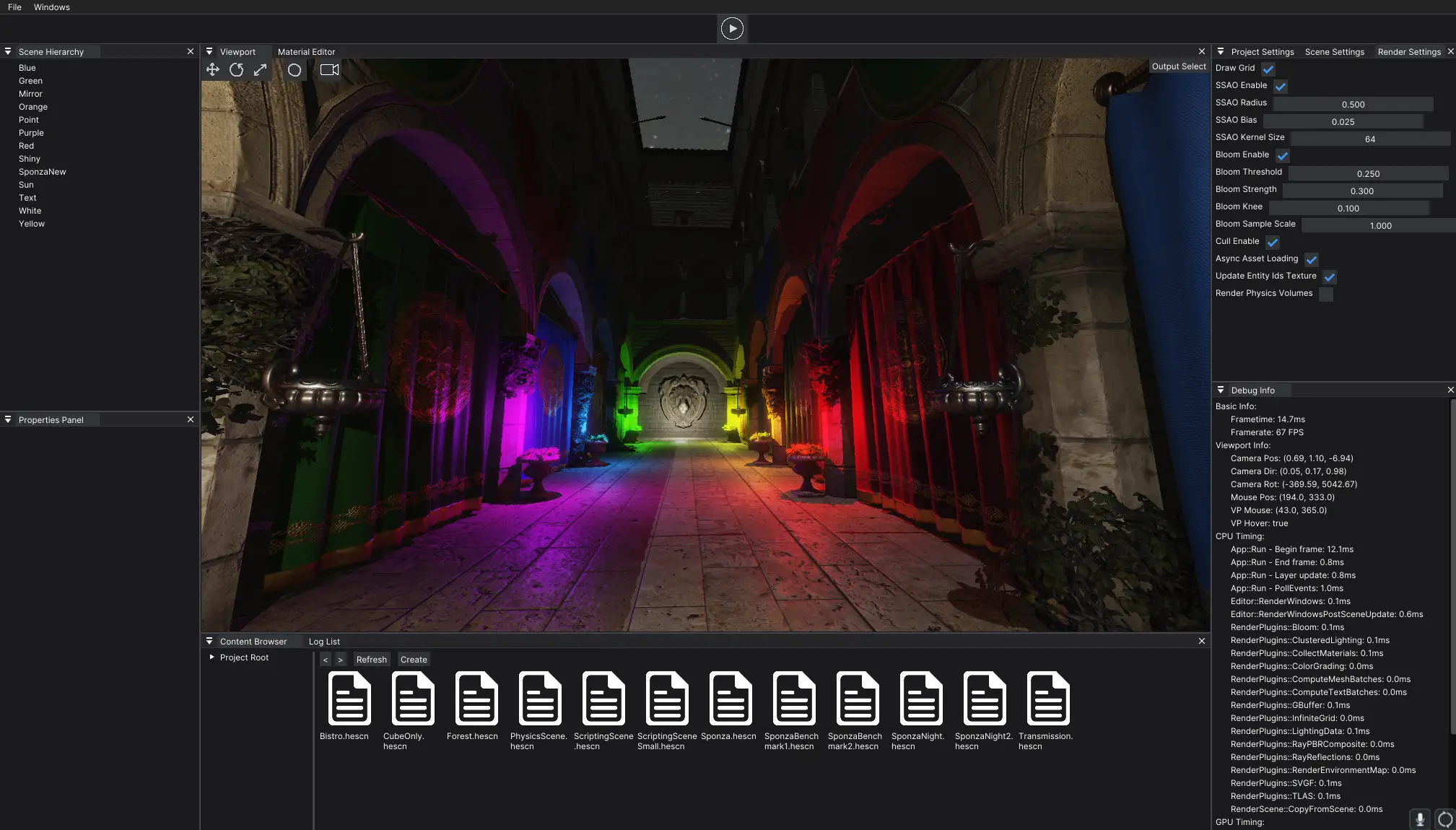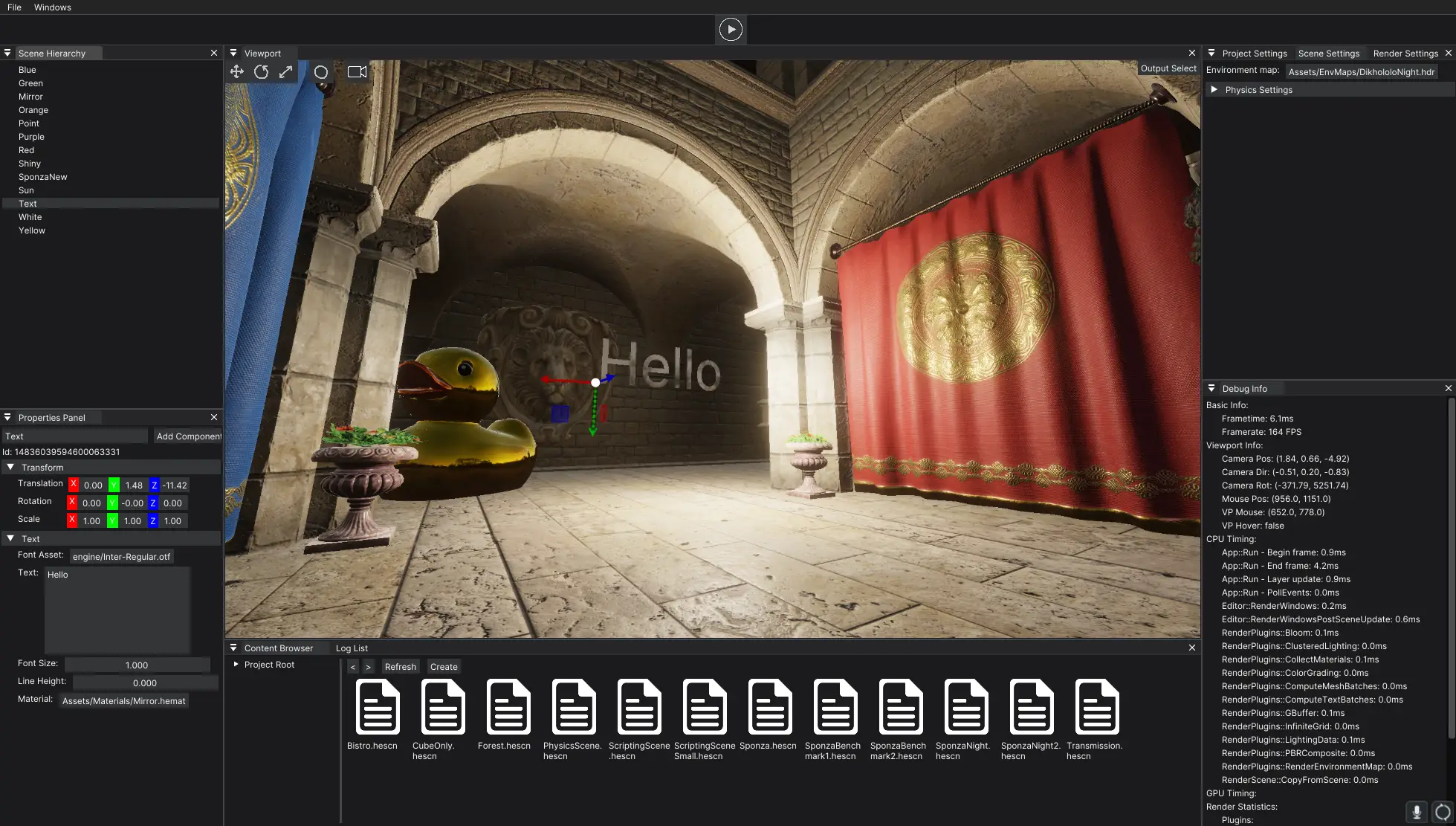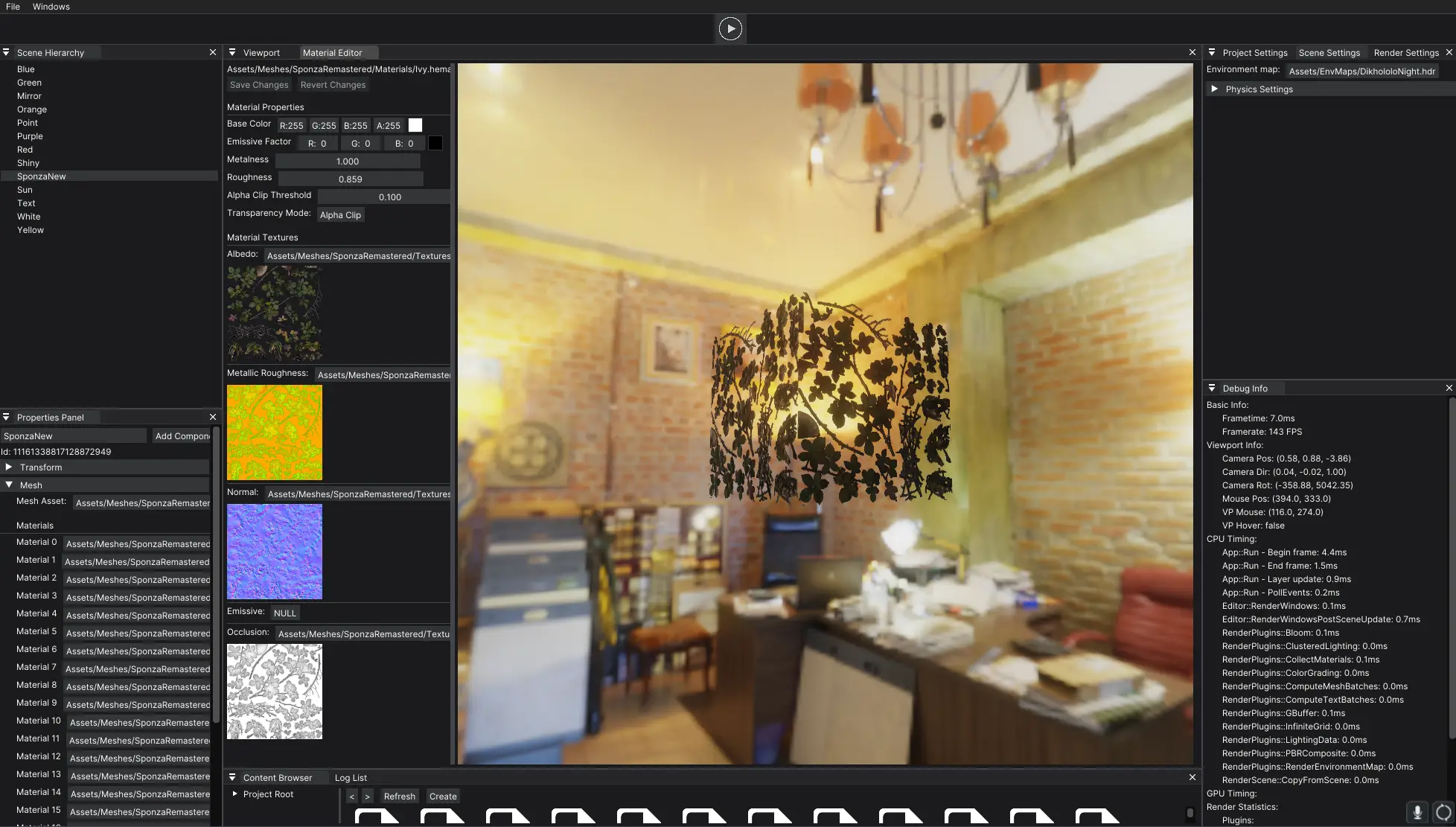Heart is a cross-platform C++ 3D renderer and game engine which is centered around a CPU task system, an entity component system, and C# scripting for games. Powered by the Flourish graphics library, the engine provides high speed and quality graphics. It also has experimental support for hardware-accelerated real-time ray tracing.
- Platforms (64 bit):
Windows,MacOS- Coming soon:
Linux
- Coming soon:
- Compiler using C++17
- CMake >= 3.23
- .NET Core SDK >= 6.0
- Visual Studio >= 2022
- For writing code for scripted entities
- Using MSBuild directly will also work
Ensure the requirements for Flourish are also met.
- Clone the repo using the
--recursiveflag to ensure all submodules are downloaded - Make sure the VulkanSDK is accessable via the
${VULKAN_SDK}environment variable - Make sure the .NET SDK is accessable via the
${DOTNET_SDK}environment variable - Create a
builddirectory in the project root
$ cd build
$ cmake .. -DCMAKE_BUILD_TYPE=Release -DHEART_BUILD_EDITOR=1
$ cmake --build . --config Release
The editor binary and associated files should build to build/bin/Release.
Make sure to copy the default imgui.ini file from the HeartEditor directory to the binary directory before you run the program (unless you have a project to load).
The workflow for scripting within the engine is still a work in progress. To get started, use the in-engine interface to create a new project. Projects will link a NuGet package called "Heart.NET.Sdk," which contains the standard library used to interface from C# to the engine. For now, the package is not yet released on the NuGet package manager, so you'll have to build and install it manually.
- Ensure the NuGet CLI is installed
- Navigate to the
HeartScriptingdirectory and open/build theHeartScripting.slnsolution - Run the
CreateNugetPackagescript using either powershell or bash - Open your new project's visual studio solution and add the
HeartScriptingdirectory as a NuGet package source - Restart visual studio. The package should have been installed and should now be accessible
There are some other helpful scripts in that directory that automate some of this process.
Entities can be given a ScriptComponent, which can be set to any class that inherits from the Heart.Scene.ScriptEntity class. All new projects come with an example entity that demonstrates this.
Public fields in the class will be exposed to the editor where the values can be modified by hand. Only certain types are supported for this process (documentation coming soon).
After making a change in your scripts, you can either build the project directly and navigate to File -> Reload Client Scripts or use the shortcut Ctrl+B to build and reload your scripts directly in the editor.
Documenation is built using Doxygen. To build, run the following commands:
$ cd build
$ cmake .. -DHEART_BUILD_DOCS=1
$ cmake --build .
The docs should then be available in build/docs/html. Open up the index.html file in a browser to start browsing.
WARNING: It has not been updated in quite a while. It is also not particularly useful currently unless you plan on modifying the engine or using its classes directly.
Copyright (C) 2023 Evan Thompson
This program is free software: you can redistribute it and/or modify it under the terms of the GNU General Public License as published by the Free Software Foundation, either version 3 of the License, or (at your option) any later version.
This program is distributed in the hope that it will be useful, but WITHOUT ANY WARRANTY; without even the implied warranty of MERCHANTABILITY or FITNESS FOR A PARTICULAR PURPOSE. See the GNU General Public License for more details.
You should have received a copy of the GNU General Public License along with this program. If not, see https://www.gnu.org/licenses/.