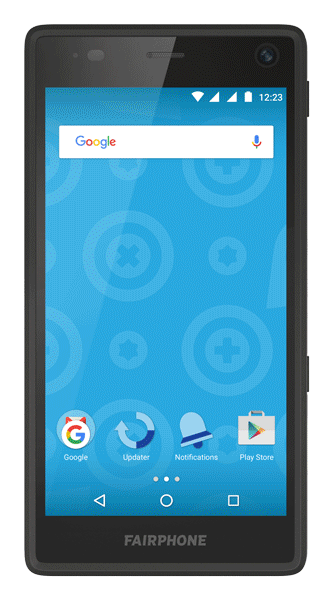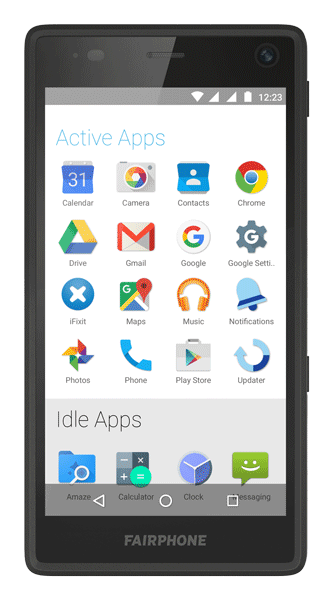Launcher originally designed for the Fairphone 2.

The Fairphone 2 Launcher was the default launcher in official Android 5 OSes for the Fairphone 2 smartphone, both Fairphone OS and Fairphone Open.
Fairphone stopped the development of some Fairphone-specific apps when the Fairphone 2 was updated to Android 6 "Marshmallow". Since they are open source, the WeAreFairphone community make them available for those users who want to keep the original Fairphone experience.
You may want to take a look at Fairphone's Recent Contacts and Clock widgets too.
Edge Swipe makes it possible to quickly access frequently used apps with just a swipe of the finger from the left or right side of the screen towards the center, and then release it on the desired app. With this feature you can keep your home screen clean and tidy, and only access your important apps when you need to see them.
The App Life Cycle is a section in the Fairphone where all downloaded and installed apps are vertically displayed. App Life Cycle creates more awareness for the user on how they use their Fairphone in combination with apps. It makes apps become “living things.”
The App Life Cycle includes an algorithm that keeps track of how much an app is being used and puts less often used apps in the Idle section after a certain amount of time. This way you get an overview of an app’s usage, and you can easily uninstall apps that are not necessary anymore. This feature only stores information locally on the device; your app usage is not shared in any way.
New and updated apps are bannered for the sake of clarity, and if you don’t want an app to go into idle after a while (because you don’t use it often, but still need to access it quickly when you need it), you can simply “pin” an app so it stays inside the active section.
Icon pack support was added by the WeAreFairphone community. The launcher is the most visited app in your device, so customization is key for making you feel more confortable.