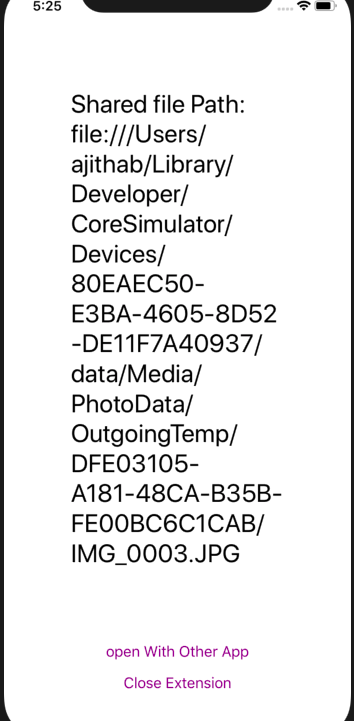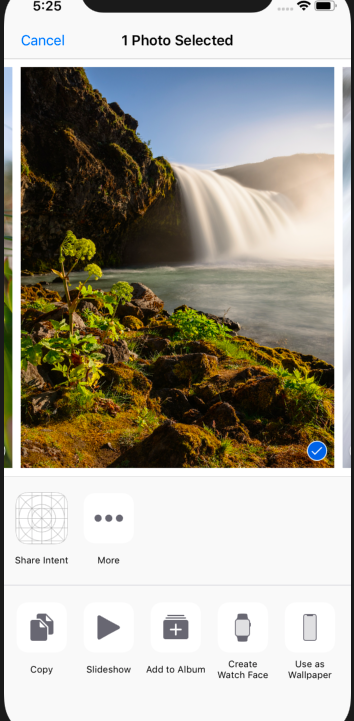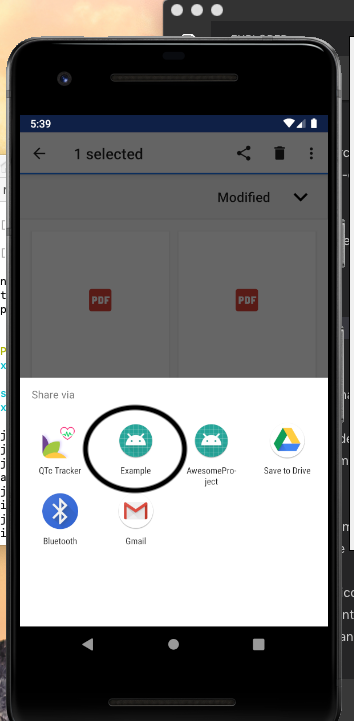Adds the application to the share intent of the device, so it can be launched from other apps and receive data from them
- Install the module
npm i --save react-native-file-share-intentAt the command line, in the project directory: only For Android and in ios use Manual installation
react-native linkApp.js
import React, { Component } from 'react';
import {Text,View} from 'react-native';
import RNFileShareIntent from 'react-native-file-share-intent';
export default class App extends Component {
constructor(props) {
super(props);
this.state = {
fileUrl: null,
};
}
componentDidMount() {
if(RNFileShareIntent){
RNFileShareIntent.getFilepath((url) => {
this.setState({ fileUrl: url });
})
}
}
render() {
var uri = this.state.fileUrl;
return (
<View style={{flex:1,justifyContent:'center'}}>
<Text>Shared Url: {uri}</Text>
</View>
);
}
}
Share.js in the Root Folder
import React, { Component } from 'react';
import { View, Text, AppRegistry, StyleSheet, Button } from 'react-native';
import RNFileShareIntent from 'react-native-file-share-intent';
export default class Share extends Component {
constructor(props) {
super(props);
this.state = {
sharedText: null
};
}
componentDidMount() {
var that = this;
RNFileShareIntent.getFilePath((text) => {
that.setState({ sharedText: text });
})
}
render() {
var url = this.state.sharedText;
return (
<View style={{ flex: 1, justifyContent: 'center' }}>
<Text style={styles.text}>Shared file Path: {url}</Text>
<Button
title="open With Other App"
color="#841584"
onPress={() => RNFileShareIntent.openURL(url)}
/>
<Button
title="Close Extension"
color="#841584"
onPress={() => RNFileShareIntent.close()}
/>
</View>
)
}
}
const styles = StyleSheet.create({
text: {
color: 'black',
backgroundColor: 'white',
fontSize: 30,
margin: 80
}
});
AppRegistry.registerComponent('Share', () => Share);Or check the "example" directory for an example application.
Sponsored and developed by Ajith A B