-
Notifications
You must be signed in to change notification settings - Fork 4.2k
New issue
Have a question about this project? Sign up for a free GitHub account to open an issue and contact its maintainers and the community.
By clicking “Sign up for GitHub”, you agree to our terms of service and privacy statement. We’ll occasionally send you account related emails.
Already on GitHub? Sign in to your account
Fixing IE11 flexbox alignment when min-width is set #9196
Fixing IE11 flexbox alignment when min-width is set #9196
Conversation
For more info on the fix please see philipwalton/flexbugs#231
Updating the fix to use philipwalton/flexbugs#231 (comment) approach for cases with larger cover image text.
There was a problem hiding this comment.
Choose a reason for hiding this comment
The reason will be displayed to describe this comment to others. Learn more.
I think it would be helpful to have before/after screenshots for this PR; I'm not exactly sure what it's meant to fix. When I checked out this branch in IE11 it seemed similar to the screenshots in the issue, and
#5791 (comment) still happened for me.
There was a problem hiding this comment.
Choose a reason for hiding this comment
The reason will be displayed to describe this comment to others. Learn more.
@tofumatt Thanks for the change.
I have put together a video of the fix applied directly onto installed Gutenberg plugin stylesheets. Check at https://www.dropbox.com/s/b9orj1mcltd3zaw/gutenberg-ie11-fixing-flex-align.mp4
Tested (and recorded) on Windows 10, IE11.
|
@webmandesign, I think I see the disconnect. In my testing, this fix is working in IE11 on Windows 10 but not in IE11 on Windows 7. |
@brandonpayton Good catch. Turned out the I think this should be good to go. Here are screenshots: Before: After: Adding this didn't seem to have any negative effects on non-IE11 browsers as far as I could tell. That said, this could use one more set of 👀 before merging. |
|
No rush to get this merged in 4.5, so moving to 4.6. |
There was a problem hiding this comment.
Choose a reason for hiding this comment
The reason will be displayed to describe this comment to others. Learn more.
I can confirm that this fixes the alignment of the text in IE11. Nice work!
However it introduces a regression with the placeholder for the cover block:
It's no longer vertically centered there. This is in all browsers.
However the following fixes it:
// Prevents misplaced flex alignment in IE11.
&::after {
display: block;
content: "";
font-size: 0;
min-height: inherit;
// IE doesn't support flex so omit that.
@supports (position: sticky) {
content: none;
}
}
If you add that, I think we can ship this. Thanks for the PR!
|
Good catch, @jasmussen! I pushed that change in 0954f43. Mind giving it another test? |
|
I already tested this. I'm inclined to either approve, or get @tofumatt sanity check. |
|
@kjellr @jasmussen Thank you guys for improving the code and making it work! |
There was a problem hiding this comment.
Choose a reason for hiding this comment
The reason will be displayed to describe this comment to others. Learn more.
I think we need some context for the CSS hack but otherwise code seems fine to me.
| &::after { | ||
| display: block; | ||
| content: ""; | ||
| font-size: 0; |
There was a problem hiding this comment.
Choose a reason for hiding this comment
The reason will be displayed to describe this comment to others. Learn more.
That seems weird, could you include context for this fix in the CSS so future developers can understand this hack?
There was a problem hiding this comment.
Choose a reason for hiding this comment
The reason will be displayed to describe this comment to others. Learn more.
Agreed. To be honest though, I'm not sure why this works. 😄
Maybe something like this would be more informative...
// Using flexbox without an assigned height property breaks vertical center alignment in IE11.
// Apphending an empty ::after element corrects this issue.
@webmandesign do you happen to know more details on the fix? There isn't much context here.
There was a problem hiding this comment.
Choose a reason for hiding this comment
The reason will be displayed to describe this comment to others. Learn more.
Appending the pseudo element is sort of like providing a float clearing element; it tricks IE into giving the element an implicit height rather than collapsing to zero and preventing the vertical alignment.
There was a problem hiding this comment.
Choose a reason for hiding this comment
The reason will be displayed to describe this comment to others. Learn more.
Thanks for clarifying that, @chrisvanpatten. I've added a clearer description. 👍
|
@tofumatt I think your comments have been addressed, can we get this approved and merged now? |
There was a problem hiding this comment.
Choose a reason for hiding this comment
The reason will be displayed to describe this comment to others. Learn more.
In my tests on IE the placeholder problem referred by @jasmussen still happens:

It does not happen in other browsers. I think we need a rule in the editor styles to avoid this behavior on the placeholder. The frond styles look correct 👍
|
@jorgefilipecosta: That happens for all block placeholders in IE11, and isn't a regression from this PR. I don't believe we have a PR open to fix that this point, but the issue tracking it is #8607 The fix could likely be similar, but this PR is meant to just fix the vertical text alignment within the (non-placeholder) cover image block itself (both in the front and back end). |
|
I think I agree with Kjell on this one. Unless we can find a quick fix for vertically centering the text in all placeholders in IE11, probably good to ship this as is. IE 11 has to_work_, but it doesn't have to be perfect. |
There was a problem hiding this comment.
Choose a reason for hiding this comment
The reason will be displayed to describe this comment to others. Learn more.
Awesome, works for me! ![]()
You said it yourself: good to ship as-is :-)
|
🎉 Thanks, everyone! |



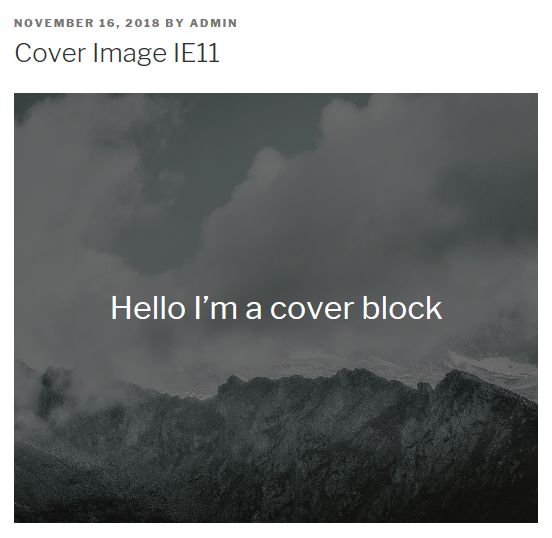

Description
Fixes #5791
For more info on the fix please see philipwalton/flexbugs#231
How has this been tested?
In Internet Explorer 11 on Windows 10 by applying the CSS directly in code inspector of the browser.
Types of changes
Bug fix (non-breaking change which fixes an issue)
Checklist: