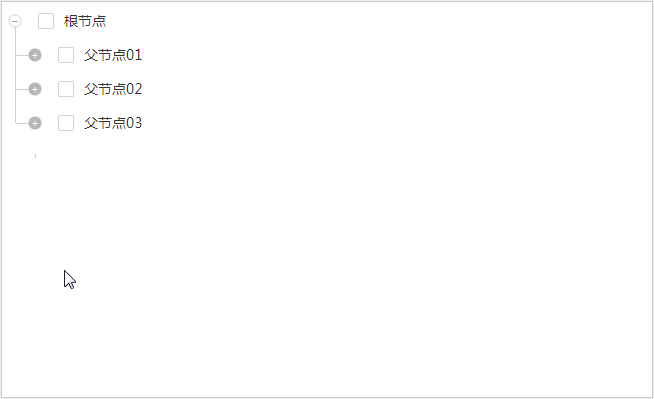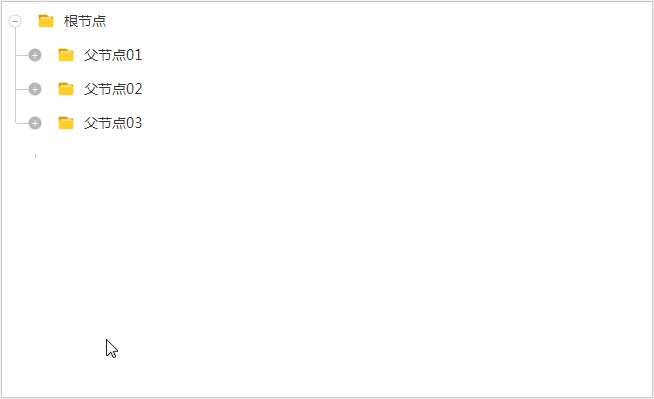效果图如下
for example:
config={ config }
treeData={ treeData }
selectChange={(data) => selectChange(data)}
nodeClick={(data) => nodeClick(data)} />
Parameter description:
config: {
type: 'tree', //必填 string 数据类型(tree || array) array是代表需要根据父子关系处理为树结构, tree是代表已经是树状结构,不需要处理
parentId: 'pid', // type为array时,必填父级id的key
id: 'id', // 必填自身id的key
value: 'value', // 必填自身value的key
label: 'label', // 必填自身label的key
children: 'children', // type为tree时,必填子元素集合的key
checkBox: false // 是否需要checkbox,切换单选多选
}
treeData // type为array时, treeData应该为array; type为tree时,treeData应该为object
selectChange // 当checkBox为true时有效,返回选中的节点的value
nodeClick // 点击元素时,返回点击的元素