- Implemented a web-based collaborative code editor which supports multiple user editing simultaneously
- Developed a web application with Angular2 for frontend, OAuth for authentication, NodeJS for backend and MongoDB for database
- Used the socket.io as the communication protocol to handle the heavy client-server communication and used ACE, as client-side source code editor
- Built a user-code executor service in flask and execute user’s code in Docker container
#Showcase
Home page
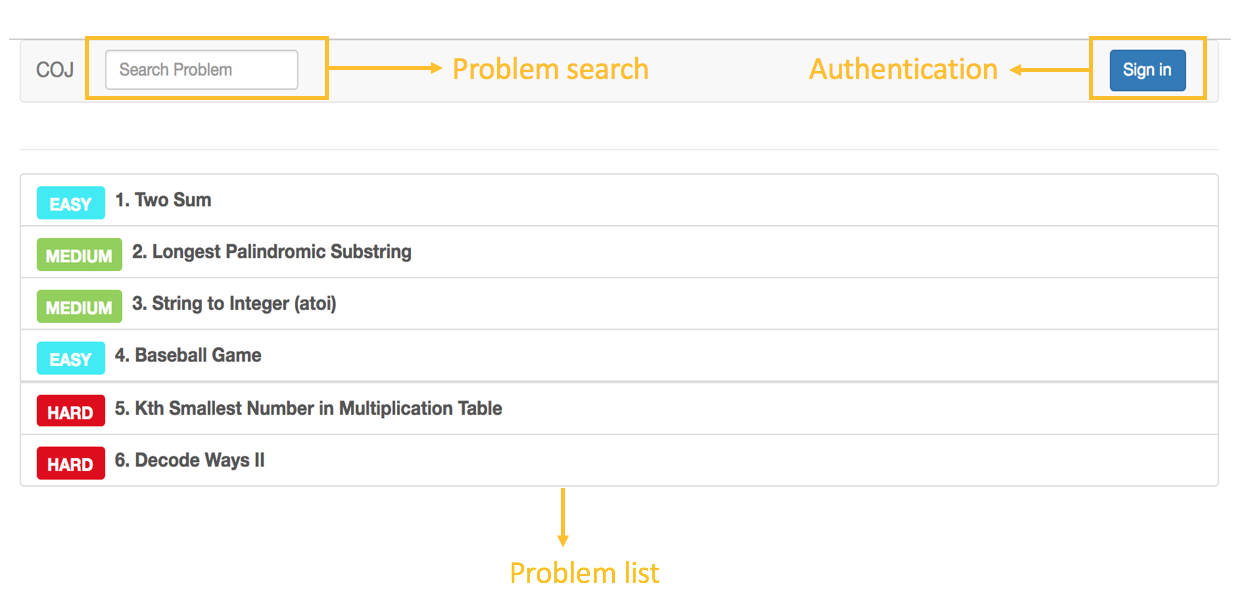

- Install NodeJs:
sudo apt-get update
curl -sL https://deb.nodesource.com/setup_7.x | sudo -E bash -
sudo apt-get install -y nodejs
- Install Nodemon
npm install -g nodemon
- Install git
sudo apt-get install git
- Install angular/cli
npm install -g @angular/cli
- Install Redis
wget http://download.redis.io/releases/redis-3.2.6.tar.gz
tar xzf redis-3.2.6.tar.gz
cd redis-3.2.6
make
sudo make install
cd utils
sudo ./install_server.sh
-
Install python 2.7
This is installed already in Ubuntu -
Install pip
(sudo apt-get update)
sudo apt install python-pip
sudo pip install Flask
- Install Docker:
curl -fsSL https://get.docker.com/ | sh
- Setup docker permission:
sudo usermod -aG docker $(whoami)
# need to logout and login again after set permission
To start docker when the system boots: sudo systemctl enable docker
- Install Nginx
For ubuntu 16.04) Add following two lines into /etc/apt/sources.list
deb http://nginx.org/packages/ubuntu/ xenial nginx
deb-src http://nginx.org/packages/ubuntu/ xenial nginx
Then run:
sudo apt-get update
sudo apt-get install nginx
- make sure replace the mongoDB connection url and google API key for OAuth
run:
sudo sh launcher.sh

