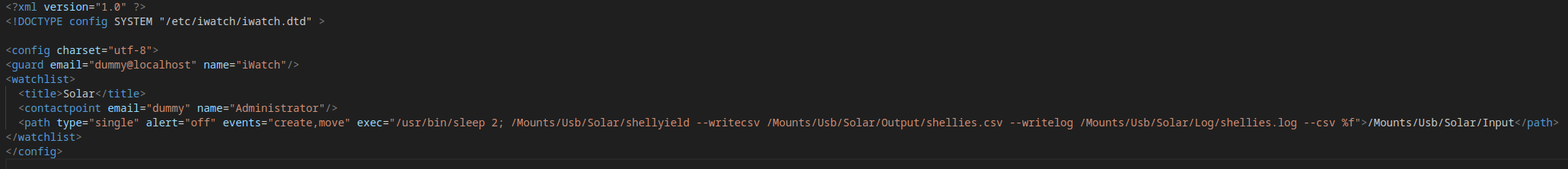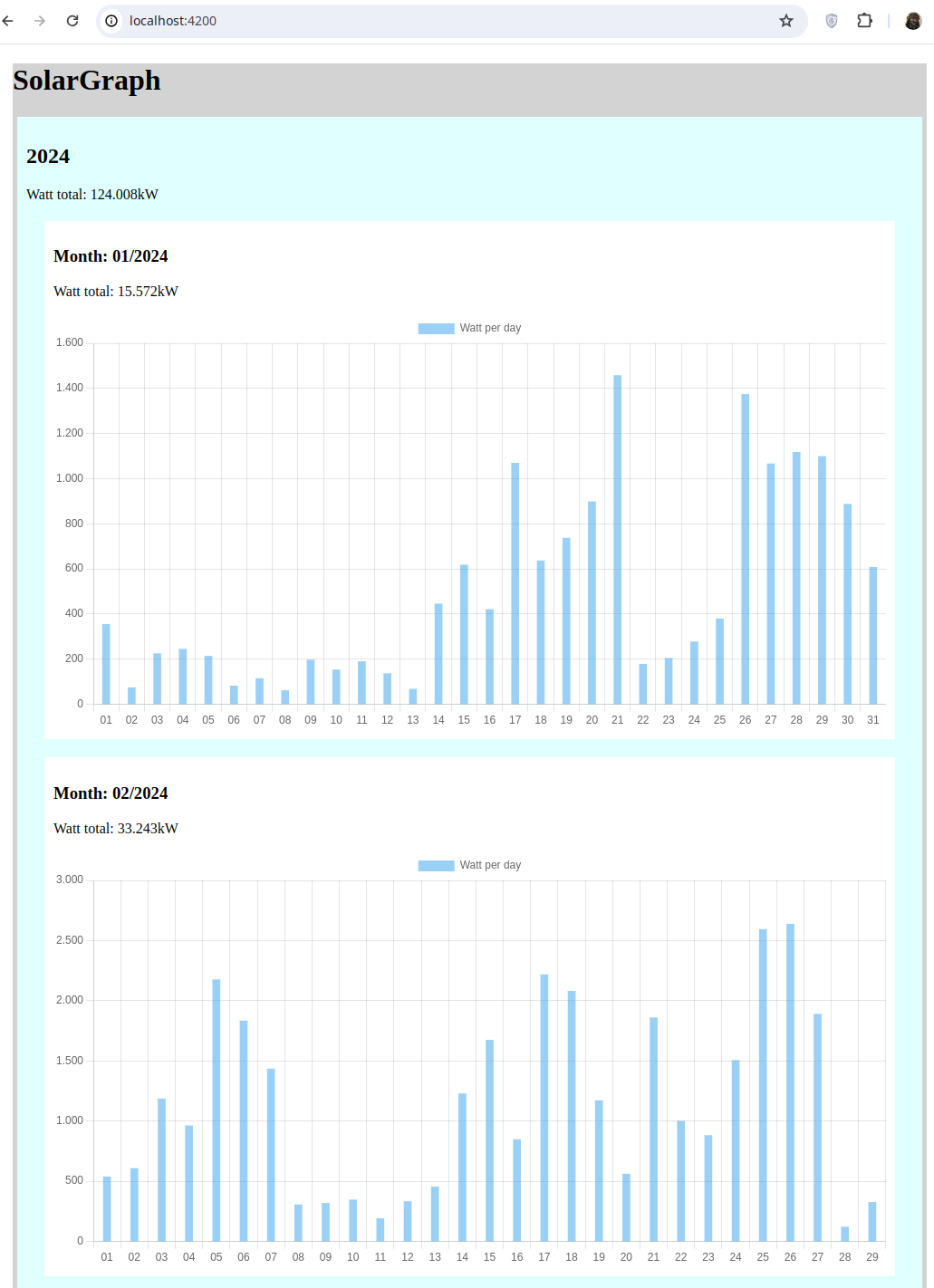Table of Contents
read and consolidate Shelly Plug consumption.csv
4.0.0
C++20 program to read, clean and consolidate Shelly Plug consumption.csv.
Output to terminal, CSV or JSON file.
Several entries for the same day will be accumulated.
ZHENG Robert
https://github.com/Zheng-Bote/solaryield
a lightweight C++ option parser library, supporting the standard GNU style syntax for options.
Source: https://github.com/jarro2783/cxxopts
License: MIT
Plog - portable, simple and extensible C++ logging library
Source: https://github.com/SergiusTheBest/plog
License: MIT
JSON for Modern C++
Source: https://github.com/nlohmann/json
License: MIT
Usage:
./shellyield -h
./shellyield --help
shellyield -h
collect Shelly yields
Usage:
output/shellyield [OPTION...]
-c, --csv arg <pathTo/inputfile.csv>
-l, --list list values
--writecsv arg output to clean csv. If "": <yyyy-mm>_<1st_part_of_csvInputFile>.csv (default: "")
--csvout arg <path to csv output folder>. If "": ./csv_out/ (default: "")
--writejson arg output to JSON. If "": <yyyy-mm>_<1st_part_of_csvInputFile>.json (default: "")
--jsonout arg <path to JSON output folder>. If "": ./json_out/ (default: "")
--logpath arg <pathToLogfile>. if "": ./log (default: "")
-h, --help Print usage
-v, --version Version
--fullversion Full Version
--program Program
- list csv entries
./shellyield --csv GH_Solar_0108202331082023_consumption.csv -l
- cleanup to csv
./shellyield --csv GH_Solar_0108202331082023_consumption.csv --writecsv ""
- cleanup to json
./shellyield --csv GH_Solar_0108202331082023_consumption.csv --writejson new.json
- add several csv (eg. several Shelly Plugs from same month) to clean csv and cumulated json
./shellyield --csv GH_Solar-1_0108202331082023_consumption.csv --writecsv GH_Solar_2023.csv
./shellyield --csv GH_Solar-2_0108202331082023_consumption.csv --writecsv GH_Solar_2023.csv
./shellyield --csv ./GH_Solar_2023.csv --writejson GH_Solar_2023.json
- default output file but custom output path
./shellyield --csv ./GH_Solar_2023.csv --writejson "" --jsonout /data/sol/out/
- custom output file but default output path
./shellyield --csv ./GH_Solar_2023.csv --writecsv my_output.csv --csvout ""
0 => OK
1 => NOK
g++-12 -std=c++20 -g3 -O0 -m64 -Wall -Wextra -Wpedantic -Wshadow -Wconversion -c -MMD src/main.cpp -o src/main.o
g++-12 -std=c++20 -g3 -O0 -m64 -Wall -Wextra -Wpedantic -Wshadow -Wconversion -o output/shellyield src/main.o src/include/rz_shellyield.o
g++-12 -std=c++20 -O3 -m64 -Wall -Wextra -Wpedantic -Wshadow -Wconversion -c -MMD src/main.cpp -o src/main.o
g++-12 -std=c++20 -O3 -m64 -Wall -Wextra -Wpedantic -Wshadow -Wconversion -c -MMD src/include/rz_shellyield.cpp -o src/include/rz_shellyield.o
g++-12 -std=c++20 -O3 -m64 -Wall -Wextra -Wpedantic -Wshadow -Wconversion -o output/shellyield src/main.o src/include/rz_shellyield.o
see also
Makefile
./make
compiled on:
Linux beelink 5.15.0-87-generic #97-Ubuntu SMP Mon Oct 2 21:09:21 UTC 2023 x86_64 x86_64 x86_64 GNU/Linux
Compiler/Linker:
g++ (gcc) version 12.3.0 (Ubuntu 12.3.0-1ubuntu1~22.04)
- in your Shelly app, choose a month and export the consumption as csv-file
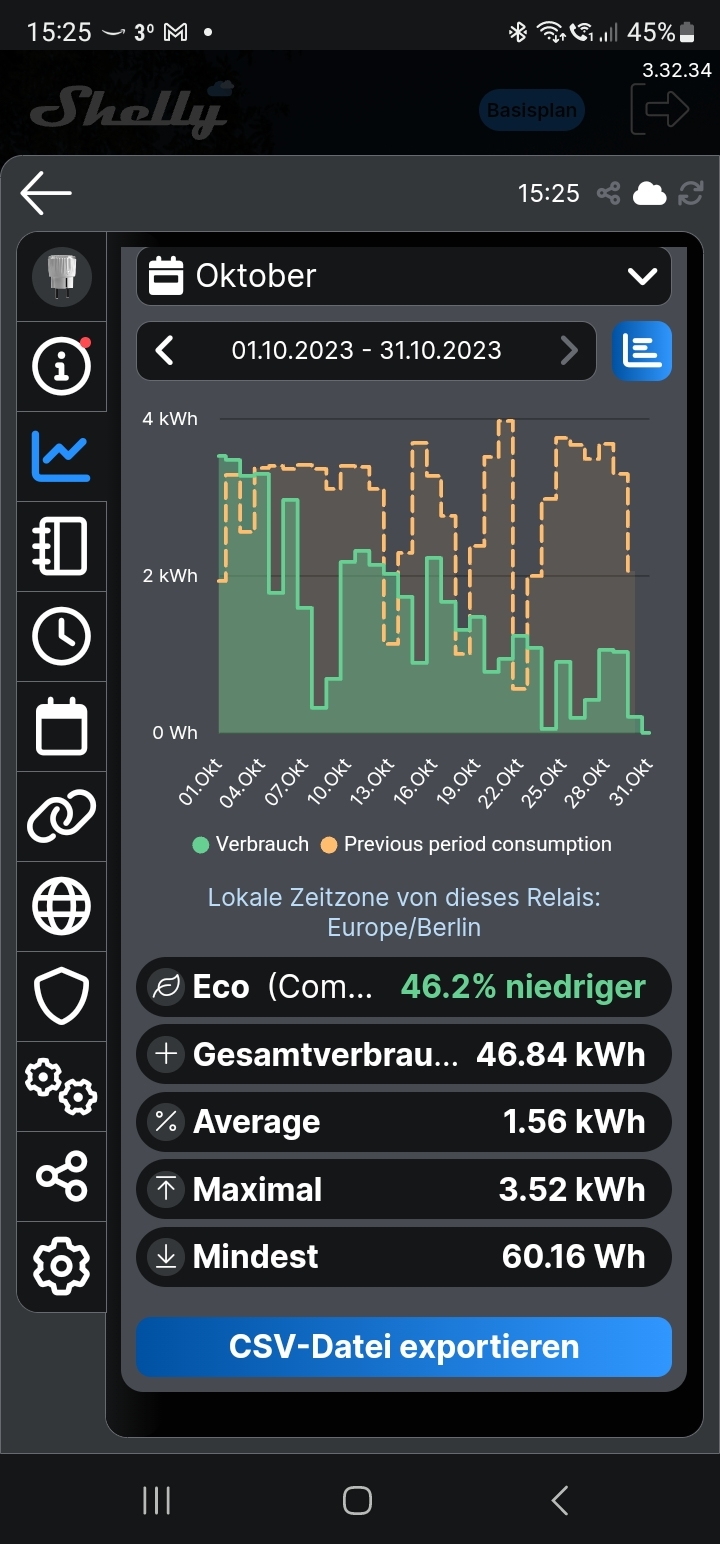
- copy your csv-file to your linux machine
- iwatch will automatically start the shellyield program:
<?xml version="1.0" ?>
<!DOCTYPE config SYSTEM "/etc/iwatch/iwatch.dtd" >
<config charset="utf-8">
<guard email="dummy@localhost" name="iWatch"/>
<watchlist>
<title>Solar</title>
<contactpoint email="dummy" name="Administrator"/>
<path type="single" alert="off" events="create,move" exec="/usr/bin/sleep 2; /Mounts/Usb/Solar/shellyield --writecsv /Mounts/Usb/Solar/Output/shellies.csv --writelog /Mounts/Usb/Solar/Log/shellies.log --csv %f">/Mounts/Usb/Solar/Input</path>
</watchlist>
</config>
- example output (csv):
2023-08-01,1363.290
2023-08-02,2596.500
2023-08-03,3572.160
2023-08-04,1889.210
- example output (json):
[
{
"months":
[
{
"days":
[
{"day":"01","val":1428.0},
{"day":"02","val":328.30999755859375},
{"day":"03","val":727.3200073242188},
{"day":"04","val":967.3699951171875}
],
"month": "08",
"month_name": "August",
"name": "garten",
"watt_per_month": 1865.679931640625
}
],
"year":"2023"
}
]
- example logfile:
2023-11-01 11:58:10.713 INFO [35911] [main@141] started: output/shellyield-0.3.0
2023-11-01 11:58:10.631 INFO [35911] [main@142] OK: Inputfile: Examples/GH_Solar_0108202331082023_consumption.csv
2023-11-01 11:58:10.714 INFO [35911] [main@159] OK: Outputfile: Examples/new.csv
2023-11-01 11:58:10.086 INFO [36007] [main@141] started: output/shellyield-0.3.0
2023-11-01 11:58:10.086 INFO [36007] [main@142] OK: Inputfile: Examples/GH_Solar_0108202331082023_consumption.csv
2023-10-30 16:08:40.086 INFO [36007] [main@175] OK: Outputfile: Examples/new.json
- example Graph:
see Angular webapp to visualize ShellYield json
Version Date Developer Comments 1.0.0 2023-10-28 RZheng created 1.0.1 2023-11-01 RZheng JSON modified 2.0.0 2024-04-20 RZheng JSON modified 3.0.0 2024-04-28 RZheng new input format due to Shelly firmware update 3.1.0 2024-05-04 RZheng JSON output enriched 4.0.0 2024-05-05 RZheng changed to object oriented due to enhancements
Contributions are what make the open source community such an amazing place to learn, inspire, and create. Any contributions you make are greatly appreciated.
If you have a suggestion that would make this better, please fork the repo and create a pull request. You can also simply open an issue with the tag "enhancement". Don't forget to give the project a star! Thanks again!
- Fork the Project
- Create your Feature Branch (
git checkout -b feature/AmazingFeature) - Commit your Changes (
git commit -m 'Add some AmazingFeature') - Push to the Branch (
git push origin feature/AmazingFeature) - Open a Pull Request
ZHENG Robert Zhèng Bó Tè 郑 伯特
Project Link: https://github.com/Zheng-Bote/solaryield/
🖖