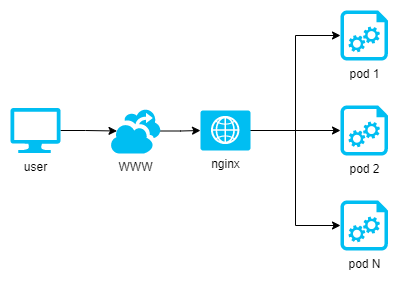Playground for k8s, asp.net core and load balancing
Project shows simple load balancing scenario with NGINX and ASP.NET Core application with React
To build docker image use docker compose
docker-compose build
Now test services with docker compose
docker-compose up -d
Now service should be available on localhost:80
In the repo images pulled from private image repository, in order to start change this to your own image repository.
kl-demo-deployment.yaml
image: registry.ezlab.ru/ezlab/kubernetesloadbalancing:latest
Now apply kubernetes configuration
kubectl apply -f kl-demo-deployment.yaml -f kl-demo-service.yaml -f kl-demo-ingress.yaml
Make sure you have Ingress available or skip it's configuration. In this case service will be available on default node port.
kubectl apply -f kl-demo-deployment.yaml -f kl-demo-service.yaml -f