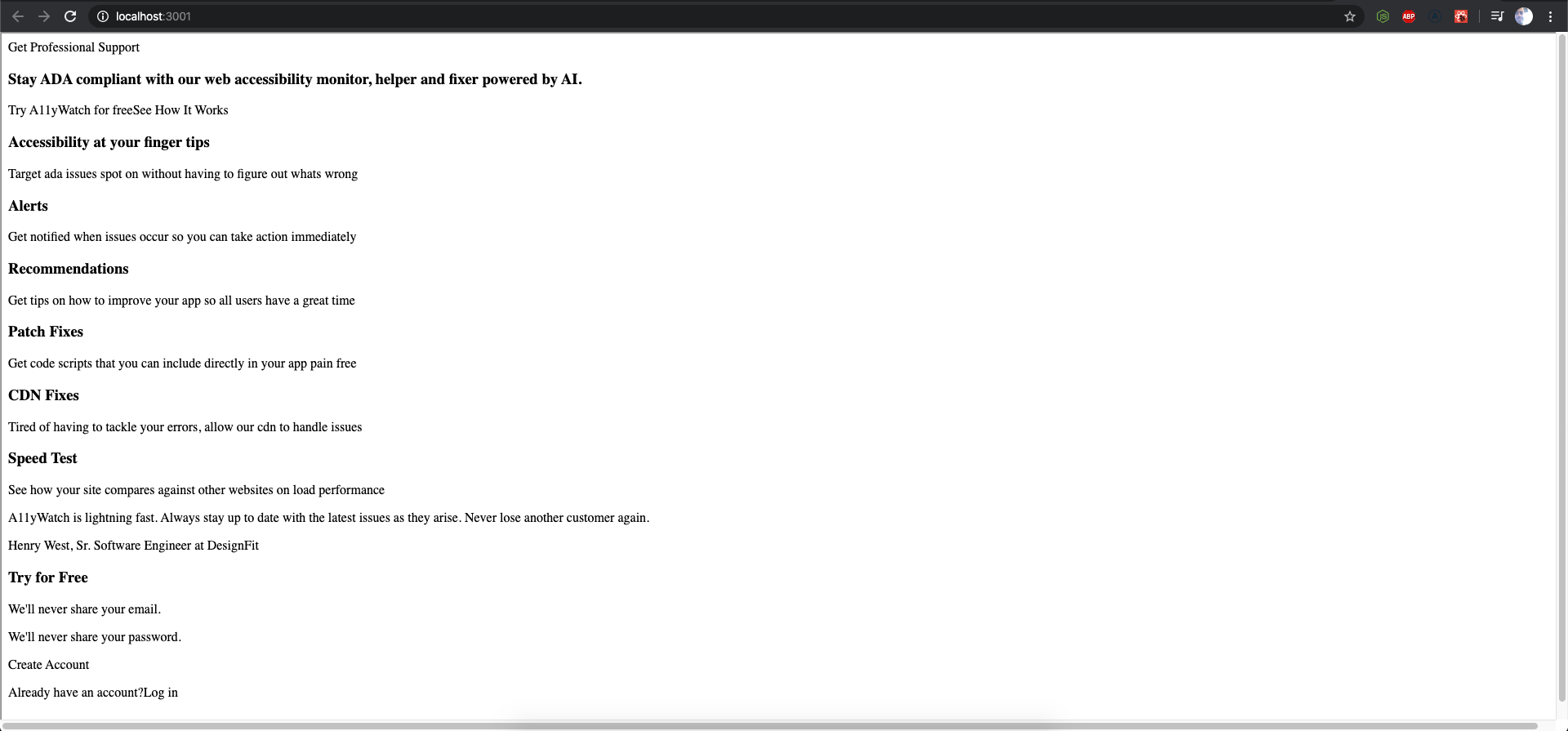Load any url into clean plain text for reading
Main Feature:
- This provides a Safari reader mode like feel that display's content cleanly (For Reading)
How to use:
- Just pass in a Url into the component and your good to go.
If you need to use this natively theres a react-native version react-native-reader
$ npm install react-reader-viewimport ReaderView from "react-reader-view";
<ReaderView
url="https://www.nytimes.com"
css={`
body {
font-family: -apple-system, BlinkMacSystemFont, "Segoe UI", Roboto,
Oxygen, Ubuntu, Cantarell, "Open Sans", "Helvetica Neue", sans-serif;
}
`}
/>;- For more help getting started checkout Example
| prop | default | type | description |
|---|---|---|---|
| url | "" | string | Required: A valid web url source |
| css | "" | string | Optional: A css stylesheet as a string |
| renderLoader | "Loading..." | Component | Optional: A custom component to render while your content is being loaded |
| iframeProps | null | object | Optional: A valid iframe html property |
| onParse | null | function | Optional: A callback function that returns the readability Object |
| onError | null | function | Optional: A function that fires the error if a url is not valid |
| config | undefined | Config | Optional: configure html element determination |