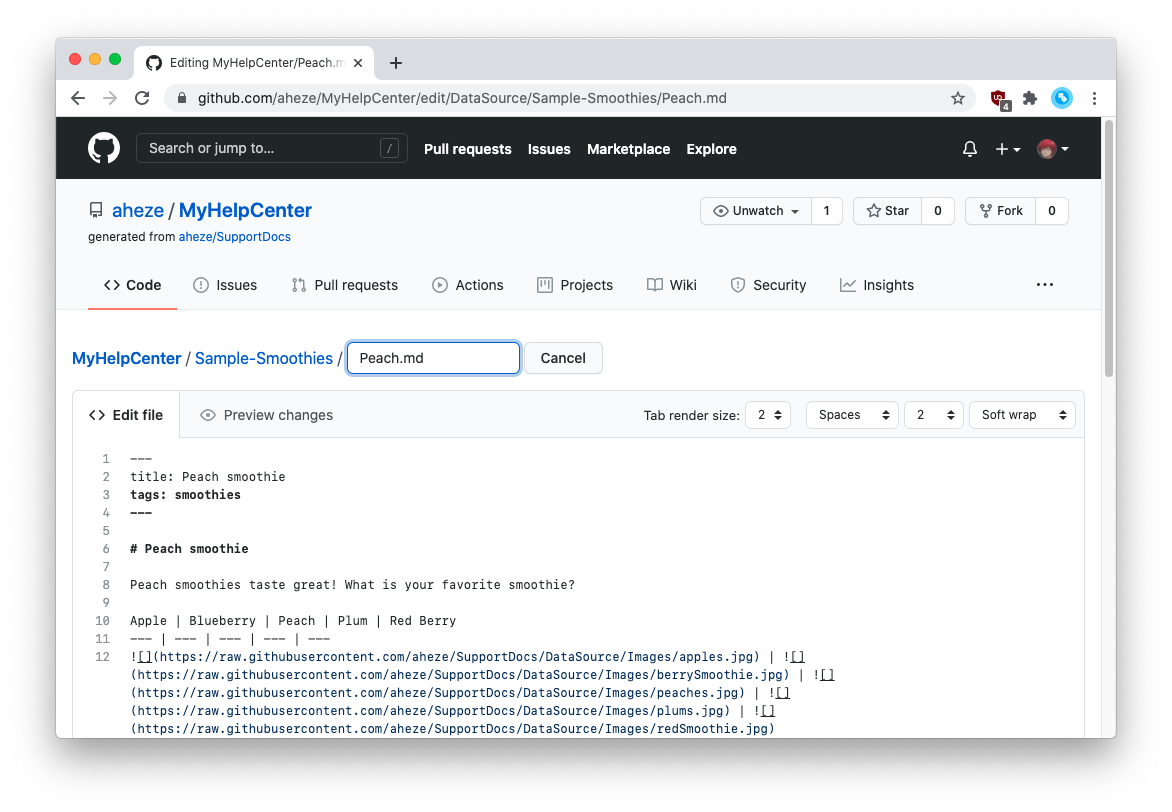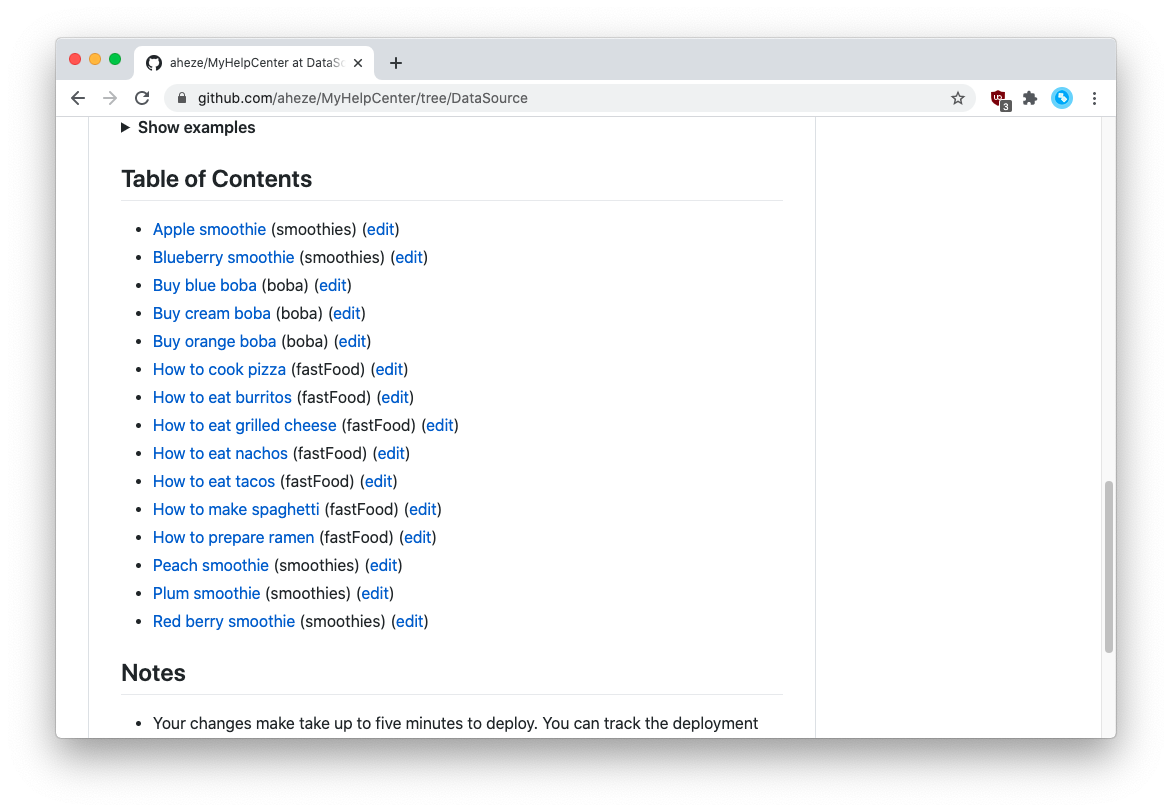By "renaming," we mean renaming the filename. Your users don't see this -- this is just for your organization and for SupportDocs to order your documents.
Renaming is the same as any other file hosted on GitHub. Just select it, click the edit icon, and enter a new name. Don't forget to Commit changes to save.
SupportDocs sorts your documents alphabetically (A-Z) by filename, which is never shown to the user. You can see the order of your documents inside the Table of Contents section in your DataSource branch.
To rearrange your documents, just rename their filenames so that they'll appear in the order that you want.
Select the document to delete, then just click on the trash icon in the top-right corner.