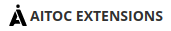- About Us
- Privacy Policy
- Partnership Program
- Affiliate Program
- Aitoc Customer Rewards
- SMTP User Guide
- Get Support
- License
INSTALL VIA COMPOSER
Here you can find the guide 'Extensions installation via composer'.
As your next steps, run these CLI commands:
composer require aitoc/core
php bin/magento setup:upgrade
php bin/magento setup:di:compile
php bin/magento setup:static-content:deploy
DIRECT INSTALL
If you want to install via copy and paste files on the server, follow next steps:
- Download, unzip and paste the extension file into your root Magento folder.
- Connect to your server by SSH.
- Go to your Magento root folder.
- To install the extension, perform this command:
php bin/magento setup:upgrade
php bin/magento setup:static-content:deploy
- To install the extension, perform this command:
php bin/magento module:enable Aitoc_Core
php bin/magento module:disable Aitoc_Core
You can activate/deactivate several Aitoc extensions at once by specifying their names separated by space in the command.
##Reasons to choose Aitoc:
100+ Magento extensions built 800+ development projects completed 3000+ positive reviews on Magento Connect 20000+ happy clients in over 100 countries, and counting
Aitoc provides the entire range of Magento development services, supporting eCommerce businesses with strong expertise and hands-on experience.
- Custom Product Designer
- Orders Export and Import
- Advanced Permissions
- Product Units and Quantities
- Dimensional Shipping
- Email Marketing Suite
- Google Page Speed Optimization
- Pre-Orders
- Free Gift
- Follow Up Emails
- Shipping Rules
- Shipping Restrictions
- Shipping Table Rates & Methods
See more Magento 2 extensions.