-
Notifications
You must be signed in to change notification settings - Fork 0
msa congdb congregation export
ajtruckle edited this page Jul 5, 2024
·
5 revisions
Click Export on the Congregations Database menu.
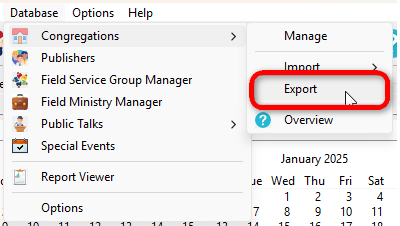
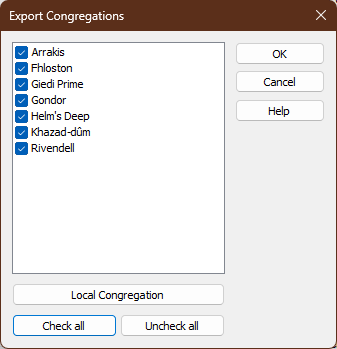
The Export Congregations tool allows you to select and export congregation data with ease. Here's how to use it:
- A list of available congregations is displayed with checkboxes.
- By default, all congregations are selected.
- To include or exclude a congregation, click the checkbox next to its name.
- This button will automatically select your local congregation.
- Use the "Check all" button to quickly select all congregations in the list.
- Use the "Uncheck all" button to deselect all congregations.
- Click "OK" to proceed with exporting the selected congregations.
- Click "Cancel" to exit the tool without making any changes.
- Click the "Help" button to access this help topic and get assistance with using the Export Congregations tool.
By using this tool, you can ensure that only the necessary congregations' data is exported.
Copyright © 2003 - 2025 by Andrew Truckle. All Rights Reserved.
- Overview
- File Menu
- Tools Menu
- Database Menu
- Options Menu
- Help Menu
- Assignments Editor
-
Meeting Editor
- Overview
- Menus
- Sections
- Exporting Schedules
- Printing Schedules
- Foreign-Language Group mode
- Weekend Meeting Editor
- Notes and Images
- Sending S-89 Student Slips by Email
- Student Selector Window
- Swapping Assignments and Referencing Schedules
- Monthly Workbook Data - Volunteering
- Monthly Workbook Data - Validation
- Advanced Customization
-
Revision History
- Archived Revision History 24.0
- Archived Revision History 23.0
- Archived Revision History 22.0
- Archived Revision History 21.0
- Archived Revision History 20.0
- Archived Revision History 19.0
- Archived Revision History 18.0
- Archived Revision History 17.0
- Archived Revision History 16.0
- Archived Revision History 15.0 - 10.0
- Archived Revision History 9.0 and earlier
- Contacting Me