-
Notifications
You must be signed in to change notification settings - Fork 0
msa congdb congregation links
Right-click the hyperlink on the Congregations maintenance page and select Add Hyperlink or Edit Hyperlink to display this window.
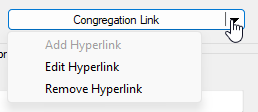
It allows you to change the hyperlink associated with the currently selected congregation or speaker.
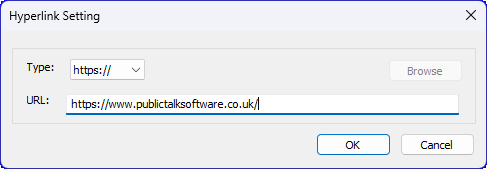
The following type of hyperlink are supported:
- file://
- http://
- https://
- mailto:
Specify the URL as required.
 Make sure you click OK to save your hyperlink setting to the database!
Make sure you click OK to save your hyperlink setting to the database!
Here are some suggestions:
1. Keep a set of directions to a Kingdom Hall:
2. Keep the Coordinator or Speakers email address:
3. You might have a file on your computer with directions and details:
file://path_to_file.doc
The Browse button is only enabled when file:// is selected. Then you can simply navigate to the file you want to link to. However the same limits apply as previously stated regarding the number of characters.
Copyright © 2003 - 2025 by Andrew Truckle. All Rights Reserved.
- Overview
- File Menu
- Tools Menu
- Database Menu
- Options Menu
- Help Menu
- Assignments Editor
-
Meeting Editor
- Overview
- Menus
- Sections
- Exporting Schedules
- Printing Schedules
- Foreign-Language Group mode
- Weekend Meeting Editor
- Notes and Images
- Sending S-89 Student Slips by Email
- Student Selector Window
- Swapping Assignments and Referencing Schedules
- Monthly Workbook Data - Volunteering
- Monthly Workbook Data - Validation
- Advanced Customization
-
Revision History
- Archived Revision History 24.0
- Archived Revision History 23.0
- Archived Revision History 22.0
- Archived Revision History 21.0
- Archived Revision History 20.0
- Archived Revision History 19.0
- Archived Revision History 18.0
- Archived Revision History 17.0
- Archived Revision History 16.0
- Archived Revision History 15.0 - 10.0
- Archived Revision History 9.0 and earlier
- Contacting Me