-
Notifications
You must be signed in to change notification settings - Fork 0
mwb editor data validation
When you press F7 the application will ask you if you want to perform a validation check of the data you have entered. Press Cancel to abort the process and return to the Meeting Editor:
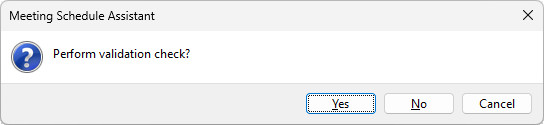
Any potential errors that are found will be presented in a pop-up window:
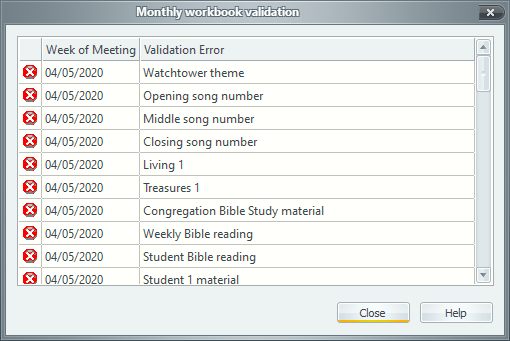
You can continue to use the editor whilst this window is visible. The editor will display the correct meeting as you click on each validation error in the list. You will then have to locate the error and make any needed changes.
You can click on the small delete symbol to remove the validation error from the list. Removing the last error will cause the window to close.
When you physically close the window X in the top right, press the Close button, or remove the final validation error from the list, you will be presented with this question:
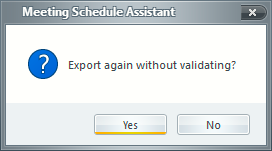
Pressing No will simply close the validation results window. When you choose this option, and choose to export again using F7 it will run the check again. So use this choice if you want to be sure of any changes you made.
Pressing Yes will cause the editor to export the information again (without running a validation check). Use this choice if you know that any remaining validation errors are false positives (e.g.: a valid song number 1).
| Error | Detailed Error Description |
|---|---|
| Weekly Bible reading | The weekly Bible reading has not been specified |
| Opening song number | The opening song number is still set to the default value of 1 - This might be OK. |
| Middle song number | The middle song number is still set to the default value of 1 - This might be OK |
| Closing song number | The closing song number is still set to the default value of 1 - This might be OK |
| Closing song text has not been specified | The closing song is supposed to be custom text but it has not been provided. |
| Treasures 1 | The first Treasures From God's Word theme has not been specified |
| Teaching Video Study Point | No study lesson has been selected from the dropdown list for the Teaching item. |
| Discussion with Video theme | No theme has been provided for the Discussion with Video item. |
| Discussion with Video material | No material has been provided for the Discussion with Video item. |
| Student Bible Reading | The student's Bible reading material has not been specified |
| Student 1 material | The first student's material has not been specified |
| Student 1 item type | The first student's item type has not been specified |
| Student 2 material | The second student's material has not been specified |
| Student 2 item type | The second student's item type has not been specified |
| Student 3 material | The third student's material has not been specified |
| Student 3 item type | The third student's item type has not been specified |
| Student 4 material | The fourth student's material has not been specified |
| Student 4 item type | The fourth student's item type has not been specified |
| Material Study Points | One or more study points might be incorrect |
| Living 1 | The first Living As Christians item theme has not been specified |
| Living 2 | The second Living As Christians item theme has not been specified |
| CBS Material | The Congregation Bible Study material has not been specified |
| Watchtower theme | The Watchtower theme has not been specified |
 These validation checks are not to be considered as exhaustive and are there to help reduce any errors in the information you provide.
These validation checks are not to be considered as exhaustive and are there to help reduce any errors in the information you provide.
Copyright © 2003 - 2025 by Andrew Truckle. All Rights Reserved.
- Overview
- File Menu
- Tools Menu
- Database Menu
- Options Menu
- Help Menu
- Assignments Editor
-
Meeting Editor
- Overview
- Menus
- Sections
- Exporting Schedules
- Printing Schedules
- Foreign-Language Group mode
- Weekend Meeting Editor
- Notes and Images
- Sending S-89 Student Slips by Email
- Student Selector Window
- Swapping Assignments and Referencing Schedules
- Monthly Workbook Data - Volunteering
- Monthly Workbook Data - Validation
- Advanced Customization
-
Revision History
- Archived Revision History 24.0
- Archived Revision History 23.0
- Archived Revision History 22.0
- Archived Revision History 21.0
- Archived Revision History 20.0
- Archived Revision History 19.0
- Archived Revision History 18.0
- Archived Revision History 17.0
- Archived Revision History 16.0
- Archived Revision History 15.0 - 10.0
- Archived Revision History 9.0 and earlier
- Contacting Me