-
Notifications
You must be signed in to change notification settings - Fork 0
mwb editor section3 material
Click the Edit assignments material button on the Meeting Editor to display this window.
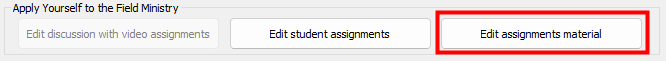
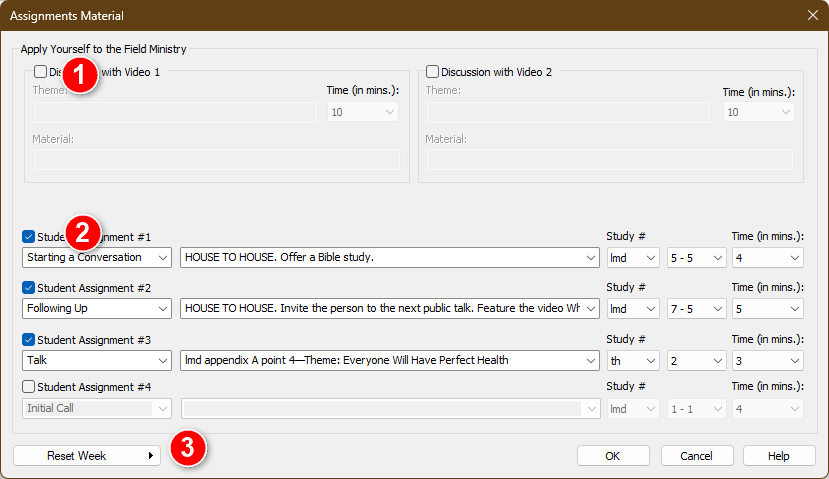
Use the Assignments Material window to provide all the key information for the Apply Yourself to the Field Ministry section of the midweek meeting.
Under normal circumstances you will not have to display this window, since the volunteers who provide the monthly data will fill it in for you. However, if you are using a language that doesn't have a volunteer, or if you are preparing your schedule in advance of the volunteer then you will need to specify this information.
The Assignments Material window has 4 main sections:
- Section 1 — Discussion Items
- Section 2 — Student Items
- Section 3 — Reset
 Did you know that you can use CTRL + I and CTRL + B to automatically add the italic / bold tags to the selected text?
Did you know that you can use CTRL + I and CTRL + B to automatically add the italic / bold tags to the selected text?
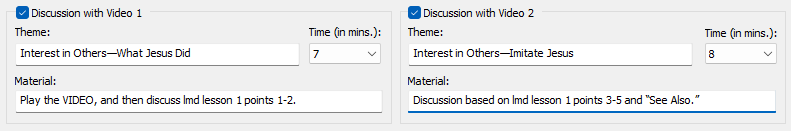
Discussion (with Video) items are assigned to an Elder or Ministerial Servant. Input the information as provided in the Meeting Workbook.
- Set the check-box to activate the controls.
- Enter the theme and material.
- Select the duration (in minutes) from the drop-list or type in a new value.
 Select the brothers who will be giving these items by clicking the Edit discussion with video assignments button on the Meeting Editor.
Select the brothers who will be giving these items by clicking the Edit discussion with video assignments button on the Meeting Editor.
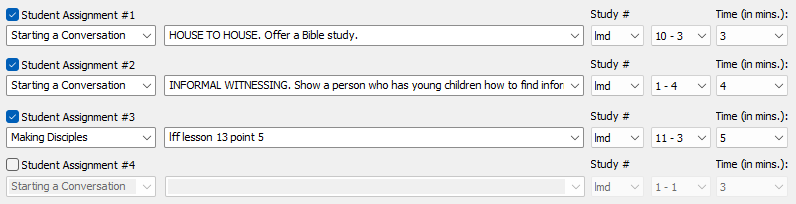
The Meeting Editor can include up to four student assignments in the Apply Yourself to the Field Ministry section of the meeting. Input the information as provided in the Meeting Workbook.
-
Set the check-box to activate the controls for each student item.
-
Select the type of student assignment from those in the drop-list.
-
Enter the material information (can be pasted from the Meeting Workbook).
-
Select the correct brochure for the study reference. Choose from:
- th — Teaching brochure.
- lmd — Love People brochure.
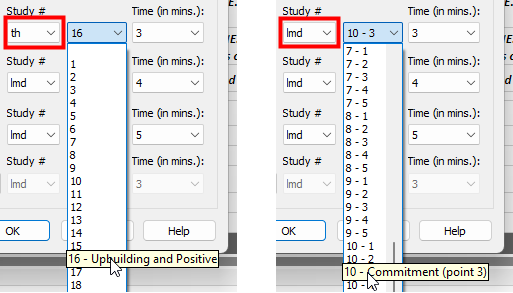
The brochure setting affects the available list of study references.
- Select the duration (in minutes) from the drop-list.
 You can add your own student assignment descriptions if required. Use the Customize Lists feature in the Meeting Editor to do this.
You can add your own student assignment descriptions if required. Use the Customize Lists feature in the Meeting Editor to do this.
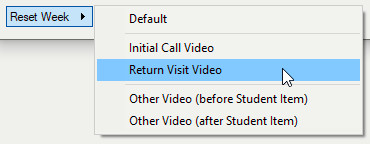 There is a handy Reset Week feature down on the bottom left of the window. This is useful if: You are a monthly volunteer. You are using a language that does not have a monthly volunteer. A small pop-up window is displayed when you press the button where you can select how you would like to reset to. The controls will then update to an agreed set of default values. There is a handy Reset Week feature down on the bottom left of the window. This is useful if: You are a monthly volunteer. You are using a language that does not have a monthly volunteer. A small pop-up window is displayed when you press the button where you can select how you would like to reset to. The controls will then update to an agreed set of default values. |
|---|
| | Default First student item: Initial Call 3 minutes Begin with the sample conversation. Overcome a common objection. Second student item: Return Visit 4 minutes Use the sample conversation. Third student item: Bible Study Visit 5 minutes No default description. Initial Call Video First student item: Initial Call Video 5 minutes Play and discuss the video. Second student item: Initial Call 3 minutes Use the sample conversation. Third student item: Initial Call 5 minutes Begin with the sample conversation. Overcome a common objection. Return Visit Video First student item: Return Visit Video 5 minutes Play and discuss the video. Second student item: Return Visit 3 minutes Use the sample conversation. Third student item: Return Visit 5 minutes Begin with the sample conversation. Overcome a common objection. | Other Video (before Student Item) Discussion with Video 10 minutes Mode set to Other Video (before Student Item) First student item: Bible Study 5 minutes No default description. Other Video (after Student Item) Discussion with Video 10 minutes Mode set to Other Video (after Student Item) First student item: Bible Study 5 minutes No default description.  Note that this is also the default option. You can simply click the button (rather than the arrow) to choose this reset option. |
| --- | --- |
Note that this is also the default option. You can simply click the button (rather than the arrow) to choose this reset option. |
| --- | --- |
 These are only default settings. At the very least you will have to change the study numbers once the reset has completed. In addition, you should have a quick glance over all the controls as you might need to fine tune the results to match the workbook for any given week. |
| --- |
These are only default settings. At the very least you will have to change the study numbers once the reset has completed. In addition, you should have a quick glance over all the controls as you might need to fine tune the results to match the workbook for any given week. |
| --- |
Copyright © 2003 - 2025 by Andrew Truckle. All Rights Reserved.
- Overview
- File Menu
- Tools Menu
- Database Menu
- Options Menu
- Help Menu
- Assignments Editor
-
Meeting Editor
- Overview
- Menus
- Sections
- Exporting Schedules
- Printing Schedules
- Foreign-Language Group mode
- Weekend Meeting Editor
- Notes and Images
- Sending S-89 Student Slips by Email
- Student Selector Window
- Swapping Assignments and Referencing Schedules
- Monthly Workbook Data - Volunteering
- Monthly Workbook Data - Validation
- Advanced Customization
-
Revision History
- Archived Revision History 24.0
- Archived Revision History 23.0
- Archived Revision History 22.0
- Archived Revision History 21.0
- Archived Revision History 20.0
- Archived Revision History 19.0
- Archived Revision History 18.0
- Archived Revision History 17.0
- Archived Revision History 16.0
- Archived Revision History 15.0 - 10.0
- Archived Revision History 9.0 and earlier
- Contacting Me