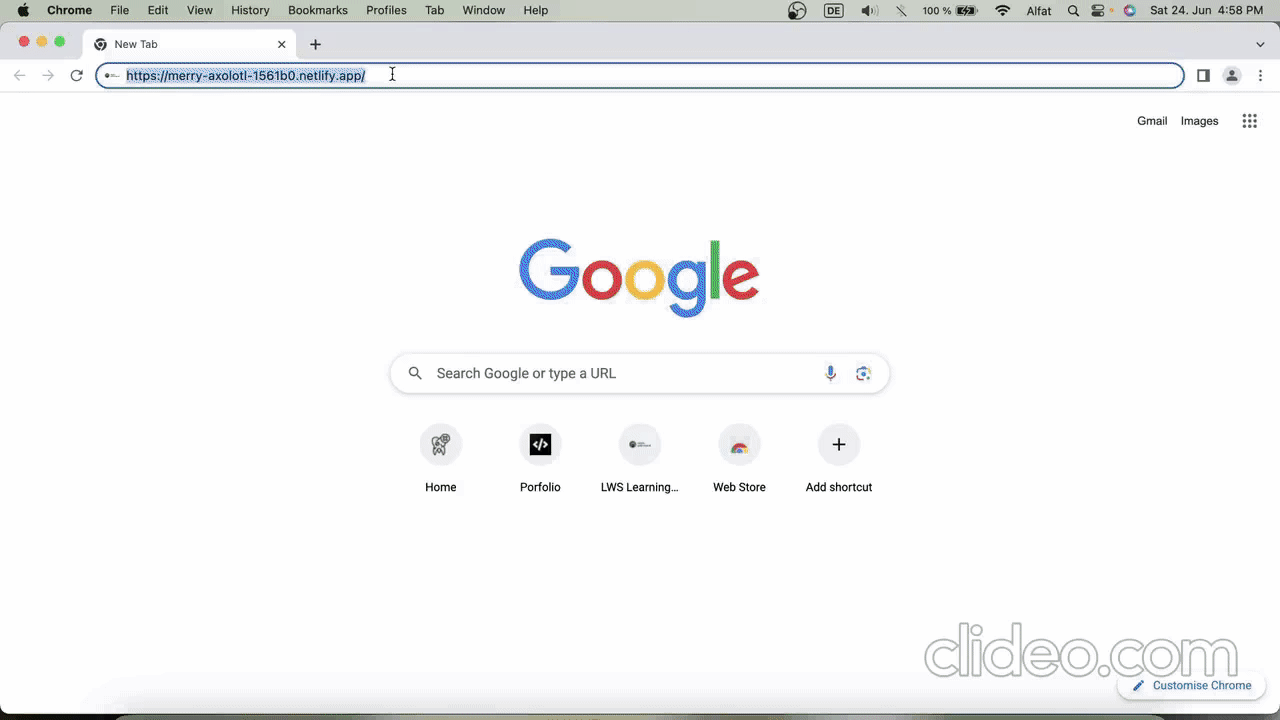Learning-Portal is an innovative learning portal designed to provide a comprehensive platform for students and teachers to engage in educational activities. Leveraging React, Tailwind CSS, Redux, HTML, and CSS, LearnHub offers an intuitive and user-friendly interface that facilitates seamless learning experiences. With LearnHub, users can sign up, log in, access educational materials, participate in quizzes, submit assignments, and track their progress.
User Authentication: Learning-Portal offers secure user authentication, allowing students and teachers to create accounts, log in, and access personalized features. User credentials are securely stored and managed.
Student Dashboard: Patients have access to a user-friendly dashboard upon logging in. They can view their appointment history, manage personal information, and schedule appointments with available doctors.
Teacher/Admin Dashboard: Teachers or admins can log in and access a dedicated dashboard where they can manage courses, upload educational materials such as quizzes, assignments, and video lessons. They can also evaluate student assignments, publish assignment marks, and generate a rank list based on student performance.
Course Materials: Learning-Portal allows teachers to upload course materials, including video lessons, quizzes, assignments, and study materials. Students can access these materials, engage with them, and enhance their learning experience.
Quizzes and Assignments: Teachers can create quizzes and assignments, which students can participate in and submit their responses online. The portal supports the evaluation of assignments, allowing teachers to provide feedback and assign marks accordingly
Redux State Management: Redux is integrated into LearnHub to manage the application's state efficiently. It provides a centralized store for data management, ensuring smooth data flow and synchronization.
CRUD Operations Learning-Portal supports basic CRUD (Create, Read, Update, Delete) operations, allowing admins to manage courses, materials, quizzes, assignments, and student information. This ensures seamless content management within the learning portal.
Responsive Design with Tailwind CSS: Learning-Portal follows a responsive design approach, ensuring that the portal is accessible and visually appealing across various devices and screen sizes. Tailwind CSS is utilized to create a consistent and responsive user interface.