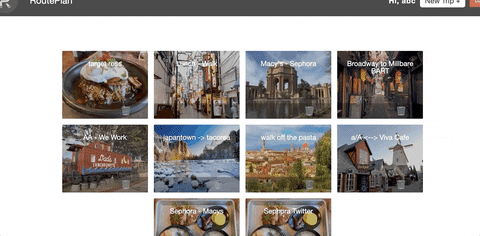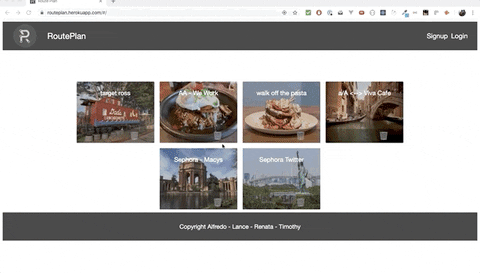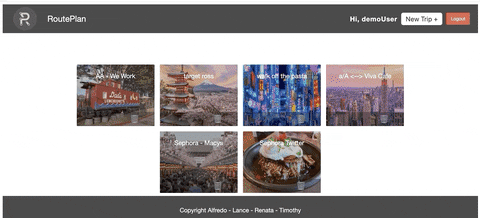Routeplan is an app for creating walking trips. Users can select a start and end point on the map, then add points of interest on their trip.
Try it out: Heroku link
- User authentication (signup, login, logout)
- Display points of interest within a start and end point, filtered by category
- View additional information (from Yelp) about a POI
- Create trips and add POIs to trips (bound within a start and end point)
- View all trips
- Database: MongoDB
- Web framework: Express
- Front-end framework: React
- Language: JS
- State management: Redux
- APIs: MapQuest, Yelp Fusion
const express = require('express');
const router = express.Router();
const passport = require('passport');
const tripsController = require('../../controllers/trips_controller');
router.get('/', tripsController.getAllTrips);
router.get('/:userId/:tripId', tripsController.getUserTrips);
router.get('/:tripId', tripsController.getTrip);
router.post('/new',
passport.authenticate('jwt', { session: false }),
tripsController.createTrip
);
router.patch('/:tripId', tripsController.updateTrip);
router.delete('/:tripId', tripsController.deleteTrip);And delegating responsabilities to tripsController (only showing createTrip and deleteTrip for readability)
exports.createTrip = (req, res) => {
const { errors, isValid } = validateTrip(req.body);
if (!isValid) {
return res.status(400).json(errors);
}
const newTrip = new Trip({
user: req.user.id,
name: req.body.name,
origin: req.body.origin,
destination: req.body.destination
});
newTrip.save().then(trip => res.json(trip));
};
exports.deleteTrip = (req, res) => {
Trip.findById(req.params.tripId)
.then(trip => {
trip.remove().then(() => res.json(trip));
})
.catch(err =>
res.status(404).json({ notripfound: "No trip found with that ID" })
);
};filterMap() {
for (let layer of this.markers) {
this.map.removeLayer(layer);
}
this.filteredPoints = [];
if (this.state.value.length > 0) {
for (let pt of this.pointsOfInterest) {
if (pt.fields.group_sic_code.startsWith(this.state.value)) {
this.filteredPoints.push(pt);
let curMarker = window.L.marker(pt.shapePoints, {
icon: window.L.mapquest.icons.marker({
shadow: false
}),
draggable: false,
opacity: 0.5
});
curMarker
.bindPopup(
pt.name + "<br/>" + pt.fields.address + ", " + pt.fields.city
)
.addTo(this.map);
this.markers.push(curMarker);
}
}
}
}
const options = [
{ value: '5812', label: 'Restaurants' },
{ value: '8412', label: 'Museums' },
{ value: '799', label: 'Parks' },
{ value: '5813', label: 'Bars' },
{ value: '5942', label: 'Books' },
{ value: '602101', label: 'ATM' },
{ value: '5461', label: 'Bakeries' }
];fetchMapData(boundingBoxParam) {
// fetch POI
const proxy_url = "https://cors-anywhere.herokuapp.com/";
axios
.get(`${proxy_url}https://www.mapquestapi.com/search/v2/rectangle`, {
params: {
key: this.props.apiKey,
boundingBox: boundingBoxParam,
maxMatches: 500
},
paramsSerializer: params => {
return qs.stringify(params);
}
})
.then(result => {
this.pointsOfInterest = result.data.searchResults;
})
.catch(error => {
this.setState({
error
});
});
}
drawRoute(routeProps) {
let directions = window.L.mapquest.directions();
directions.setLayerOptions({
startMarker: {
draggable: false
},
endMarker: {
draggable: false
},
routeRibbon: {
draggable: false
}
});
directions.route({
start: routeProps.routeStart,
end: routeProps.routeEnd,
options: {
routeType: "pedestrian"
}
});
}| File | Description |
|---|---|
| components | Container and presentational components |
| actions | These actions can be dispatched to trigger a Redux state change. They return POJOs that tell the reducer what the state should look like. The state is a collection of data used throughout the app. |
| reducers | Reducers specify how the state changes in response to dispatched actions. |
| util | Defines functions that make API calls to the backend - login, logout, signup, CRUD actions for trips. |
| controllers | The API controllers define what happens given a requested route. |
| models | Defines the schema for users, trips, and points of interest |
| routes | Declares URIs for the backend. These are the endpoints hit by the util functions. |