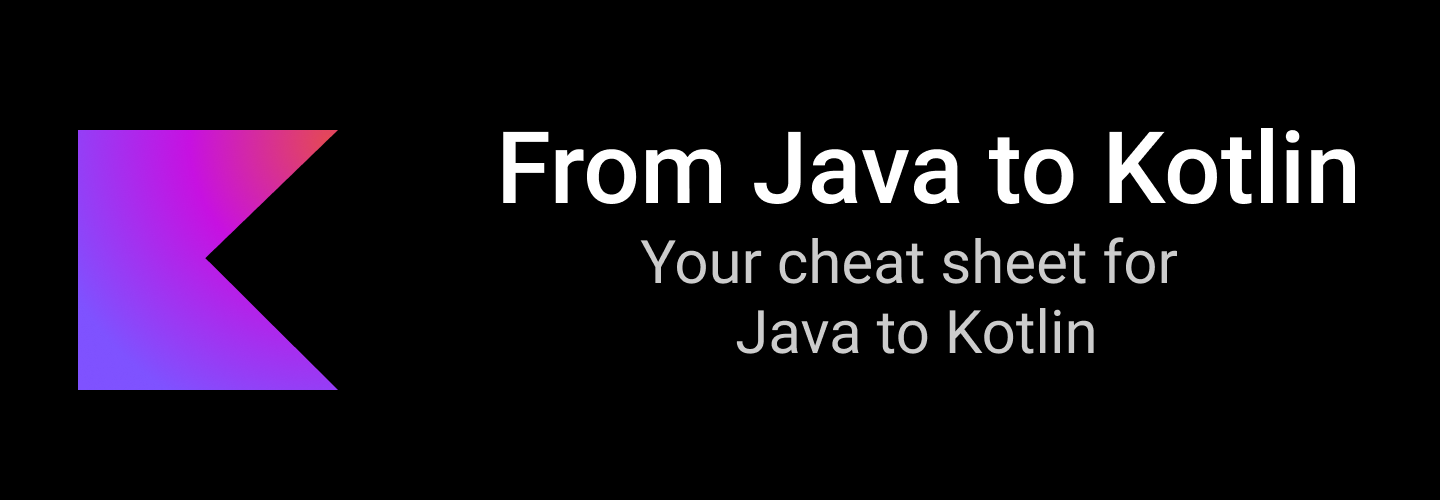From Java To Kotlin - Your Cheat Sheet For Java To Kotlin
Hi, I am Amit Shekhar, Co-Founder @ Outcome School • IIT 2010-14 • I have taught and mentored many developers, and their efforts landed them high-paying tech jobs, helped many tech companies in solving their unique problems, and created many open-source libraries being used by top companies. I am passionate about sharing knowledge through open-source, blogs, and videos.
You can connect with me on:
Join Outcome School and get high paying tech job: Outcome School
Java
System.out.print("Amit Shekhar");
System.out.println("Amit Shekhar");Kotlin
print("Amit Shekhar")
println("Amit Shekhar")Java
String name = "Amit Shekhar";
final String name = "Amit Shekhar";Kotlin
var name = "Amit Shekhar"
val name = "Amit Shekhar"Java
String otherName;
otherName = null;Kotlin
var otherName : String?
otherName = nullJava
if (text != null) {
int length = text.length();
}Kotlin
text?.let {
val length = text.length
}
// or simply
val length = text?.lengthJava
String sampleString = "Shekhar";
if (!sampleString.isEmpty()) {
myTextView.setText(sampleString);
}
if(sampleString!=null && !sampleString.isEmpty()){
myTextView.setText(sampleString);
}Kotlin
var sampleString ="Shekhar"
if(sampleString.isNotEmpty()){ //the feature of kotlin extension function
myTextView.text=sampleString
}
if(!sampleString.isNullOrEmpty()){
myTextView.text=sampleString
}Java
String firstName = "Amit";
String lastName = "Shekhar";
String message = "My name is: " + firstName + " " + lastName;Kotlin
var firstName = "Amit"
var lastName = "Shekhar"
var message = "My name is: $firstName $lastName"Java
String text = "First Line\n" +
"Second Line\n" +
"Third Line";Kotlin
val text = """
|First Line
|Second Line
|Third Line
""".trimMargin()Java
String str = "Java to Kotlin Guide";
String substr = "";
//print java
substr = str.substring(0, 4);
System.out.println("substring = " + substr);
//print kotlin
substr = str.substring(8, 14);
System.out.println("substring = " + substr);Kotlin
var str = "Java to Kotlin Guide"
var substr = ""
//print java
substr = str.substring(0..3) //
println("substring $substr")
//print kotlin
substr = str.substring(8..13)
println("substring $substr")Java
String text = x > 5 ? "x > 5" : "x <= 5";
String message = null;
log(message != null ? message : "");Kotlin
val text = if (x > 5) "x > 5" else "x <= 5"
val message: String? = null
log(message ?: "")Java
final int andResult = a & b;
final int orResult = a | b;
final int xorResult = a ^ b;
final int rightShift = a >> 2;
final int leftShift = a << 2;
final int unsignedRightShift = a >>> 2;Kotlin
val andResult = a and b
val orResult = a or b
val xorResult = a xor b
val rightShift = a shr 2
val leftShift = a shl 2
val unsignedRightShift = a ushr 2Java
if (object instanceof Car) {
Car car = (Car) object;
}Kotlin
if (object is Car) {
var car = object as Car
}
// if object is null
var car = object as? Car // var car = object as Car?Java
if (object instanceof Car) {
Car car = (Car) object;
}Kotlin
if (object is Car) {
var car = object // smart casting
}
// if object is null
if (object is Car?) {
var car = object // smart casting, car will be null
}Java
if (score >= 0 && score <= 300) { }Kotlin
if (score in 0..300) { }Java
int score = // some score;
String grade;
switch (score) {
case 10:
case 9:
grade = "Excellent";
break;
case 8:
case 7:
case 6:
grade = "Good";
break;
case 5:
case 4:
grade = "OK";
break;
case 3:
case 2:
case 1:
grade = "Fail";
break;
default:
grade = "Fail";
}Kotlin
var score = // some score
var grade = when (score) {
9, 10 -> "Excellent"
in 6..8 -> "Good"
4, 5 -> "OK"
else -> "Fail"
}Java
for (int i = 1; i <= 10 ; i++) { }
for (int i = 1; i < 10 ; i++) { }
for (int i = 10; i >= 0 ; i--) { }
for (int i = 1; i <= 10 ; i+=2) { }
for (int i = 10; i >= 0 ; i-=2) { }
for (String item : collection) { }
for (Map.Entry<String, String> entry: map.entrySet()) { }Kotlin
for (i in 1..10) { }
for (i in 1 until 10) { }
for (i in 10 downTo 0) { }
for (i in 1..10 step 2) { }
for (i in 10 downTo 0 step 2) { }
for (item in collection) { }
for ((key, value) in map) { }Java
final List<Integer> listOfNumber = Arrays.asList(1, 2, 3, 4);
final Map<Integer, String> keyValue = new HashMap<Integer, String>();
map.put(1, "Amit");
map.put(2, "Anand");
map.put(3, "Messi");
// Java 9
final List<Integer> listOfNumber = List.of(1, 2, 3, 4);
final Map<Integer, String> keyValue = Map.of(1, "Amit",
2, "Anand",
3, "Messi");Kotlin
val listOfNumber = listOf(1, 2, 3, 4)
val keyValue = mapOf(1 to "Amit",
2 to "Anand",
3 to "Messi")Java
// Java 7 and below
for (Car car : cars) {
System.out.println(car.speed);
}
// Java 8+
cars.forEach(car -> System.out.println(car.speed));
// Java 7 and below
for (Car car : cars) {
if (car.speed > 100) {
System.out.println(car.speed);
}
}
// Java 8+
cars.stream().filter(car -> car.speed > 100).forEach(car -> System.out.println(car.speed));
cars.parallelStream().filter(car -> car.speed > 100).forEach(car -> System.out.println(car.speed));Kotlin
cars.forEach {
println(it.speed)
}
cars.filter { it.speed > 100 }
.forEach { println(it.speed)}
// kotlin 1.1+
cars.stream().filter { it.speed > 100 }.forEach { println(it.speed)}
cars.parallelStream().filter { it.speed > 100 }.forEach { println(it.speed)}java
String[] splits = "param=car".split("=");
String param = splits[0];
String value = splits[1];kotlin
val (param, value) = "param=car".split("=")Java
void doSomething() {
// logic here
}Kotlin
fun doSomething() {
// logic here
}Java
double calculateCost(int quantity, double pricePerItem) {
return pricePerItem * quantity;
}
double calculateCost(int quantity) {
// default price is 20.5
return 20.5 * quantity;
}Kotlin
fun calculateCost(quantity: Int, pricePerItem: Double = 20.5) = quantity * pricePerItem
calculateCost(10, 25.0) // 250
calculateCost(10) // 205
Java
void doSomething(int... numbers) {
// logic here
}Kotlin
fun doSomething(vararg numbers: Int) {
// logic here
}Java
int getScore() {
// logic here
return score;
}Kotlin
fun getScore(): Int {
// logic here
return score
}
// as a single-expression function
fun getScore(): Int = score
// even simpler (type will be determined automatically)
fun getScore() = score // return-type is IntJava
int getScore(int value) {
// logic here
return 2 * value;
}Kotlin
fun getScore(value: Int): Int {
// logic here
return 2 * value
}
// as a single-expression function
fun getScore(value: Int): Int = 2 * value
// even simpler (type will be determined automatically)
fun getScore(value: Int) = 2 * value // return-type is intJava
public class Utils {
private Utils() {
// This utility class is not publicly instantiable
}
public static int getScore(int value) {
return 2 * value;
}
}Kotlin
class Utils private constructor() {
companion object {
fun getScore(value: Int): Int {
return 2 * value
}
}
}
// another way
object Utils {
fun getScore(value: Int): Int {
return 2 * value
}
}Java
public class Developer {
private String name;
private int age;
public Developer(String name, int age) {
this.name = name;
this.age = age;
}
public String getName() {
return name;
}
public void setName(String name) {
this.name = name;
}
public int getAge() {
return age;
}
public void setAge(int age) {
this.age = age;
}
@Override
public boolean equals(Object o) {
if (this == o) return true;
if (o == null || getClass() != o.getClass()) return false;
Developer developer = (Developer) o;
if (age != developer.age) return false;
return name != null ? name.equals(developer.name) : developer.name == null;
}
@Override
public int hashCode() {
int result = name != null ? name.hashCode() : 0;
result = 31 * result + age;
return result;
}
@Override
public String toString() {
return "Developer{" +
"name='" + name + '\'' +
", age=" + age +
'}';
}
}Kotlin
data class Developer(var name: String, var age: Int)
Java
public class Developer implements Cloneable {
private String name;
private int age;
public Developer(String name, int age) {
this.name = name;
this.age = age;
}
@Override
protected Object clone() throws CloneNotSupportedException {
return (Developer)super.clone();
}
}
// cloning or copying
Developer dev = new Developer("Messi", 30);
try {
Developer dev2 = (Developer) dev.clone();
} catch (CloneNotSupportedException e) {
// handle exception
}Kotlin
data class Developer(var name: String, var age: Int)
// cloning or copying
val dev = Developer("Messi", 30)
val dev2 = dev.copy()
// in case you only want to copy selected properties
val dev2 = dev.copy(age = 25)
Java
// Example #1
interface SomeInterface<T> {
void doSomething(T data);
}
class SomeClass implements SomeInterface<String> {
@Override
public void doSomething(String data) {
// some logic
}
}
// Example #2
interface SomeInterface<T extends Collection<?>> {
void doSomething(T data);
}
class SomeClass implements SomeInterface<List<String>> {
@Override
public void doSomething(List<String> data) {
// some logic
}
}Kotlin
interface SomeInterface<T> {
fun doSomething(data: T)
}
class SomeClass: SomeInterface<String> {
override fun doSomething(data: String) {
// some logic
}
}
interface SomeInterface<T: Collection<*>> {
fun doSomething(data: T)
}
class SomeClass: SomeInterface<List<String>> {
override fun doSomething(data: List<String>) {
// some logic
}
}Java
public class Utils {
private Utils() {
// This utility class is not publicly instantiable
}
public static int triple(int value) {
return 3 * value;
}
}
int result = Utils.triple(3);Kotlin
fun Int.triple(): Int {
return this * 3
}
var result = 3.triple()Java
Person person;Kotlin
internal lateinit var person: PersonJava
public enum Direction {
NORTH(1),
SOUTH(2),
WEST(3),
EAST(4);
int direction;
Direction(int direction) {
this.direction = direction;
}
public int getDirection() {
return direction;
}
}Kotlin
enum class Direction(val direction: Int) {
NORTH(1),
SOUTH(2),
WEST(3),
EAST(4);
}Java
List<Profile> profiles = loadProfiles(context);
Collections.sort(profiles, new Comparator<Profile>() {
@Override
public int compare(Profile profile1, Profile profile2) {
if (profile1.getAge() > profile2.getAge()) return 1;
if (profile1.getAge() < profile2.getAge()) return -1;
return 0;
}
});Kotlin
val profile = loadProfiles(context)
profile.sortedWith(Comparator({ profile1, profile2 ->
if (profile1.age > profile2.age) return@Comparator 1
if (profile1.age < profile2.age) return@Comparator -1
return@Comparator 0
}))Java
AsyncTask<Void, Void, Profile> task = new AsyncTask<Void, Void, Profile>() {
@Override
protected Profile doInBackground(Void... voids) {
// fetch profile from API or DB
return null;
}
@Override
protected void onPreExecute() {
super.onPreExecute();
// do something
}
};Kotlin
val task = object : AsyncTask<Void, Void, Profile>() {
override fun doInBackground(vararg voids: Void): Profile? {
// fetch profile from API or DB
return null
}
override fun onPreExecute() {
super.onPreExecute()
// do something
}
}Java
public class User {
{ //Initialization block
System.out.println("Init block");
}
}Kotlin
class User {
init { // Initialization block
println("Init block")
}
}- Mastering Kotlin Coroutines - Mastering Kotlin Coroutines
- Dispatchers in Kotlin Coroutines - Dispatchers in Kotlin Coroutines
- coroutineScope vs supervisorScope - coroutineScope vs supervisorScope
- CoroutineContext in Kotlin - CoroutineContext in Kotlin
- What is Flow API in Kotlin? - What is Flow API in Kotlin?
- Long-running tasks in parallel with Kotlin Flow - Long-running tasks in parallel with Kotlin Flow
- Retry Operator in Kotlin Flow - Retry Operator in Kotlin Flow
- Callback to Coroutines in Kotlin - Callback to Coroutines in Kotlin
- Retrofit with Kotlin Flow - Retrofit with Kotlin Flow
- Room Database with Kotlin Flow - Room Database with Kotlin Flow
- Remove duplicates from an array - Remove duplicates from an array in Kotlin
- JvmStatic Annotation in Kotlin - JvmStatic Annotation in Kotlin
- JvmOverloads Annotation in Kotlin - JvmOverloads Annotation in Kotlin
- JvmField Annotation in Kotlin - JvmField Annotation in Kotlin
- inline function in Kotlin - inline function in Kotlin
- noinline in Kotlin - noinline in Kotlin
- crossinline in Kotlin - crossinline in Kotlin
- lateinit vs lazy in Kotlin - lateinit vs lazy in Kotlin
- init block in Kotlin - init block in Kotlin
- Retrofit with Kotlin Coroutines - Retrofit with Kotlin Coroutines
- Advantage of using const in Kotlin - Advantage of using const in Kotlin
- AssociateBy - List to Map in Kotlin - Kotlin Collection Functions - associateBy that converts a list into a map
- partition - filtering function in Kotlin - partition - filtering function in Kotlin
- Infix notation in Kotlin - Infix notation in Kotlin
- Open keyword in Kotlin - Open keyword in Kotlin
- Companion object in Kotlin - Companion object in Kotlin
- Extension function in Kotlin - Extension function in Kotlin
- data class in Kotlin - data class in Kotlin
- How does the Kotlin Multiplatform work? - How does the Kotlin Multiplatform work?
Join Outcome School and get high paying tech job: Outcome School
- Support by clicking the ⭐ button on the upper right of this page. ✌️
Copyright (C) 2024 Amit Shekhar
Licensed under the Apache License, Version 2.0 (the "License");
you may not use this file except in compliance with the License.
You may obtain a copy of the License at
http://www.apache.org/licenses/LICENSE-2.0
Unless required by applicable law or agreed to in writing, software
distributed under the License is distributed on an "AS IS" BASIS,
WITHOUT WARRANTIES OR CONDITIONS OF ANY KIND, either express or implied.
See the License for the specific language governing permissions and
limitations under the License.
Just make a pull request. You are in!