-
Notifications
You must be signed in to change notification settings - Fork 461
New issue
Have a question about this project? Sign up for a free GitHub account to open an issue and contact its maintainers and the community.
By clicking “Sign up for GitHub”, you agree to our terms of service and privacy statement. We’ll occasionally send you account related emails.
Already on GitHub? Sign in to your account
Error while calibrating camera-lidar #130
Comments
|
I have the same problem, do you solve it now? Thanks |
|
No,not yet. |
|
I have the same problem. I built the packages required. And launched the point grey camera and VLP 16 Lidar. However, I haven't really created the setup for now and I ran the find_transform.launch file and I'm having this issue. Can you let me know what result is expected if we connect everything without the setup and launch the file? |
|
@ankitdhall, I have encountered the same issue. in find_velodyne_points.cpp (the extra couts added just to double check where I am) config_file.txt: command line output: |
|
@miriamrebekah thanks for the detailed log. I am not actively maintaining this repo; could you create a merge request that solves this issue that you encounter? |
|
I met the issue when I use the rslidar-32, do you solve it? Many thanks. |
change the num from 16 to 32. It will be work. |
Great work @ankitdhall and team!
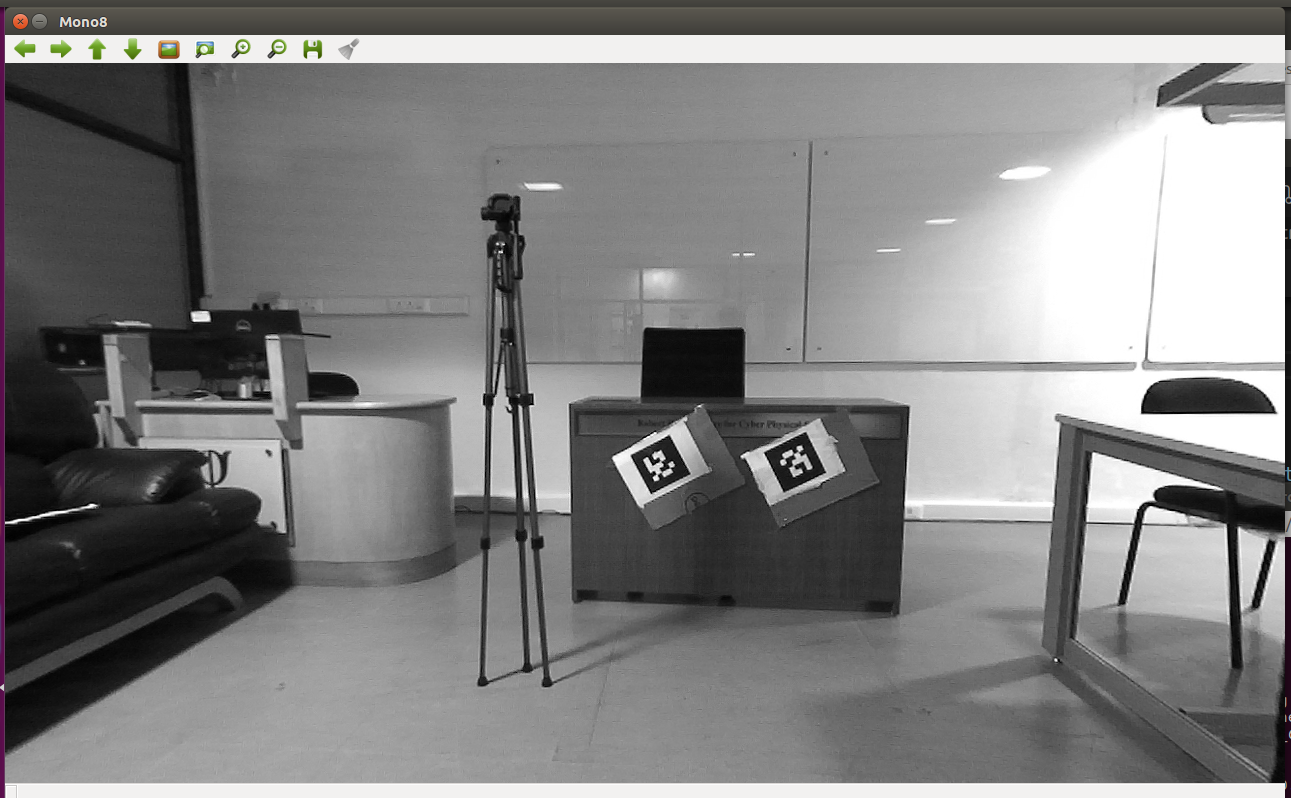
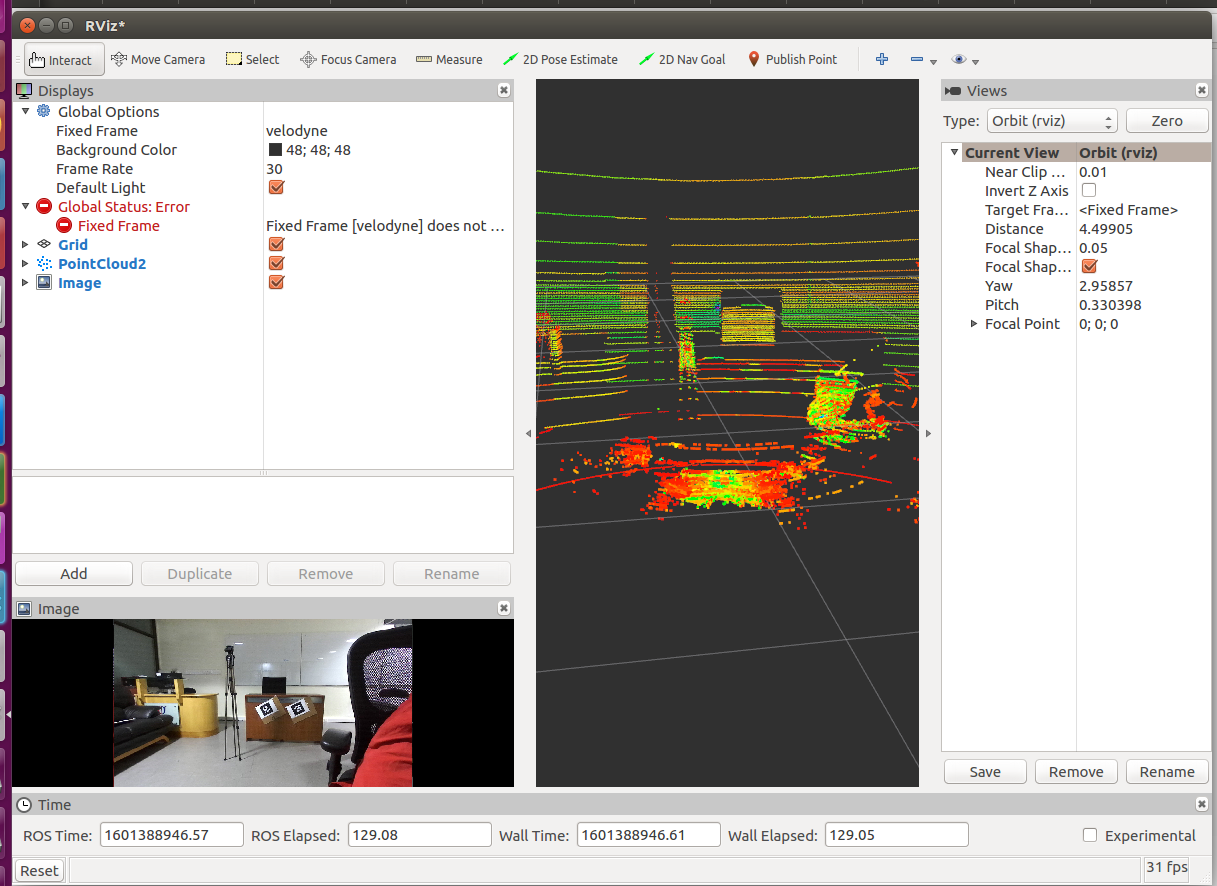
I tried using this implementation with velodyne-32C and Zed camera.This is my setup-
I have changed the topic names in the config file ,the marker coordinates ,and uncommented aruco-mapping in launch file.
I am using live sensor feed from lidar and camera,and when I played in rviz,it displays both the image and point cloud properly.(shown below)
This indicates that there is time sync between camera and lidar.
But eachtime I run the command -
roslaunch lidar_camera_calibration find_transform.launchI get the following error
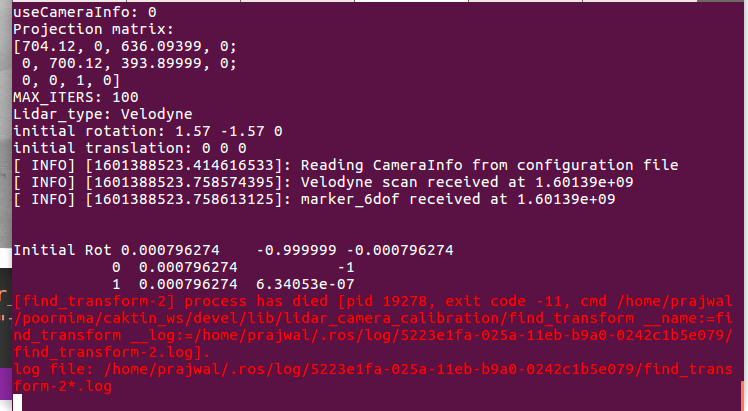
Only Mono8 window displays,the lidar (pointcloud window) is not displayed.
I checked the topics getting published, the lidar_camera_calibration_rt is getting published but when I echo it gives the output as - are your messages being built?
My question is when ever I run the command why does the process die and throw that error as shown in the picture and the lidar window also does not diaplay.
I checked out similar issues but I was unable to get a solution.
Any suggestion is greatly appreciated.
The text was updated successfully, but these errors were encountered: