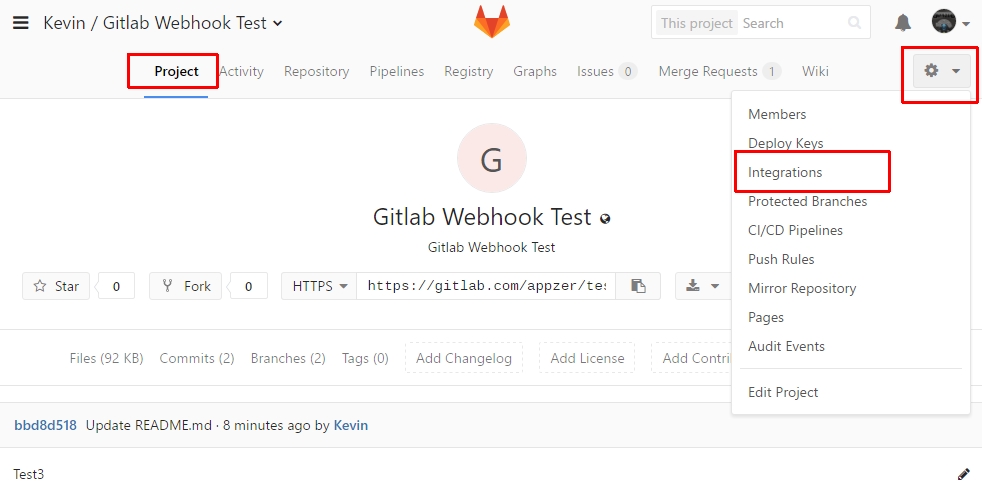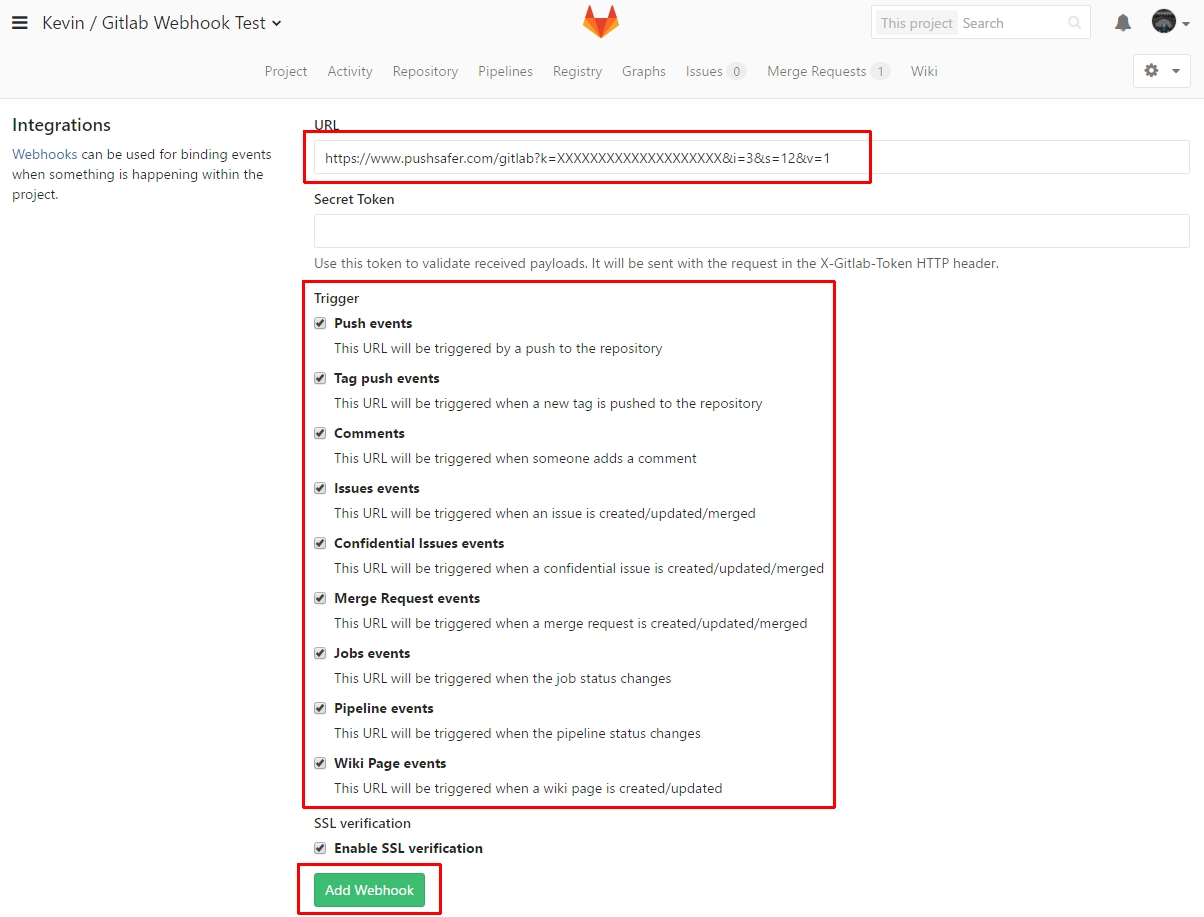##How to send push-notification out of GitLab with webhooks & Pushsafer Webhooks can be used for binding events when something is happening within the project.
Pushsafer.com make it easy and safe to send & receive push-notifications to your
- Android devices
- iOS devices (iPhone, iPad, iPod Touch, Watch)
- Windows 10 Phone & Desktop
- Browser (Chrome & Firefox)
https://github.com/appzer/gitlab-pushsafer/
- open the desired project
- open the settings dropdown
- then go to integrations
- enter the URL from Pushafer, with the required key and optional params
- select the events which should trigger this webhook
- add / save the webhook
You can add various webhooks for each project.
https://www.pushsafer.com/gitlab?k=XXXXXXXXXXXXXXXXXXXX
https://www.pushsafer.com/gitlab?k=XXXXXXXXXXXXXXX
https://www.pushsafer.com/gitlab?k=XXXXXXXXXXXXXXXXXXXX?i=4&s=2&v=0&d=23
Any API parameters, as found on https://www.pushsafer.com/en/pushapi, can be appended to the URL.
If you want to customize the message text of your push-notification, modify this file to your needs: gitlab_webhooks.php. After that, upload the file to your server and change the payload URL to yours.
- Push events
- Tag events
- Issues events
- Comment events
- Comment on merge request
- Comment on issue
- Comment on code snippet
- Merge request events
- Wiki Page events
- Pipeline events
- Build events