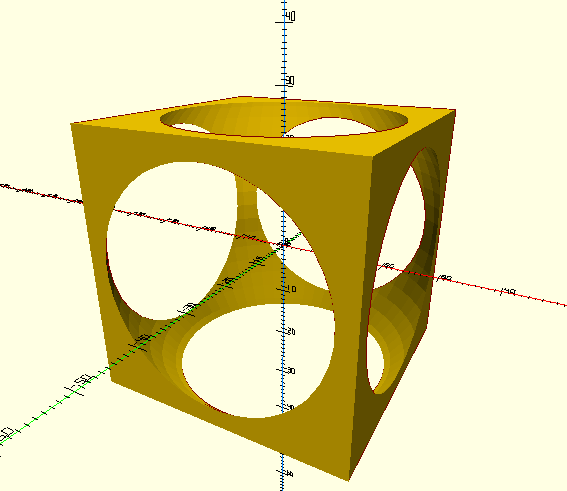xcsg is both a file format and an application. For the file format definition, please see the xcsg wiki for detailed information.
The xcsg application takes an input .xcsg file, compiles its data into a solid model, and exports it to common surface mesh file formats, including STL. The application uses the Carve library for boolean operations.
$ xcsg --help
xcsg command line options & arguments (v1.5-00):
-h [ --help ] Show this help message.
-v [ --version ] Show program version (numeric part).
--amf AMF output format (Additive Manufacturing Format)
--csg CSG output format (OpenSCAD)
--dxf DXF output format (AutoCAD DXF - 2D only)
--svg SVG output format (Scalar Vector Graphics - 2D only)
--stl STL output format (STereoLitography)
--astl STL output format (STereoLitography) - ASCII
--obj OBJ output format (Wavefront format)
--off OFF output format (Geomview Object File Format)
--export_dir arg Export output files to directory
--max_bool arg Max number of booleans allowed
--sec_tol arg Secant tolerance when importing OpenSCAD csg (0.05)
--fullpath Show full file paths.
<xcsg-file> path to input .xcsg file (required)
To compute the difference between a cube and a sphere and store the result as STL
$ xcsg --stl difference3d.xcsg
The file difference3d.xcsg:
<?xml version="1.0" encoding="utf-8"?>
<xcsg version="1.0">
<difference3d>
<cube size="50" center="true"/>
<sphere r="33"/>
</difference3d>
</xcsg>The resulting STL becomes: