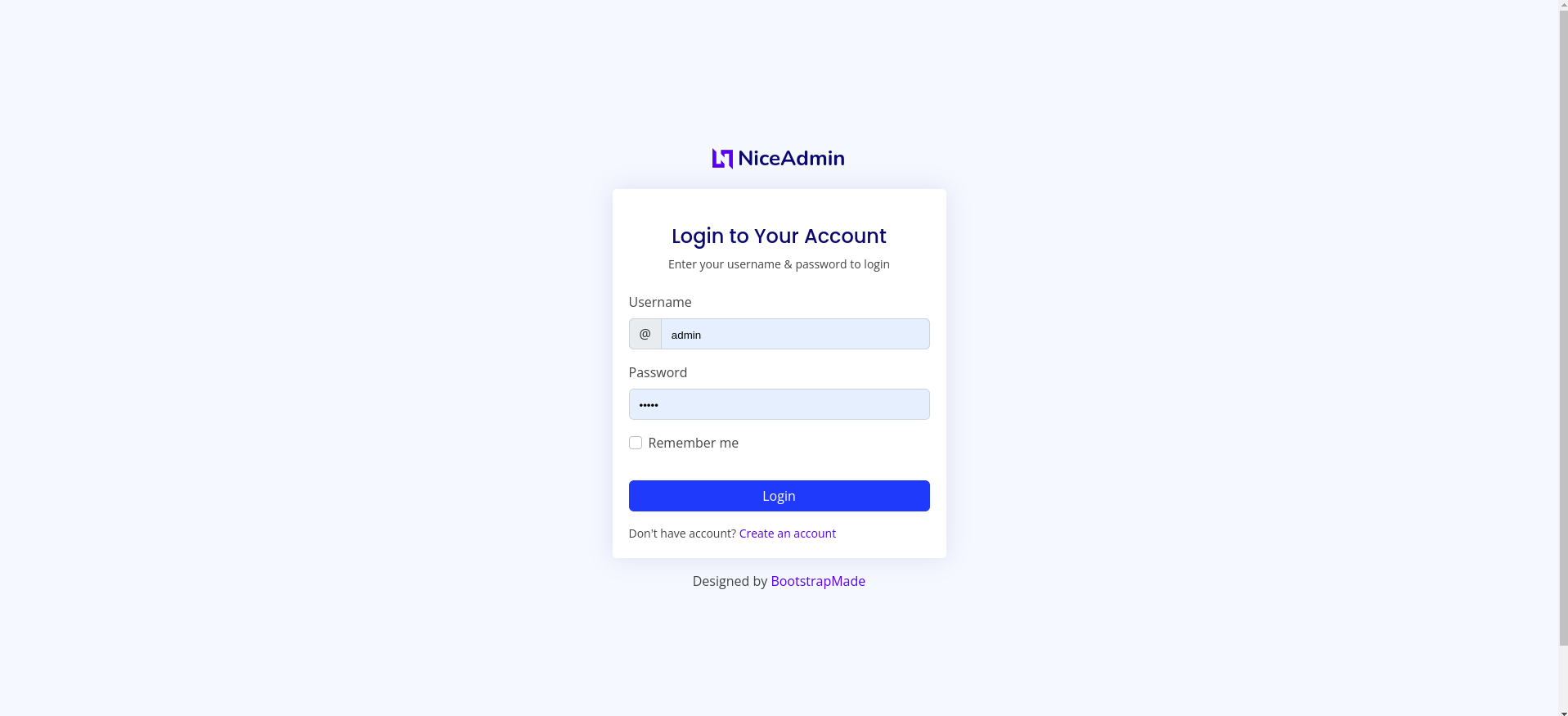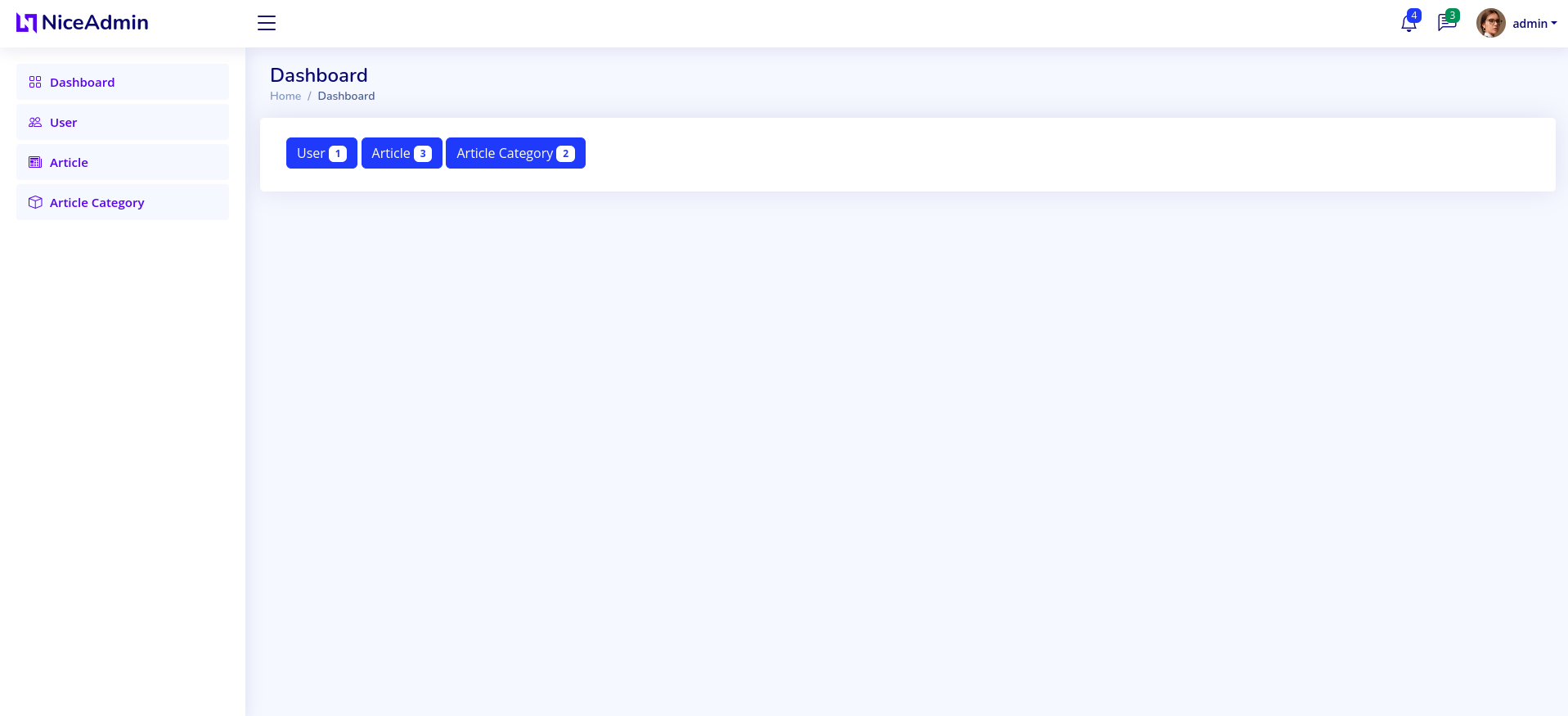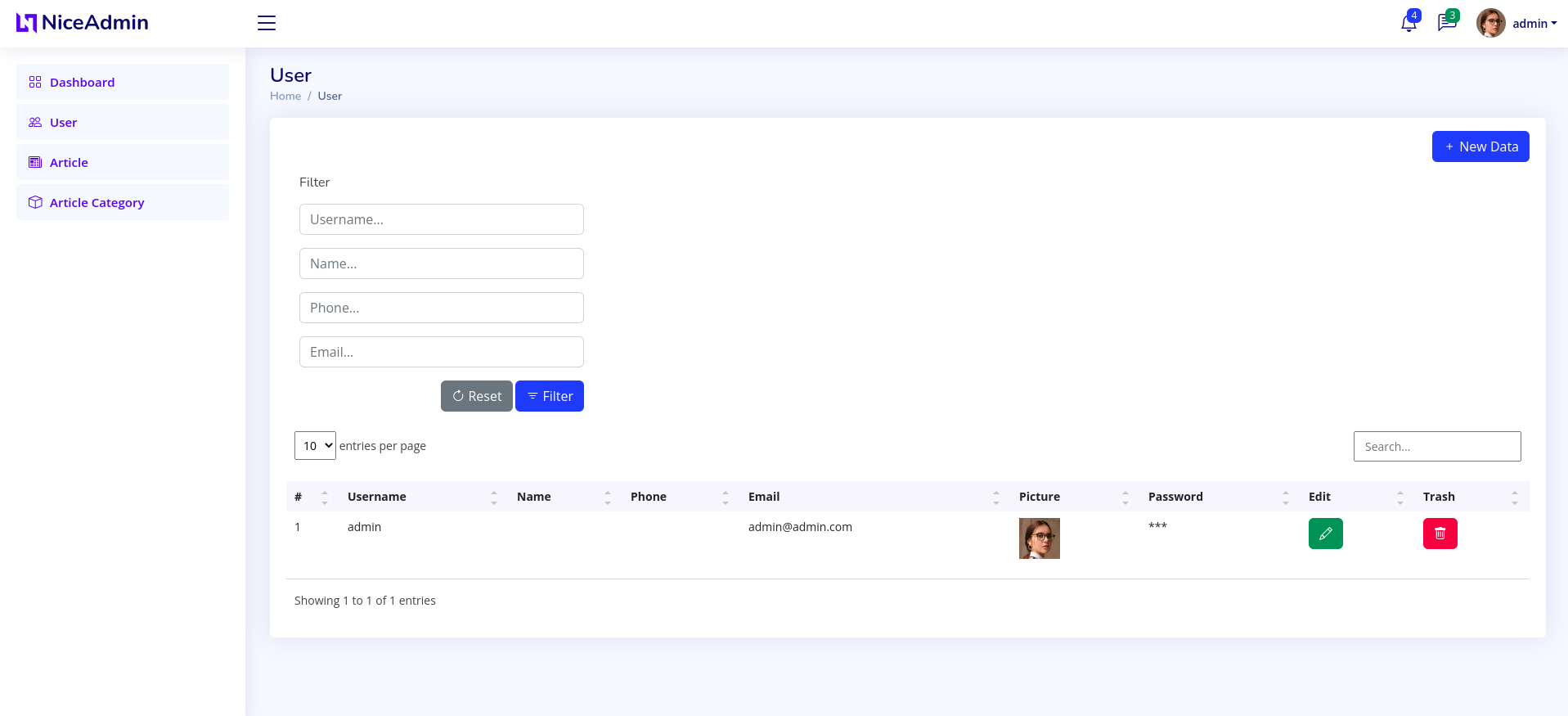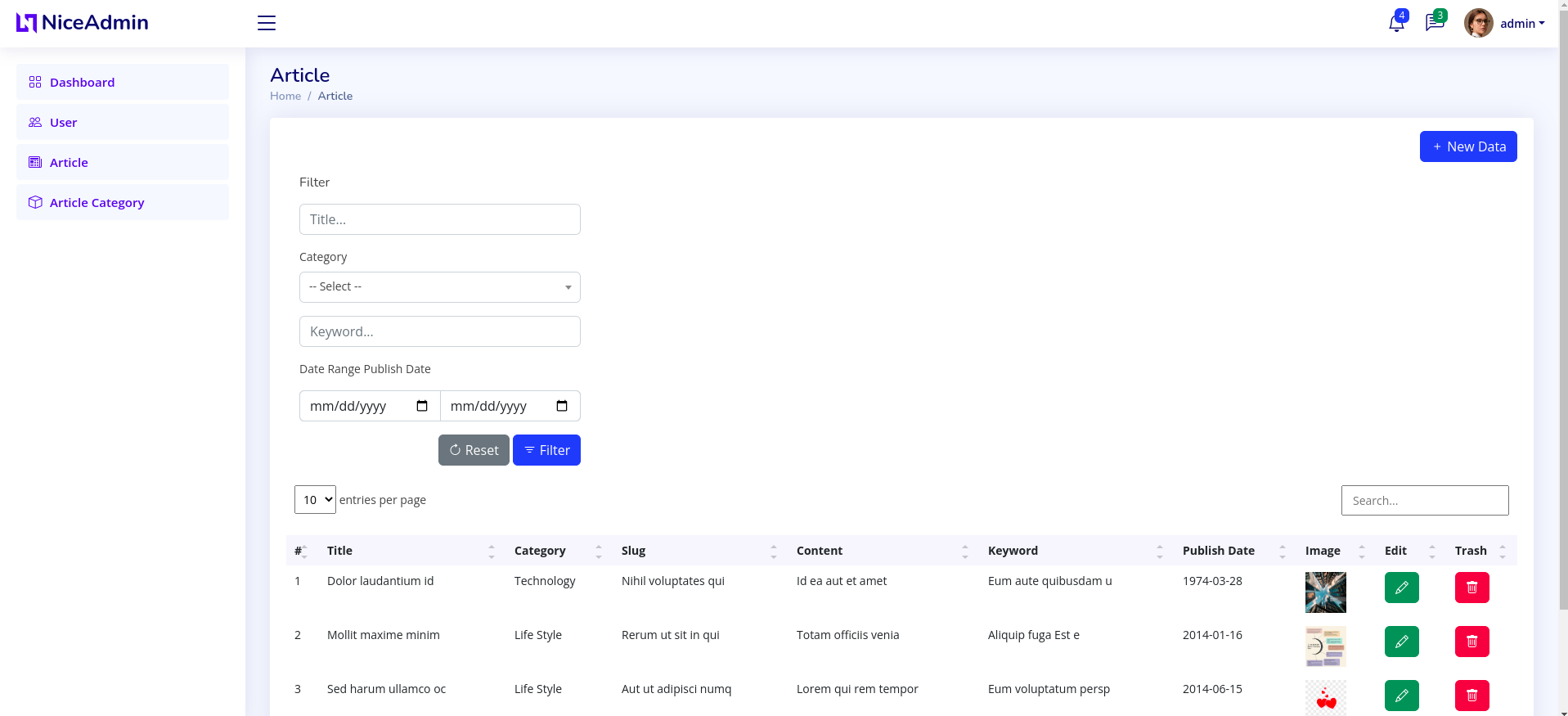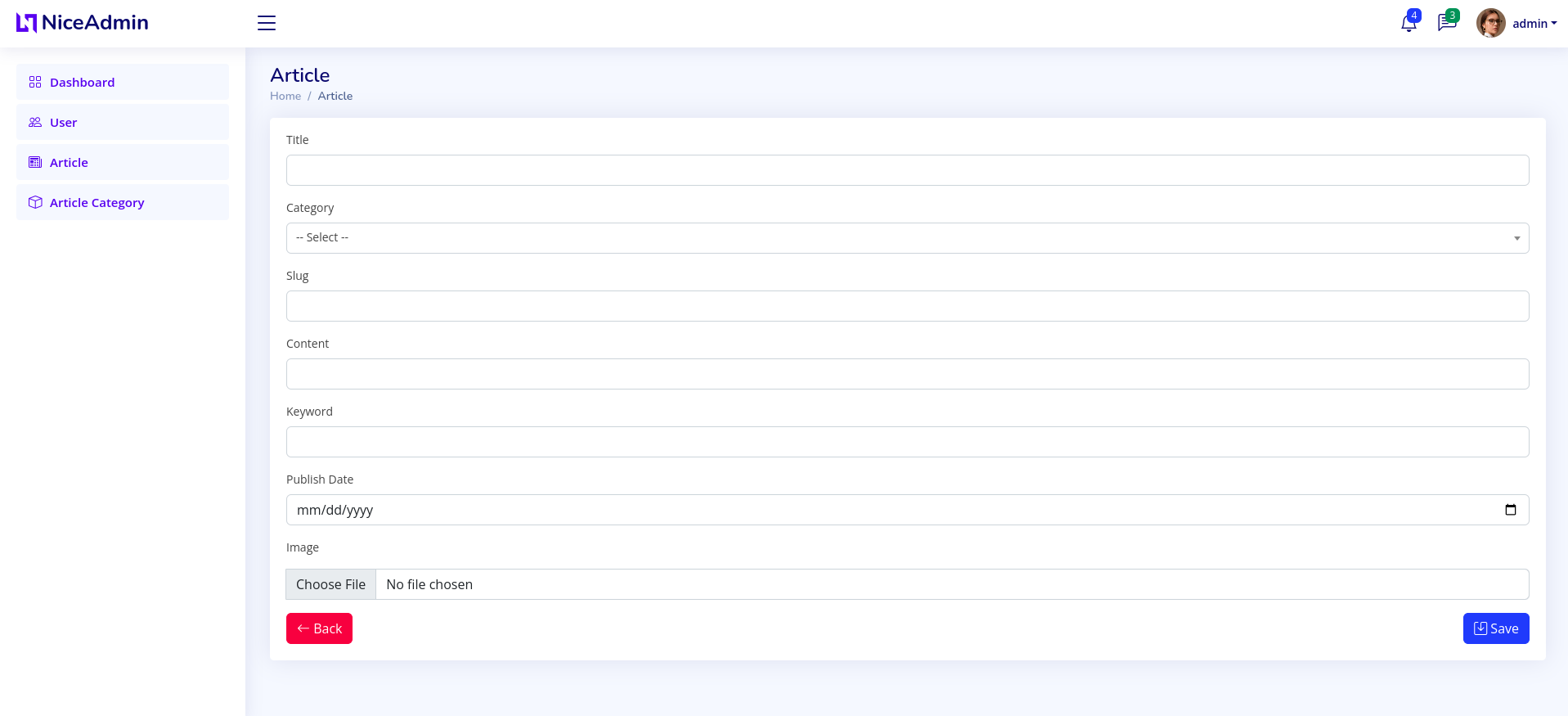As simple as you can (no coding needed!)
Author: Asep Indra K (https://asepindrak.github.io/)
URL: https://github.com/asepindrak/admin-builder
- Supported web server: Apache2
- Supported web server: Nginx (convert .htaccess to nginx configuration: https://winginx.com/en/htaccess)
- Supported database: Mysql (Install WAMP for windows or LAMP STACK on Linux)
- XAMPP is not supported because it uses MariaDB which doesn't have JSON_ARRAYAGG & JSON_OBJECT functions
-
Configuration
- create new file config/config.php or duplicate from config.sample.php
- change variable $SERVER to your host
- create new file api/v1/config/db.php or duplicate from api/v1/config/db.sample.php
- create new database
-
Models
- create new model file at api/v1/models/
- add new model to api/v1/models/models.php
-
Pages & Routing
- add new page to config/pages.php
-
Tables
- create new table file at tables/
- add new table to tables/tables.php
-
Migrations
- access /api/v1/config/generate_db.php from your browser
-
Login
- default access (username: admin, password: admin)
$models['articles'] = array(
'title' => 'text', //type text
'category_id' => array( // foreign key for table article_categories id
'model' => 'article_categories', //include table article_categories
'type' => 'int(11)', // type int with length 11
'isNull' => true // set NULL
),
'slug' => 'text', //type text
'content' => 'text', //type text
'keyword' => 'text', //type text
'publish_date' => 'date', //type date
'image' => 'text' //type text
);
$models['article_categories'] = array(
'name' => 'varchar 50 null', // type varchar, length 50, default value null
);
$models['users'] = array(
'username' => 'varchar 50 null', // type varchar, length 50, default value null
'email' => 'varchar 60 null', // type varchar, length 60, default value null
'password' => 'varchar 100 null', // type varchar, length 100, default value null
'image' => 'text', // type text
'name' => 'varchar 50 null', // type varchar, length 50, default value null
'phone' => 'varchar 15 null', // type varchar, length 15, default value null
);
- Access this url http://localhost/admin-builder/api/v1/config/generate_db.php after creating models
- You can add new column to model and access http://localhost/admin-builder/api/v1/config/generate_db.php to alter the table
$pages["articles"] = array(
'name' => 'Article', // page name
'route' => 'articles', // route
'model' => 'articles', // model / table
'isMenu' => true, // show/hide on menu
'icon' => 'bi bi-newspaper' // bootstrap icon https://icons.getbootstrap.com/
);
$tables['articles'] = array(
'models' => array(
'title', // column
'category_id' => array(
'model' => 'article_categories', // include from model article_categories
'id' => 'id', // select id
'value' => 'name' // select value
),
'slug', // column
'content', // column
'keyword', // column
'publish_date', // column
'image' // column
),
'titles' => array('Title', 'Category', 'Slug', 'Content', 'Keyword', 'Publish Date', 'Image'), //table head
'filters' => array( // filter data
'title',
'category_id',
'keyword',
'date_range' => array('publish_date') // pick column for date_range filter
),
'types' => array( // input type
'image' => 'image', // set for input type image
'category_id' => array('article_categories'), //set for input type select (include model article_categories)
'publish_date' => 'date' // set for input type date
),
'isEdit' => true, // allow to edit data
'isTrash' => true, allow to delete data
);
Template Admin By
Template Name: NiceAdmin Template URL: https://bootstrapmade.com/nice-admin-bootstrap-admin-html-template/ Author: BootstrapMade.com License: https://bootstrapmade.com/license/