Engrammer - Engram layout for programmers #45
Replies: 7 comments 14 replies
-
|
Thank you, Suraj -- I'm so happy that the Engram layout is serving you well! As a programmer myself, I was torn between how much I wanted the layout to reflect the needs of someone typing English prose versus for programming. Since I program primarily in Python, I hardly ever make use of the semicolon, backslash, or back tick, so your changes favor particular programming languages, which is fine, but I think it should state that a bit more clearly. I would love to dive in and think with you about how to possibly optimize this layout further for programmers of different languages, but I'm in deep on a project right now, so will take a look back later on. All the best! |
Beta Was this translation helpful? Give feedback.
-
|
Cool -- I am glad you continue to give attention to optimizing to your particular programming needs. I think it would be good to adopt a naming system for what may become a family of Engram(mer) layouts focusing on particular people or programming languages. Perhaps something like Engram(mer)-sunaku-v1, Engram(mer)-PRE (for Perl, Ruby, and Elixir), or Engram(mer)-CREP (for C/++, Ruby, Elixir, and Perl)? |
Beta Was this translation helpful? Give feedback.
-
|
Wonderful! Thank you, @sunaku! I look forward to taking out some time to give this a close read. |
Beta Was this translation helpful? Give feedback.
-
|
🙋 I also wanted to share my customization of Engram v2 (I relegated the closing of pairs to the AltGr modifier because my text editor already close them automatically, but I kept the closing parenthesis because a useless decoration always bring a smile 💕 (I also excluded |
Beta Was this translation helpful? Give feedback.
-
|
I switched to Engrammer last week. It's been much more comfortable writing JavaScript: I use arrow functions quite a bit () => {} and having the parenthesis on the center column was not feeling good with home row mods in particular. Writing import statements (again, in JS) seems to feel more natural as well. I was also having a hard time reaching the angle brackets in the standard Engram layout, which may be more related to my hobbit fingers than a general difficulty, but JSX feels much better with Engrammer for me. It's also been a nice side benefit that my keycaps are now correct on my MacBook. |
Beta Was this translation helpful? Give feedback.
-
|
Hello, I am sorry if this has been explained already or justified in the two web pages that explain how this layout came to be. What is the impact of switching s and n on the engram layout so that they are the same as Dvorak? - I have spent a few months learning Dvorak and am looking to switch to Engram... - to make it easier, I wanted to switch to s and n so that I had less to learn. And since N is more common than S, granted marginally, I thought it would be okay. However, I can't work out or rather have no idea how to work out what impact that has on any sfbs or any other bits that were taken into account for its current placement. Anyway, |
Beta Was this translation helpful? Give feedback.
-
|
Indeed, one of the reasons I quickly moved away from Dvorak was that it had rather uniform distribution across the fingers, including the weaker fingers. I used a lot of emacs back then and my pinkies went haywire.
Others have posted their experiences adopting the Engram layout and their current typing speed -- please check those out.
I wish you all the best in adopting the Engram layout!
Cheers,
@rno
Arno Klein<https://binarybottle.com/>, PhD (he)
MATTER Lab<https://matter.childmind.org/> Director
Healey Scholar
Sr Research Scientist
Child Mind Institute<https://www.childmind.org/>
347-577-2091
…________________________________
From: FishyLeaf57 ***@***.***>
Sent: Monday, May 27, 2024 5:05:28 PM
To: binarybottle/engram ***@***.***>
Cc: Arno Klein ***@***.***>; Mention ***@***.***>
Subject: Re: [binarybottle/engram] Engrammer - Engram layout for programmers (Discussion #45)
[EXTERNAL EMAIL] DO NOT CLICK links or attachments unless you recognize the sender and know the content is safe.
Hello @binarybottle<https://github.com/binarybottle>
Thanks so much for that explanation.
Since my original post, I have started to do a lot of research based on yours, and I came to the same conclusion in the end.
I spent a lot of time looking at key swaps and how those affected finger usage and consecutive finger use. - It seemed as though the increase in the same finger use meant that it was not worth swapping S and N for me, and I also looked at swapping X and G as I wanted to reduce that load on my pinky, but again that didn't work out...
What I don't like about Dvorak is the very heavy use of my right pinky on the L key. I didn't mind the crossing over of columns with my index finger so much, but I acknowledge that it puts a lot of strain and slows you down, etc. This was my main reason for looking for an alternative; I only wish I had done this research three months ago; that would have saved me trying to unlearn Dvorak in favour of your layout now.
Anyway, thank you very much for all your work on this... - I hope I can pick it up quickly and run with it. My goal is 120 to 150 words per minute with about 98% accuracy.
35+ words per minute with 95% accuracy should allow me to make the switch to work full-time. - I was nearly here with Dvorak in 6 weeks. Now I am back to 5 to 6 wpm on Engram... Anyway, I will get there...
If you don't mind, what's your wpm on Engram?
Many Thanks.
—
Reply to this email directly, view it on GitHub<#45 (reply in thread)>, or unsubscribe<https://github.com/notifications/unsubscribe-auth/AABZX5CIZUKXTNWZGJMKLQDZEONZRAVCNFSM572Y6QBKU5DIOJSWCZC7NNSXTOKENFZWG5LTONUW63SDN5WW2ZLOOQ5TSNJXGM3TSMA>.
You are receiving this because you were mentioned.Message ID: ***@***.***>
This email message, including any attachments, is for the sole use of the intended recipient(s) and may contain information that is proprietary, confidential, and exempt from disclosure under applicable law. Any unauthorized review, use, disclosure, or distribution is prohibited. If you have received this email in error please notify the sender by return email and delete the original message and any attachments
|
Beta Was this translation helpful? Give feedback.


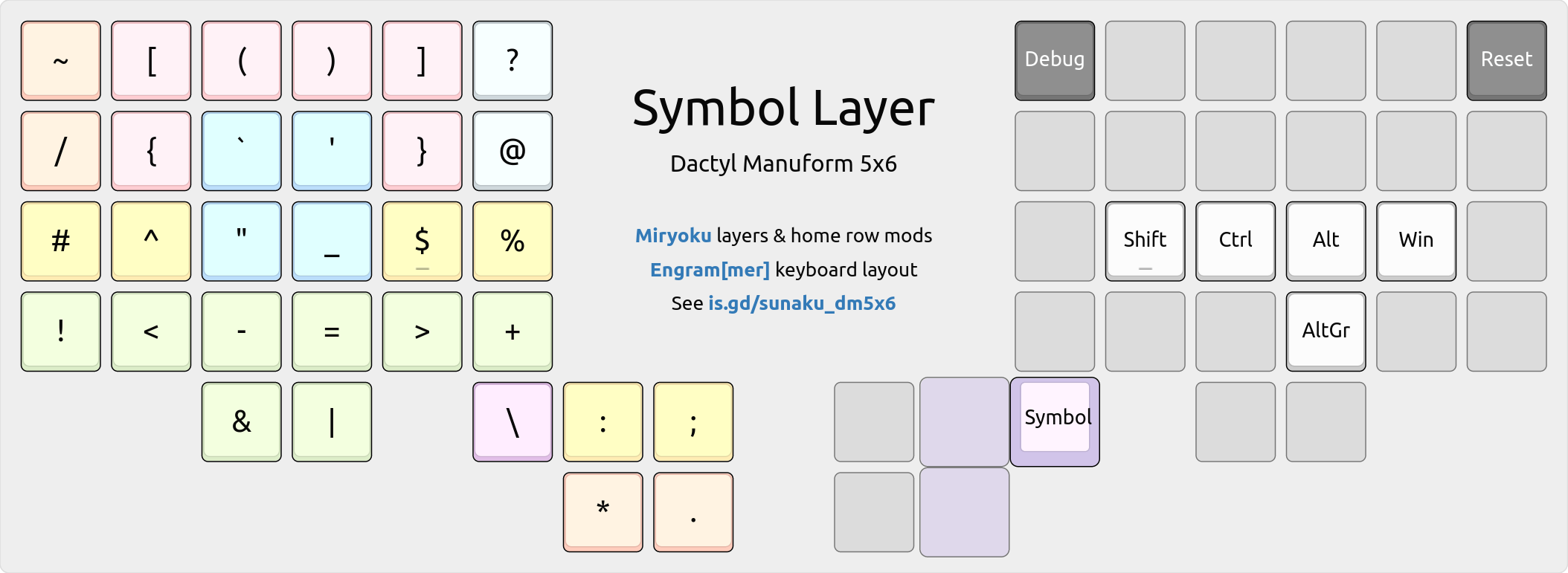
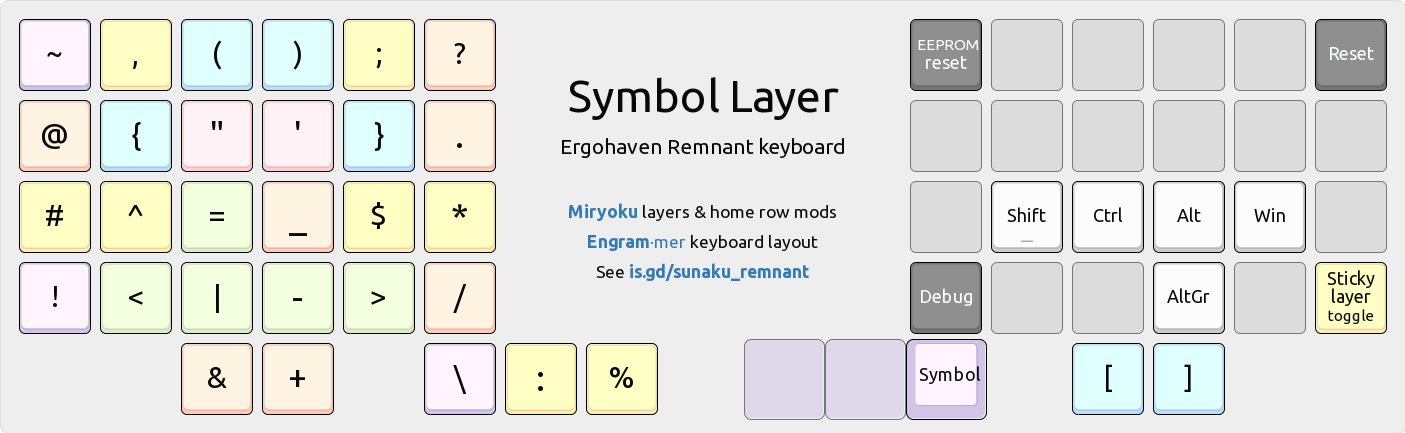
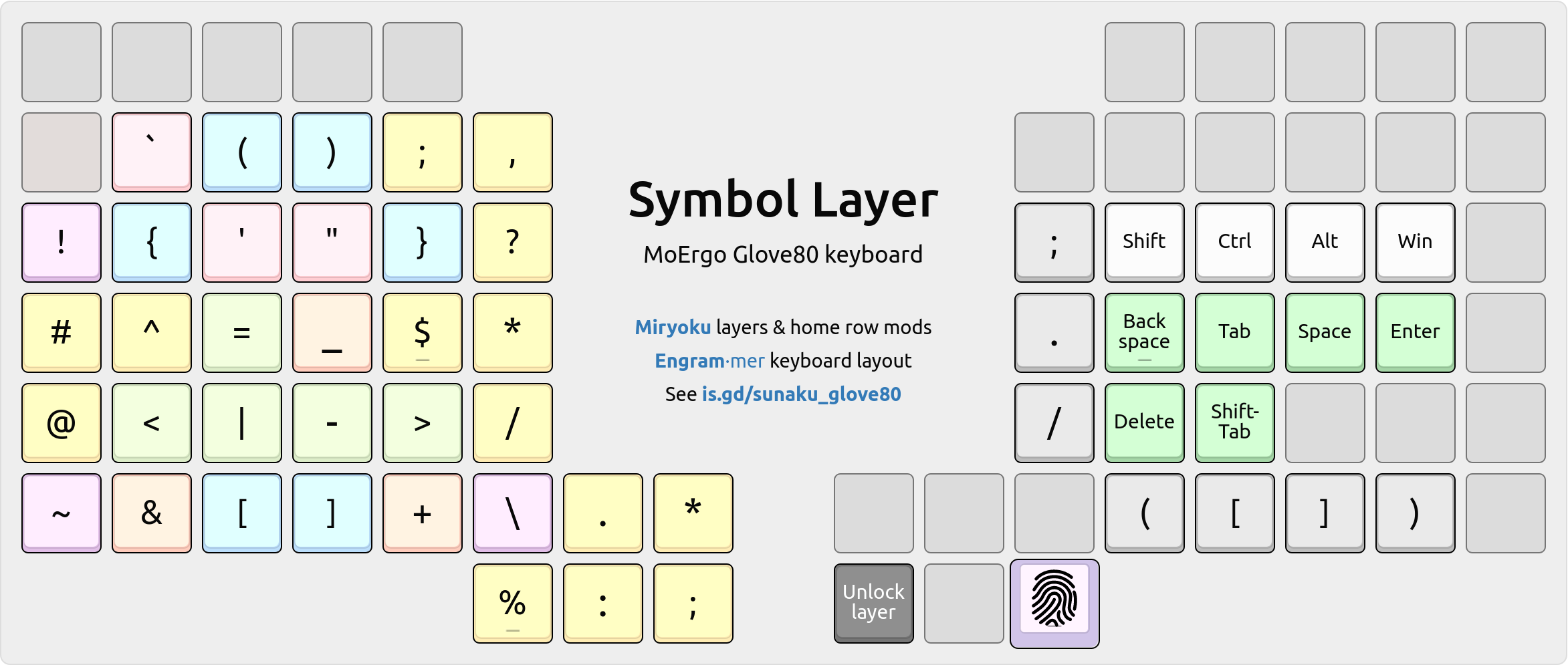
-
Hi Arno and Engram community,
After 1.25 years of using Engram exclusively, I recently needed to type on a standard laptop keyboard featuring the QWERTY layout. I found myself struggling to locate symbols/punctuation marks (especially those on shifted keys) as I reluctantly resorted to hunt-and-peck. However, I was pleasantly surprised to find that it was significantly easier to type certain punctuation marks used in programming (such as backtick, backslash, semicolon, and equals) because they were unshifted: directly available, without needing to press Shift! 😮
Having tasted the renewed ease of access to the aforementioned punctuation marks (used heavily in programming editors, such as Vim, and also more generally in application shortcuts such as Control-Equals for the "zoom in" operation), I could no longer return to Engram verbatim. 🤩 Instead, I was motivated to rectify the situation by harnessing the best of both worlds. Behold, the Engrammer layout! 🤓
Cheers.
Engrammer - Arno's Engram layout for programmers
This is a programmer-friendly variant of Arno's Engram 2.0 keyboard
layout that helps maintain cross-proficiency with standard keyboards:
In addition, application shortcuts that assume standard shifted pairs,
such as Control-Equals for the "zoom in" operation, now work properly.
To illustrate the differences between this layout, Engram, and QWERTY:
For example, here are my split ortholinear keyboards using this layout:
Beta Was this translation helpful? Give feedback.
All reactions