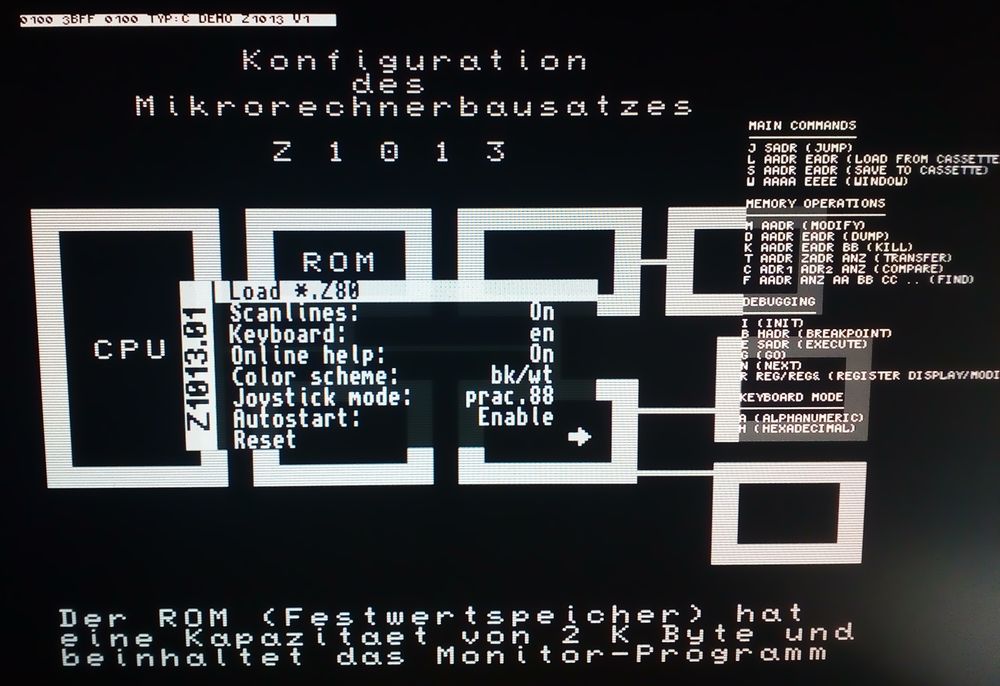The robotron Z1013 port for the mist board.
This project emulates a robotron Z 1013 computer from 1984. The original Z 1013 was sold as a kit (without case and power supply).
This Z1013.01 emulation use 2 MHz clock frequency and is equipped with 16 kByte RAM.
Copy the core (rename core_z1013.rbf to core.rbf) on your SD card and start the mist device.
| feature | values |
|---|---|
| Load *.Z80 | load .z80 files (headersave) from SD card |
| Decoration | Scanlines on/off and Mono/Color |
| Keyboard layout | de/en |
| Online help | on/off |
| Joystick mode | practic 1/88, ju+te 6/87, practic 4/87 or ERF-Soft |
| Autostart | enable/disable |
When the Z1013 is running, you can load .z80-files via the OSD direct into the memory.
Name, type, load address, end address and start address of the loaded file is show on top of screen.
When Autostart is enabled (default) then the program will be started automaticly.
Otherwise J <start address> will also jump to the start address.
The original keyboard layout is a littlebit strange, so expect unusal keys to control the games,
e.g. for moving up und for moving down.
The Z1013 core was developed and sucessfully tested with ARM firmware version ATH160123.
Z1013.01:
- 16 kByte RAM (0000h - 3FFFh)
- 1 kByte video RAM (EC00h - EFFFh)
- 2 kByte ROM (F000h - F7FFh), Riesa monitor 2.02
- keyboard mapping from PS/2 scancodes to 8x4 matrix
- joystick on user port (PIO A)
- frequency switching 2 MHz/ 4 MHz, port 04h, bit 6
- sound output PIO B7 or user port (PIO)
MiST additions:
- load z80 files (headersave format) from SD-card
- display file information on status line
- autostart z80-files
- scanline support
- online help for most monitor commands
- switchable color scheme
- right push button on mist for reset
| Directory | remark |
|---|---|
| contrib | code used from other projects |
| cores | stuff generated with MegaWizard |
| library | helper source code |
| ROMs | monitor ROMs for Z1013 |
| rtl | source code |
| rtl_tb | testbench source code |
| simulation_modelsim | simulation scripts |
| synthesis_quartus | synthesis scripts |
| vhdl_files.txt | list of used files (for simulation and synthesis) |
to start a simulation change to directory simulation_modelsim and do
cd simulation_modelsim
make
make simulate
to generate core_z1013.rbf use directory synthesis_quartus and start
cd synthesis_quartus
make all
to reprogram the FPGA (JTAG-Blaster required) just do
cd synthesis_quartus
make program
-
somtimes keyboard start in hexadecimal mode, result in wired inputs,
solution: switch to alphanumeric mode with A
original project by FPGAkuechle published 2012/2013 at mikrocontroller.net:
https://www.mikrocontroller.net/articles/Retrocomputing_auf_FPGA
ported by abnomane to Altera, April 2013:
http://abnoname.blogspot.de/2013/07/z1013-auf-fpga-portierung-fur-altera-de1.html
adapted to mist platform by Boert, released December 2017: