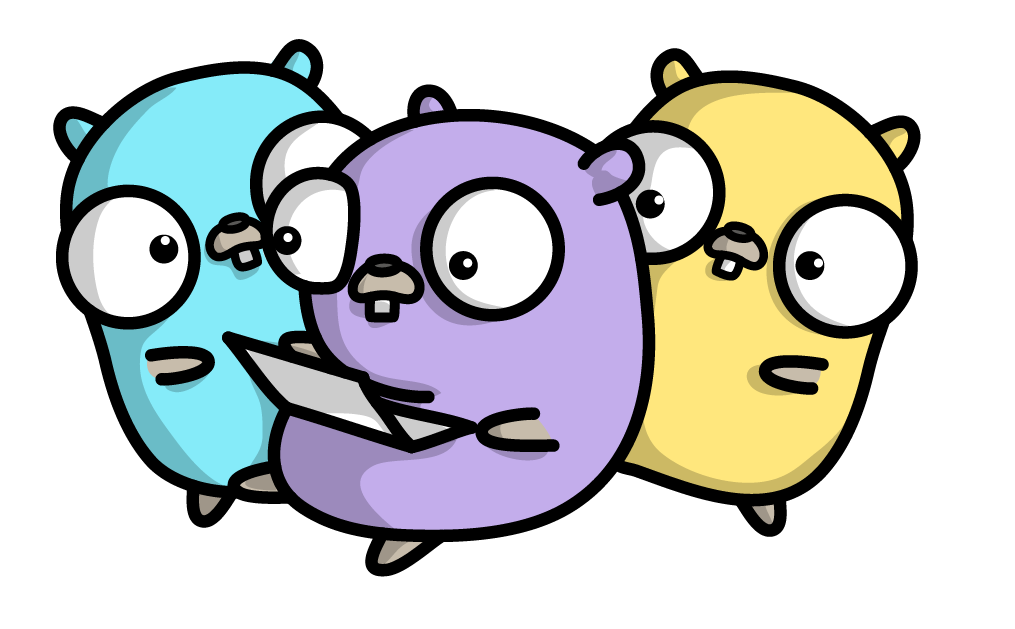Meet Psych, a Go application that allows you to find therapists from psychologytoday.com using a more powerful search engine. This tool provides various functionalities, including pulling therapists from the web, browsing therapists in the terminal, and running a GraphQL playground to more effectively search for a therapist that meets your needs.
- Fetching: Retrieve therapist information from psychologytoday.com based on various criteria such as state, county, city, or zip code.
- Browsing: View therapist information in the terminal in a user-friendly interface.
- GraphQL Playground: Run a GraphQL server to query therapist data programmatically.
go install github.com/brittonhayes/psych@latestdocker run --rm -p 8080:8080 ghcr.io/brittonhayes/psych:latest -- fetch --state <state> --county <county> --zip <zip> --view
# e.g. docker run -p 8080:8080 ghcr.io/brittonhayes/psych -- fetch --state wa --county king-county --zip 98027 --viewPsych provides a set of commands to perform various tasks. Here's a brief overview:
Use the fetch command to retrieve therapist from the web
# Retrieve all therapists in the United States in your county
psych fetch --state <state> --county <county>
# Retrieve all therapists in your zip code
psych fetch --zip <zip>
# Retrieve all therapists in your city
psych fetch --city <city> --state <state>Replace <state>, <county>, <city>, and <zip> with the desired criteria for searching therapists.
Browse therapists in the terminal using the view command.
psych viewRun a GraphQL playground to query therapist data using the view -w command.
psych view --port <port> -wExample GraphQL query
{
therapists(filter: { credentials: "LMFT" }) {
title
accepting_appointments
credentials
statement
link
}
}Replace <port> with the desired port number for the GraphQL server.
- Use
--verboseto enable verbose logging. - Use
-cor--configto specify the configuration directory path. - Use
--dbto specify the path to the SQLite DB file.
Psych allows you to customize its behavior using command-line flags. You can also modify the application's source code to further customize its behavior according to your needs.
This project is licensed under the MIT License.
Note:** This README provides a high-level overview of the Psych tool. For detailed usage instructions and examples, refer to the application's help documentation by running psych --help and psych <command> --help.
This project is not affiliated with or endorsed by psychologytoday.com.