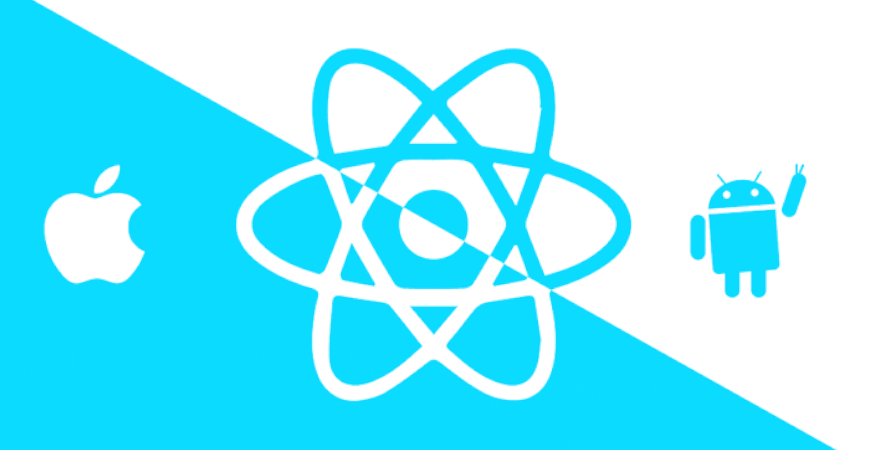This app is currently in beta testing for version 0.1.2
- A free download of the app is available via Apple TestFlight
- Visit the public link on your iOS device to download: https://testflight.apple.com/join/JDZDY79Y
- Awaiting review from Google Play
| Splash Screen | Add Location |
|---|---|
 |
 |
| Saved Locations | Location Detail |
|---|---|
 |
 |
Create and store a list of defined locations to the device with an associated image and description. Click the saved location to reveal the location details screen. Interactive map screen for viewing or selecting location. Swipe saved location to the left to delete location.
Requires permissions for native camera, photo library, and geolocation features.
- Developed with React Native (0.73.6) and the Expo SDK (50.0.14)
- Google Maps Platform for geolocation
- Allows the user to create and store a list of defined locations with an associated image and description
- Home screen provides a list of user created locations with a clickable details screen
- Interactive map screen for viewing or selecting locations
- Persists data via SQLite
- Automated address retrieval via reverse-geolocation
- Utilizes native camera, photo library, and map functionality
- Redux to manage location state
- Button icons by ionicons via react-native-vector-icons
- Icons made by Freepik from www.flaticon.com
-
Create a .env file in the 'src' directory and include the contents of the .env.example
-
To install the Expo CLI
npm install --global expo-cli
-
To install dependencies, navigate to the 'src' directory and execute in the terminal:
npm install
-
To run the development server:
npm start
React Native brings React's declarative UI framework to iOS and Android. With React Native, you use native UI controls and have full access to the native platform.
React Native apps may target iOS 11.0 and Android 5.0 (API 21) or newer. You may use Windows, macOS, or Linux as your development operating system, though building and running iOS apps is limited to macOS. Tools like Expo can be used to work around this.
The full documentation for React Native can be found on our website.
The React Native documentation discusses components, APIs, and topics that are specific to React Native. For further documentation on the React API that is shared between React Native and React DOM, refer to the React documentation.
The source for the React Native documentation and website is hosted on a separate repo, @facebook/react-native-website.
You can learn more about our vision for React Native in the Roadmap.
React Native is MIT licensed, as found in the LICENSE file.
React Native documentation is Creative Commons licensed, as found in the LICENSE-docs file.