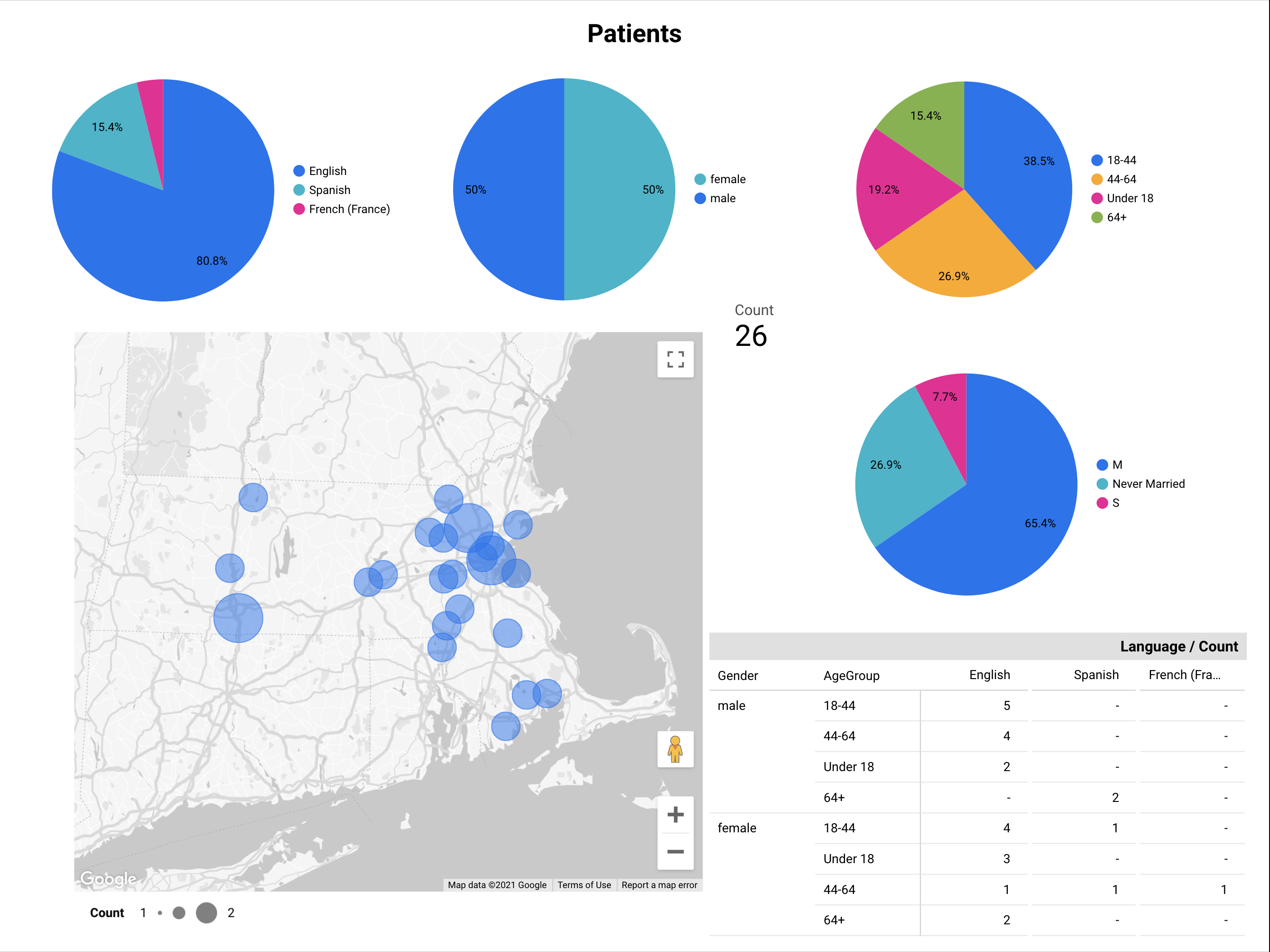Community connector to Google Data Studio, with an ability to collect some information from FHIR server.
Demo report with some data available here: https://datastudio.google.com/s/m-aPsHhT_iY
- Visit Google Apps Script and create a new project.
- In the Apps Script development environment.
- In Project Settings, tick
Show "appsscript.json" manifest file in editor - Return to Editor replace of the content of file
appsscript.jsonwith the content of thesrc/appsscript.jsonfile from the repository - For every .js file under src, you will need to create a file in Apps Scripts, then copy over the content from the repository.
- Press
Deploy->New Deploymentfill the description and pressDeploybutton - Copy
Deployment ID
- In Project Settings, tick
- Log in to Google Data Studio
- Create new Data Source using
Build Your Ownconnector. - Paste
Deployement IDand pressValidate - Should validate the connector, and give a tile for futher configuration
- Create new Data Source using
This connector requires you to enter the FHIR endpoint and AccessToken. In addition you have to choose the Resource, at the moment it supports only Patient, Encounter and Practitioner. Optionally for Patient possible to set Resource Id.