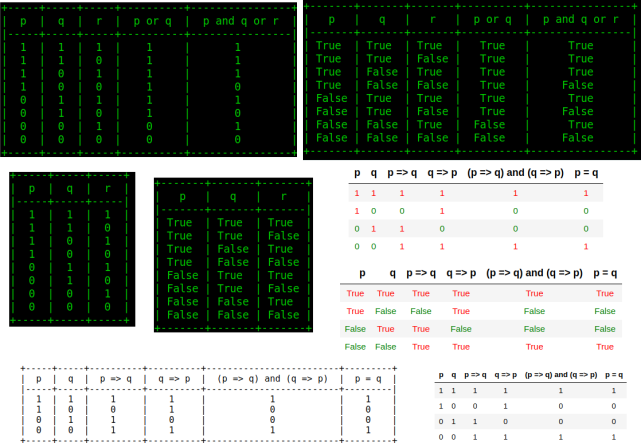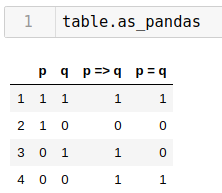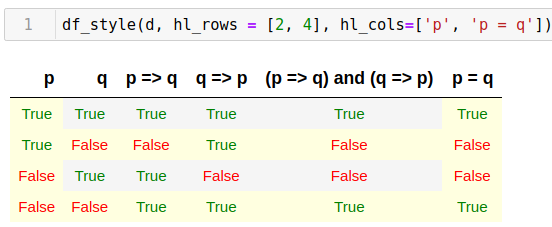truth-table-generator is a tool that allows to generate a truth table. It is a fork of truths by tr3buchet.
It merges some of the pull requests in the original and other external helpers. The following are some of the changes and enhancements from the original:
- tabulate instead of obsolete
prettytable as main tool to
represent tabular data in ASCII tables (PrettyTable version is still available).
- so there are many table formats available as such LaTeX, Org Tables, HTML and all others cited on tabulate docs
- the table is now a Pandas DataFrame so you can make the output more visually appealing with Pandas Styling. See examples below.
- new function
valuationthat eval a proposition as a tautology, contradiction or contingency. - new command line interface (CLI) for printing a truth table from terminal.
pip install truth-table-generator
First, let's import the package. ttg stands for truth-table-generator.
import ttgA truth table has one column for each input variable (for example, p and q), and one final column showing all of the possible results of the logical operation that the table represents. If the input has only one list of strings, each string is considered an input variable:
print(ttg.Truths(['p', 'q', 'r']))+-----+-----+-----+
| p | q | r |
|-----+-----+-----|
| 1 | 1 | 1 |
| 1 | 1 | 0 |
| 1 | 0 | 1 |
| 1 | 0 | 0 |
| 0 | 1 | 1 |
| 0 | 1 | 0 |
| 0 | 0 | 1 |
| 0 | 0 | 0 |
+-----+-----+-----+
A second list of strings can be passed with propositional expressions created with logical operators.
print(ttg.Truths(['p', 'q', 'r'], ['p and q and r', 'p or q or r', '(p or (~q)) => r']))+-----+-----+-----+-----------------+---------------+--------------------+
| p | q | r | p and q and r | p or q or r | (p or (~q)) => r |
|-----+-----+-----+-----------------+---------------+--------------------|
| 1 | 1 | 1 | 1 | 1 | 1 |
| 1 | 1 | 0 | 0 | 1 | 0 |
| 1 | 0 | 1 | 0 | 1 | 1 |
| 1 | 0 | 0 | 0 | 1 | 0 |
| 0 | 1 | 1 | 0 | 1 | 1 |
| 0 | 1 | 0 | 0 | 1 | 1 |
| 0 | 0 | 1 | 0 | 1 | 1 |
| 0 | 0 | 0 | 0 | 0 | 0 |
+-----+-----+-----+-----------------+---------------+--------------------+
- negation:
'not','-','~' - logical disjunction:
'or' - logical nor:
'nor' - exclusive disjunction:
'xor','!=' - logical conjunction:
'and' - logical NAND:
'nand' - material implication:
'=>','implies' - logical biconditional:
'='
Note: Use parentheses! Especially with the negation operator. Use tables above and below as reference. Although precedence rules are used, sometimes precedence between conjunction and disjunction is unspecified requiring to provide it explicitly in given formula with parentheses.
If you prefer the words True and False instead of numbers 0 and 1, there is a
third parameter, boolean type, ints that can be set to False:
print(ttg.Truths(['p', 'q'], ['p and q', 'p or q', '(p or (~q)) => (~p)'], ints=False))+-------+-------+-----------+----------+-----------------------+
| p | q | p and q | p or q | (p or (~q)) => (~p) |
|-------+-------+-----------+----------+-----------------------|
| True | True | True | True | False |
| True | False | False | True | False |
| False | True | False | True | True |
| False | False | False | False | True |
+-------+-------+-----------+----------+-----------------------+
If you prefer to have propositions in ascending order (0/False before 1/True),
there is the ascending parameter that can be set to True. Let's change
the above example to ascending order:
print(ttg.Truths(['p', 'q'], ['p and q', 'p or q', '(p or (~q)) => (~p)'], ints=False, ascending=True))+-------+-------+-----------+----------+-----------------------+
| p | q | p and q | p or q | (p or (~q)) => (~p) |
|-------+-------+-----------+----------+-----------------------|
| False | False | False | False | True |
| False | True | False | True | True |
| True | False | False | True | False |
| True | True | True | True | False |
+-------+-------+-----------+----------+-----------------------+
For more formatting options, let's create a truth table variable:
table = ttg.Truths(['p', 'q'], ['p => q', 'p = q'])The command print(table) renders the standard table as seen on above examples:
+-----+-----+----------+---------+
| p | q | p => q | p = q |
|-----+-----+----------+---------|
| 1 | 1 | 1 | 1 |
| 1 | 0 | 0 | 0 |
| 0 | 1 | 1 | 0 |
| 0 | 0 | 1 | 1 |
+-----+-----+----------+---------+
The command print(table.as_prettytable()) renders the table with PrettyTable
package as on the original version of this package:
+---+---+--------+-------+
| p | q | p => q | p = q |
+---+---+--------+-------+
| 1 | 1 | 1 | 1 |
| 1 | 0 | 0 | 0 |
| 0 | 1 | 1 | 0 |
| 0 | 0 | 1 | 1 |
+---+---+--------+-------+
As can be seen, the PrettyTable output has less blank spaces. However, the PrettyTable package has much less output options and it is deprecated. So I decided to use the Tabulate package as standard.
The command print(table.as_tabulate()) renders the table with Tabulate
package. The first column presents line numbers (that can be disabled with
the parameter index=False):
+----+-----+-----+----------+---------+
| | p | q | p => q | p = q |
|----+-----+-----+----------+---------|
| 1 | 1 | 1 | 1 | 1 |
| 2 | 1 | 0 | 0 | 0 |
| 3 | 0 | 1 | 1 | 0 |
| 4 | 0 | 0 | 1 | 1 |
+----+-----+-----+----------+---------+
Using Tabulate, we can use any of the formats available. Let's output a LaTeX table without the line number column:
print(table.as_tabulate(index=False, table_format='latex'))\begin{tabular}{cccc}
\hline
p & q & p =\ensuremath{>} q & p = q \\
\hline
1 & 1 & 1 & 1 \\
1 & 0 & 0 & 0 \\
0 & 1 & 1 & 0 \\
0 & 0 & 1 & 1 \\
\hline
\end{tabular}
With an IPython terminal or a Jupyter Notebook, it is possible to render a Pandas
DataFrame with table.as_pandas:
And this output can be modified with Pandas Styling. More advanced modifications can be done with functions that apply styling changes. See the styles tutorial notebook for examples. See the image below for a fancy example with two lines and two columns highlighted with yellow background and different colors for True and False.
Let's see the how to use the valuation function with a new truth table:
table_val = ttg.Truths(['p', 'q'], ['p = q', 'p and (~p)', '(p and q) => p'])
print(table_val)+-----+-----+---------+--------------+------------------+
| p | q | p = q | p and (~p) | (p and q) => p |
|-----+-----+---------+--------------+------------------|
| 1 | 1 | 1 | 0 | 1 |
| 1 | 0 | 0 | 0 | 1 |
| 0 | 1 | 0 | 0 | 1 |
| 0 | 0 | 1 | 0 | 1 |
+-----+-----+---------+--------------+------------------+
Without arguments, the valuation function classifies the last column as a
tautology, a contradiction or a contingency:
table_val.valuation()'Tautology'
If an integer is used as argument, the function classifies the correspondent column:
table_val.valuation(3)'Contingency'
table_val.valuation(4)'Contradiction'
For those who work in the terminal there is a simple command line interface
(CLI) for printing tables. The script name is ttg_cly.py and it accepts
the following syntax according to its --help:
usage: ttg_cli.py [-h] [-p PROPOSITIONS] [-i INTS] [-a ASCENDING] variables
positional arguments:
variables List of variables e. g. "['p', 'q']"
optional arguments:
-h, --help show this help message and exit
-p PROPOSITIONS, --propositions PROPOSITIONS
List of propositions e. g. "['p or q', 'p and q']"
-i INTS, --ints INTS True for 0 and 1; False for words
-a ASCENDING, --ascending ASCENDING
True for reverse output (False before True)
As seen, the list of variables is mandatory. Note that the lists must be between
".
$ ttg_cli.py "['p', 'q', 'r']"+-----+-----+-----+
| p | q | r |
|-----+-----+-----|
| 1 | 1 | 1 |
| 1 | 1 | 0 |
| 1 | 0 | 1 |
| 1 | 0 | 0 |
| 0 | 1 | 1 |
| 0 | 1 | 0 |
| 0 | 0 | 1 |
| 0 | 0 | 0 |
+-----+-----+-----+
The CLI utility also has an option, -i, to show words instead of numbers:
$ ttg_cli.py "['p', 'q', 'r']" -i False+-------+-------+-------+
| p | q | r |
|-------+-------+-------|
| True | True | True |
| True | True | False |
| True | False | True |
| True | False | False |
| False | True | True |
| False | True | False |
| False | False | True |
| False | False | False |
+-------+-------+-------+
A -p parameter must be before the propositions list:
$ ttg_cli.py "['p', 'q', 'r']" -p "['p or q', 'p and q or r']"+-----+-----+-----+----------+----------------+
| p | q | r | p or q | p and q or r |
|-----+-----+-----+----------+----------------|
| 1 | 1 | 1 | 1 | 1 |
| 1 | 1 | 0 | 1 | 1 |
| 1 | 0 | 1 | 1 | 1 |
| 1 | 0 | 0 | 1 | 0 |
| 0 | 1 | 1 | 1 | 1 |
| 0 | 1 | 0 | 1 | 0 |
| 0 | 0 | 1 | 0 | 1 |
| 0 | 0 | 0 | 0 | 0 |
+-----+-----+-----+----------+----------------+
With words instead of numbers:
$ ttg_cli.py "['p', 'q', 'r']" -p "['p or q', 'p and q or r']" -i False+-------+-------+-------+----------+----------------+
| p | q | r | p or q | p and q or r |
|-------+-------+-------+----------+----------------|
| True | True | True | True | True |
| True | True | False | True | True |
| True | False | True | True | True |
| True | False | False | True | False |
| False | True | True | True | True |
| False | True | False | True | False |
| False | False | True | False | True |
| False | False | False | False | False |
+-------+-------+-------+----------+----------------+
In ascending order (0/False before 1/True):
$ ttg_cli.py "['p', 'q', 'r']" -p "['p or q', 'p and q or r']" -i False -a True+-------+-------+-------+----------+----------------+
| p | q | r | p or q | p and q or r |
|-------+-------+-------+----------+----------------|
| False | False | False | False | False |
| False | False | True | False | True |
| False | True | False | True | False |
| False | True | True | True | True |
| True | False | False | True | False |
| True | False | True | True | True |
| True | True | False | True | True |
| True | True | True | True | True |
+-------+-------+-------+----------+----------------+
The real look of the table depends on your terminal appearance configuration. The green on black background screenshots from the first picture of this README are from my terminal.
All contributions are welcome.
Issues
Feel free to submit issues regarding:
- recommendations
- more examples for the tutorial
- enhancement requests and new useful features
- code bugs
Pull requests
- before starting to work on your pull request, please submit an issue first
- fork the repo
- clone the project to your own machine
- commit changes to your own branch
- push your work back up to your fork
- submit a pull request so that your changes can be reviewed
Apache 2.0, see LICENSE
If you use truth-table-generator in a scientific publication or in classes, please consider citing as
F. L. S. Bustamante, truth-table-generator - generating truth tables., 2019 - Available at: https://github.com/chicolucio/truth-table-generator
If you enjoy this project and would like to see many more math and science related programming projects, I would greatly appreciate any assistance. Send me an e-mail to know how to assist. Many more projects are to come and your support will be rewarded with more STEM coding projects :-)