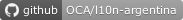Extra Partner Data and Padrón for Argentina
This module adds extra data for Argentina partner and AFIP Padrón A5.
In order to access the online database of each taxpayer, it is necessary to validate the computer. In AFIP Portal go to "Administrador de Relaciones", then select the company in the dropdown "Autoridad de Aplicación". Click on "Adherir Servicio" button. Search the service on AFIP > WebServices and select "Servicio Consulta Padron A5". On "Incorporar nueva Relación" click the button "Buscar" of "Representante" and then select the computer on "Computador Fiscal" dropdown. Click the "Confirmar" button for end.
Table of contents
- Implementar otros campos fiscales del padrón
- Se agrega el módulo base
Bugs are tracked on GitHub Issues. In case of trouble, please check there if your issue has already been reported. If you spotted it first, help us smashing it by providing a detailed and welcomed feedback.
Do not contact contributors directly about support or help with technical issues.
- Codize
- Exemax
- Nimarosa
- ibuioli
- Exemax
- Codize
This module is maintained by the OCA.

OCA, or the Odoo Community Association, is a nonprofit organization whose mission is to support the collaborative development of Odoo features and promote its widespread use.
Current maintainers:
This module is part of the OCA/l10n-argentina project on GitHub.
You are welcome to contribute. To learn how please visit https://odoo-community.org/page/Contribute.