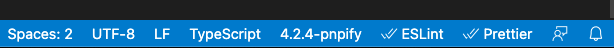Repository containing the contracts and the interface of the CommOwn Shared Wallet
- Clone the repo
git clone -o seed -b main --single-branch https://github.com/commown-shared-wallet/contracts-dapps.git
- Install project dependencies —
yarn install - Starts a JSON-RPC server —
yarn hardhat node
- Open new terminal
- Position yourself on the frontend directory —
cd frontend - Install frontend dependencies —
yarn install - Launch the app —
yarn dev, it will become available at http://localhost:3000 - Add local network to your metamask wallet
- ChainID —
31337 - Currency —
Ethereum - Currency Symbol —
ETH - Currency decimal's —
18 - RPC URL —
http://127.0.0.1:8545/
- ChainID —
INDICATORS
- DONE : ✅ - production
- IN PROGRESS : 🔁 - development
- TO DO : 🚧
| RELEASE | DESCRIPTION | STATUS |
|---|---|---|
| v1.0.x | 🛠️ Settings & Technicals Environnement | ✅ |
| v1.1.x | 👛 Connecting to a wallet | ✅ |
| v1.2.x | 📦 Creating a CommOwn Shared Wallet & Funds management | ✅ |
| v1.3.x | 🦾 Create Pocket & Visualize your assets | ✅ |
| v1.4.x | 👨🏾💻 NFT Proposals & Refactoring Pockets | ✅ |
| v1.5.x | 🛠️ Security amelioration | ✅ |
| v1.6.x | 🤝🏾 State management with redux | 🔁 |
| v1.7.x | 💵 Purchase of an NFT | 🚧 |
| v1.8.x | ⚡️ Resale of NFT | 🚧 |
| v1.9.x | ⚡️ Lending of NFT | 🚧 |
├── .github — GitHub configuration including CI/CD workflows
├── .vscode — VSCode settings including code snippets, recommended extensions etc.
├── .husky — Git Hooks, for code quality
├── contracts — Solidity contracts
├── deploy — Automatic deployment script
├── docs — Contracts documentations
├── scripts — Script to deploy contracts
├── test — Script to test contracts
├── frontend — dapp frontend
├──── artifacts — compiled artifacts (build-inf, abi...)
├──── src — react component frontend
├────── assets — Assets such as css, sass, img files
├────── components — Reusable components for pages and layout
├────── hooks — React hooks such as useCommownSW, useCopy, etc.
├────── interface — Objects description.
├────── layout — Reusable page templates
├────── pages — Pages of applications
├────── store — State Management
├────── App.tsx — App Container and Routes
├────── main.tsx — Inject app in index.html
├──── types — Type declaration files for Contracts
├──── index.html — Application entry point
- Hardhat, ethers.js, web3-react, TypeChain, Waffle
- React, React Router, Redux Toolkit, React Redux, Mantine, Mantine UI, Cypress, Vitest
- TypeScript, ESLint, Prettier, Yarn, Vite
- Github Actions, Vercel, Dependabot, Gist
- Node.js v16 or newer, Yarn package manager
- VS Code editor with recommended extensions
IMPORTANT: Ensure that VSCode is using the workspace versions of TypeScript and ESLint.
yarn prepare— Install and configure husky hooks systemyarn commit— Run commitizen command line to receive assistance in drafting commit
npx hardhat accounts— Prints the list of accountsnpx hardhat compile— Compiles the entire project, building all and generate documentationsnpx hardhat node— Starts a JS ON-RP C server on top of Hardhat Networknpx hardhat docgen— Generate documentations of Smart Contract (NatSpec)npx hardhat check— Run Solhint for static code analysisnpx hardhat test— Runs mocha testsnpx hardhat test --parallelRun tests in parallelREPORT_GAS=true npx hardhat test— Force report gas for testnpx hardhat coverage— Check the percentage of tests coveragenpx hardhat clean— Clears the cache a nd deletes all artifactsnpx hardhat help— Prints this messagenpx hardhat run scripts/01_deployCommownSWProxyFactory.ts --network localhost— Deploy CommownSWProxyFactory contract to local networknpx hardhat run scripts/01_deployCommownSWProxyFactory.ts --network rinkeby— Deploy CommownSWProxyFactory contract to testnet networkTS_NODE_FILES=true npx ts-node scripts/deploy.ts—
npx eslint '**/\*.{js,ts}'npx eslint '**/_.{js,ts}' --fixnpx prettier '\*\*/_.{json,sol,md}' --checknpx prettier '**/\*.{json,sol,md}' --writenpx solhint 'contracts/**/_.sol'—npx solhint 'contracts/\*\*/_.sol' --fix
yarn dev— Launches the app in development mode onhttp://localhost:3000yarn build— Compiles and bundles the app for deploymentyarn preview— Preview your build app
yarn set version stable— Bump Yarn to the latest stable versionyarn upgrade-interactive— Update Node.js modules (dependencies)yarn pnpify --sdk vscode— Update TypeScript, ESLint, and Prettier settings in VSCode
- uups-proxies-tutorial-solidity-javascript
- Github OpenZeppelino proxy
- UUPS Modern walkthrough
- UUPS vs Transparent & Deploying more efficient proxy
- Old SDK Package from OZ
- UUPS Factory
Made with ♥ by CommOwn Teams.