-
Notifications
You must be signed in to change notification settings - Fork 2
CLI
Lava edited this page Sep 8, 2024
·
2 revisions
Flipper Studio provides access to the Flipper Zero CLI, here is how to use it.
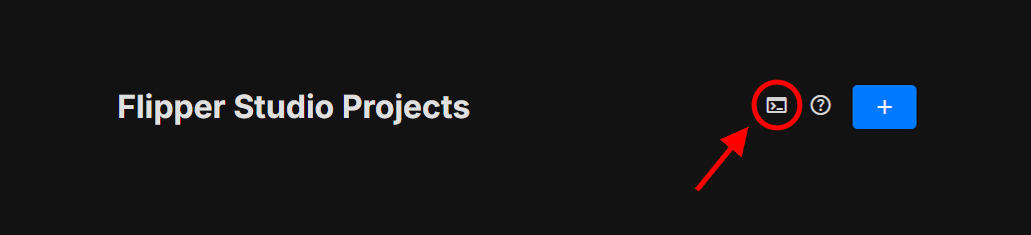
Click on the terminal icon on the projects page.
To connect plug-in your Flipper Zero to your computer with a data-transfer cable. Then press connect in the top corner of the Flipper Studio terminal, and choose your Flipper device from the list.
Just type the command you want to run next to >: and press enter to run it.
© 2024 CosmixCom. All Rights Reserved