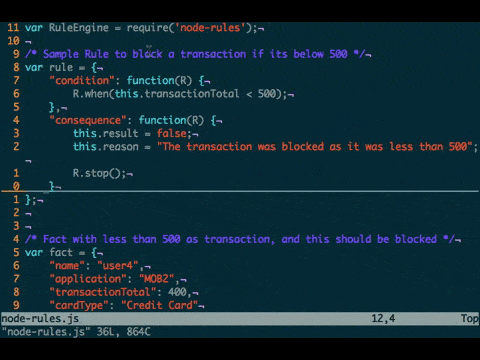Node-rules is a light weight forward chaining Rule Engine, written on node.js.
install node-rules via npm
npm install node-rules
We have improved the API in the 3.x.x version, if you were using the v2.x.x, please find the relevant docs and code base here. To migrate to 3.0.0 please read the wiki here!
Node-rules takes rules written in JSON friendly format as input. Once the rule engine is running with rules registered on it, you can feed it facts and the rules will be applied one by one to generate an outcome.
A rule will consist of a condition and its corresponding consequence. You can find the explanation for various mandatory and optional parameters of a rule in this wiki.
{
"condition" : function(R) {
R.when(this.transactionTotal < 500);
},
"consequence" : function(R) {
this.result = false;
R.stop();
},
"priority" : 4
}
Here priority is an optional parameter which will be used to specify priority of a rule over other rules when there are multiple rules running. In the above rule R.when evaluates the condition expression and R.stop used to stop further processing of the fact as we have arrived at a result.
The functions R.stop, R.when, R.next, R.restart are part of the Flow Control API which allows user to control the Engine Flow. Read more about Flow Controls in wiki.
Facts are those input json values on which the rule engine applies its rule to obtain results. A fact can have multiple attributes as you decide.
A sample Fact may look like
{
"name":"user4",
"application":"MOB2",
"transactionTotal":400,
"cardType":"Credit Card",
}
The example below shows how to use the rule engine to apply a sample rule on a specific fact. Rules can be fed into the rule engine as Array of rules or as an individual rule object.
var RuleEngine = require('node-rules');
//define the rules
var rules = [{
"condition": function(R) {
R.when(this && (this.transactionTotal < 500));
},
"consequence": function(R) {
this.result = false;
R.stop();
}
}];
//sample fact to run the rules on
var fact = {
"name":"user4",
"application":"MOB2",
"transactionTotal":400,
"cardType":"Credit Card",
};
//initialize the rule engine
var R = new RuleEngine(rules);
//Now pass the fact on to the rule engine for results
R.execute(fact,function(result){
if(result.result)
console.log("Payment Accepted");
else
console.log("Payment Rejected");
});If you are looking for ways to specify the order in which the rules get applied on a fact, it can be done via using the priority parameter. Read more about it in the Rule wiki. If you need to know about how to change priority of rules or remove add new rules to a Running Rule Engine, you may read more about it in Dynamic Control Wiki.
To read more about storing rules running on the engine to an external DB, refer this wiki article.
To read more about the Rule engine functions, please read the wiki here!. To find more examples of implementation please look in the examples folder.
Got issues with the implementation?. Feel free to open an issue here.
Node rules is distributed under the MIT License.
The JSON friendly rule formats used in version 2.x.x of this module were initially based on the node module jools. The screencast image shown in this page is taken from nmotv.in which has a pretty nice article on how to use this module!