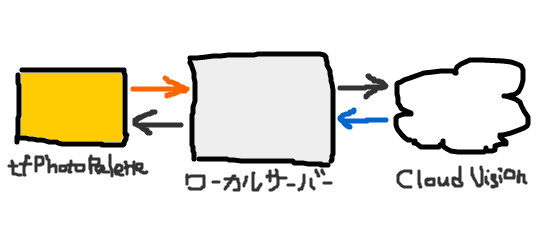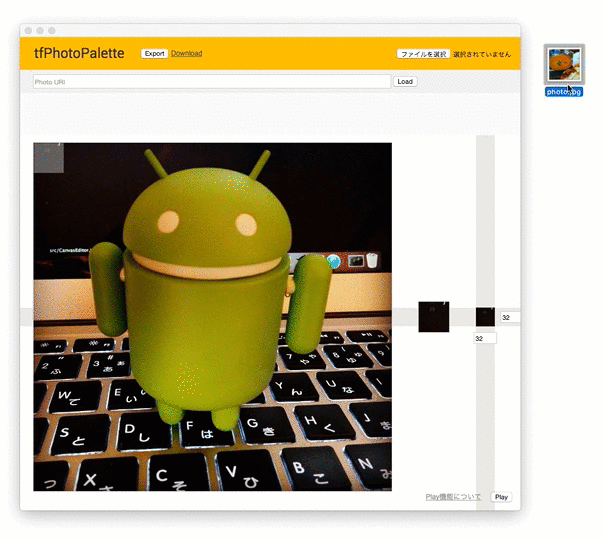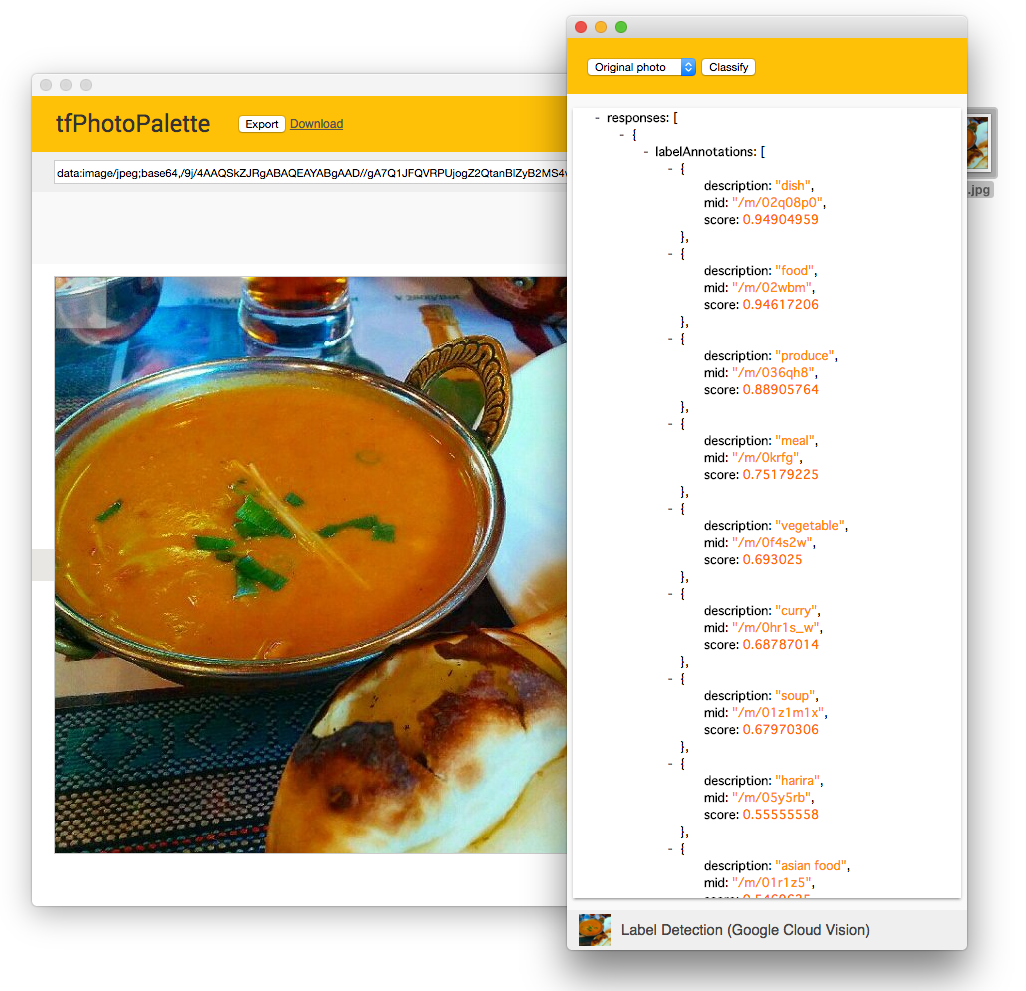This is a GUI tool to try the feature LABEL_DETECTION of Google Cloud Vision API.
$ echo "CLOUD_VISION='YOUR_API_SERVER_KEY'\n" >> googleapikeys.py
$ pip install -r pip_modules.txt
You can get it in Chrome Web Store: https://chrome.google.com/webstore/detail/tfphotopalette/gcpfanfkkjpolcdicokfjphmdnelhbbb
$ python palette_server.py
You can launch tfPhotoPalette app in following steps:
- Open chrome://apps/
- Click the app icon of tfPhotoPalette
Give your favorite photo. You can give a photo in following two ways.
- Drag and drop a photo file onto tfPhotoPalette app.
- Enter the URL of a photo on the Web and click "Load" button.
And then, click "Play" button in right-bottom of the window.
The small window for sending request to local server will open.
Select the value Original photo in a left-top select button.
In the last step, click "Classify" button to send LABEL_DETECTION request to Google Cloud Vision API through the local server you launched earlier.
You can get labelAnnotations results.
Please go to http://daiiz.hatenablog.com/entry/2016/03/26/020347 for more details.