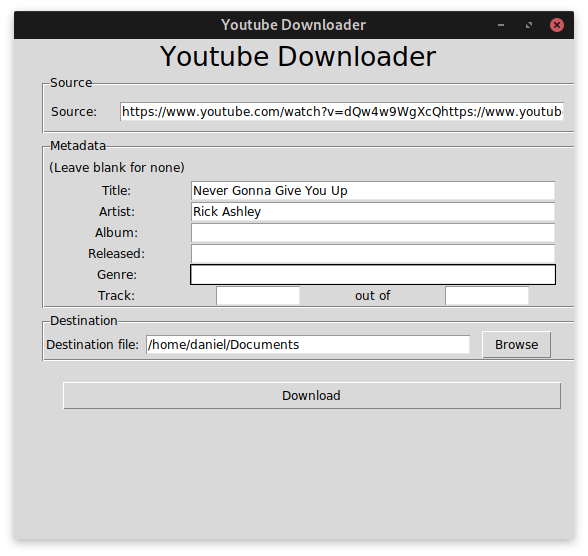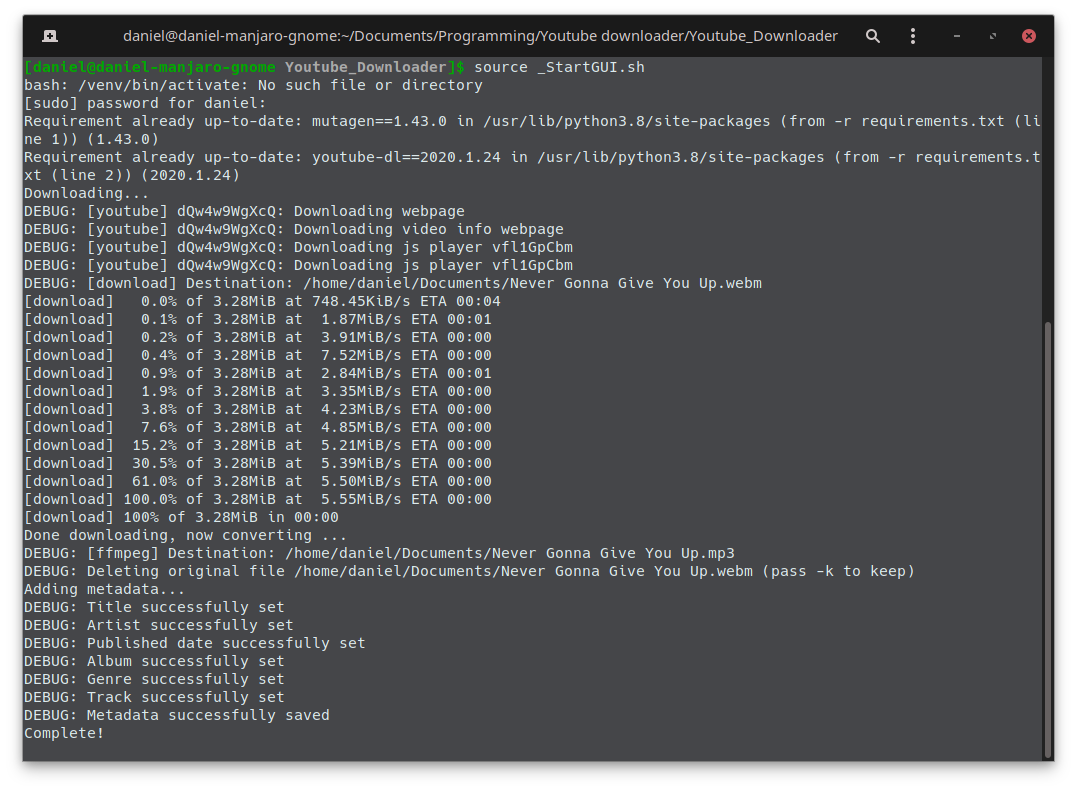Most online Youtube to MP3 converters are filled with intrusive advertisements and popups, some even contain malware. I made this using the youtube_dl python package to download videos from online.
There are 3 easy steps to contributing to this project:
- Create a fork of this project
- Make modifications to the fork
- Open a pull request in this repository, with your new fork selected
Find this in more detail here
This application is able to be used on multiple operating systems, find the installation instructions for your operating system here:
Please note: I've only tested this on Windows 10 and Linux! Other operating systems such as MacOS and FreeBSD should work, but compatibility is not guaranteed
Youtube Downloader uses a virtual environment so all the packages come pre-installed,
the following steps are:
-
Go to releases and download the latest version of Youtube Downloader Found here: https://github.com/daniel071/Youtube_Downloader/releases
-
Extract the zipped folder
-
Open up the BAT file named 'StartGUI.bat' to start the GUI interface for this program. If you only want command-line, you can open 'StartProgram.bat'
-
Input the URL link to the youtube video, any metadata for it and where you'd like to save it (The program will create a file inside the directory you chose)
-
Go into your terminal and cd into the git directory
-
Run
source _StartGUI.shNote: This command requires root permissions as the command sudo pip3 install -r requirements.txt --upgrade requires root permissions!
- Enjoy!
-
Go into your terminal and cd into the git directory
-
Run the following commands
# Initialises the virtualenv
source /venv/bin/activate
# Installs required dependacies
sudo pip3 install -r requirements.txt --upgrade
# Runs the program
python3 "Youtube Downloader GUI.py"If the python program is failing to start due to packages not being installed try the following:
- Make sure you are in the virtual environment
Open command promt in the git directory and run
CALL venv\Scripts\activate.bat
Open terminal in the git directory and run
source /venv/bin/activate
2. Install required dependacies
For both Windows and Linux/MacOS/FreeBSD, try running this in your terminal/command prompt:
sudo pip3 install -r requirements.txt --upgrade
If it still doesn't work, feel free to open up an issue
Contributed by Daniel Pavela