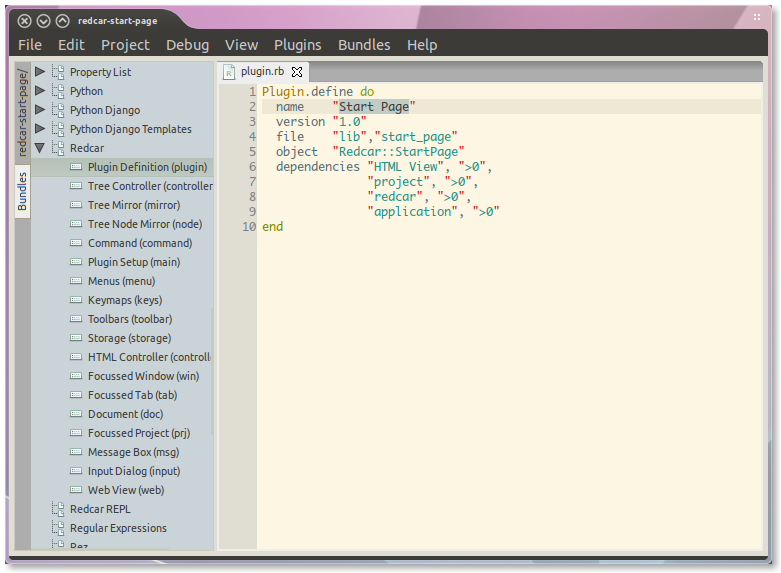-
Notifications
You must be signed in to change notification settings - Fork 146
Using Snippets
Delisa Mason edited this page Aug 29, 2011
·
3 revisions
"Snippets" are premade pieces of text which can be inserted into a document, often customized by the current document state or text input. Snippets in redcar come from TextMate bundles. Some snippets are not supported because they require command execution to complete.
To use a snippet, type the snippet keybinding for the current document grammar and complete by pressing the 'Tab' key.
Snippets can be searched using the "Find Snippet" option in the "Bundles" menu.
To browse and use all available snippets, select "Browse Snippets" from the "Bundles" menu, or select the 'document tree' icon from the toolbar.