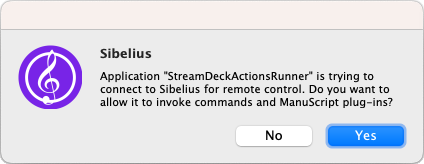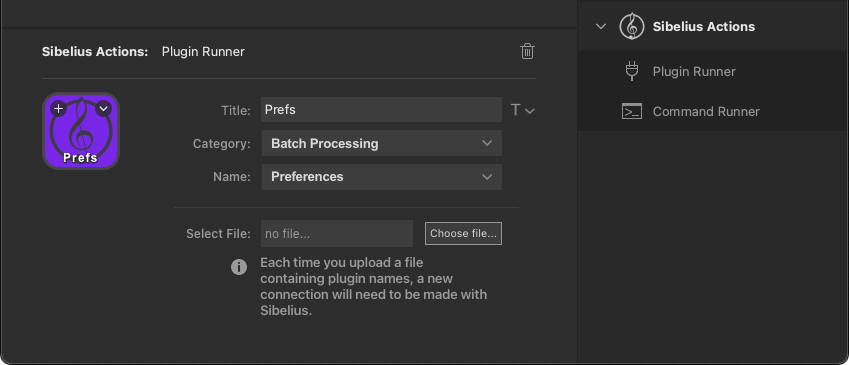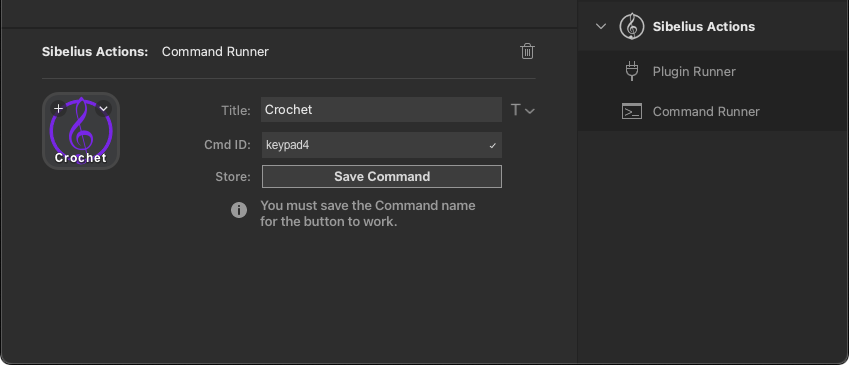*** In development ***
This plugin allows you to run custom & built-in plugins and commands in the Sibelius music notation software using Elgato Stream Deck.
Firstly you must be using a version of Sibelius which supports it being remotely controlled (Sibelius Connect). This was first introduced in version 2024.3.
You can enable (or disable) the remote control feature by going to the Input Devices page of the Preferences dialog.
Warning
You must not change the network port used for the websocket connection from its default 1898.
Each time you open Sibelius and press a button on your Stream Deck to use one of these actions an initial connection will need to be made, which you must accecpt if you wish to allow remote control.
Upload a json file containing the plugin names you would like to run in Sibelius in the Plugin Runner property inspector.
Note
Everytime you upload a file of category/plugin names a new connection with Sibelius needs to be made, regardless of whether you have quit the application or not, so it can receive the updated list.
Here is a sample of how the json data must be formatted. It is strongly recommended to use a json validator to ensure the file syntax is correct. You can separate words within plugin names with a single space so they will be more readable in the drop downs. These are automatically removed when sending the names to Sibelius.
Example file: sibelius-plugins.json
In this instance, Other & Batch Processing are the categories, each containing an array of plugin names.
{
"plugins" : {
"Other": [
"Preferences", "Suggest Cue Locations"
],
"Batch Processing": [
"Calculate Statistics"
]
}
}Once uploaded you can select a category and a plugin name for the Stream Deck button to execute in Sibelius.
Enter the ID of the command you want to run in the Plugin Runner property inspector.
Important
Unlike the Plugin Runner which saves the values automatically when selected from a drop down, you must click the Save Command button to store it's value in the property inspector.
When Version 1.0.0 of the Sibelius Actions plugin is ready you will be able to download it from a release folder. Once downloaded, you can double-click the file to install it on your Stream Deck.
If after uploading a json file the category and plugin values are not showing in the property inspector drop downs, paste the contents of the file you uploaded into an online json validator to ensure there are no syntax errors. Also check that the plugin names are correct.
If the action doesn't work, ensure the command ID you've used is correct and that you have clicked the Save Command button in the property inspector.
Currently there is no support for Stream Deck + dials in this plugin.