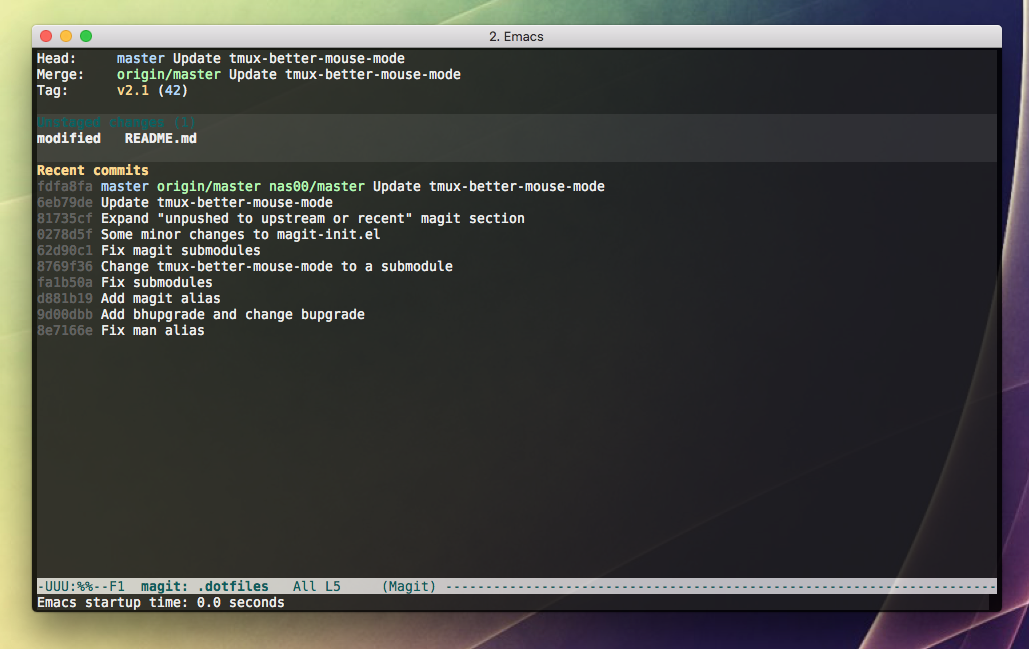This repo collects my personal dotfiles for macOS. These dotfiles can be used on GNU/Linux as well with some minor changes:
- .bashrc
- .bash_profile
- .tmux.conf
- bat config
- mc.ext
- mc ini file
- rtv.cfg
- magit (Emacs required)
In addition you can find some very simple tmuxinator config files:
- tmuxinator/*.yml
git clone --depth 1 https://github.com/daviderestivo/dotfiles.git ~/.dotfiles
cd ~/.dotfiles
git submodule init
git submodule update
git submodule foreach --recursive git checkout masterIntall DejaVuSansMono fonts: https://dejavu-fonts.github.io/Download.html Intall DejaVuSansMonoPowerline fonts: https://github.com/powerline/fonts/tree/master/DejaVuSansMono
# Install cmake if not done before
brew install cmake
# Compile tmux-mem-cpu-load
cd ~/.dotfiles/tmux/plugins/tmux-mem-cpu-load
cmake .
makeEmacs is required in order to use magit from console.
brew tap daviderestivo/emacs-head
brew install emacs-head@28 --with-cocoa --with-librsvg --with-imagemagick@7# Move to your homedir
cd ~
# Create directories
mkdir -p ~/bin
mkdir -p ~/.config/bat
mkdir -p ~/.config/mc
mkdir -p ~/.config/rtv
# Backup your current dotfiles
cp ~/.bash_profile ~/.bash_profile.orig
cp ~/.bashrc ~/.bashrc.orig
cp ~/.tmux.conf ~/.tmux.conf.orig
cp ~/.config/mc/ini ~/.config/mc/ini.orig
cp ~/.config/rtv/rtv.cfg ~/.config/rtv/rtv.cfg.orig
cp ~/.config/bat/config ~/.config/bat/config.orig
cp ~/Library/Application\ Support/tabby/config.yaml ~/Library/Application\ Support/tabby/config.yaml.orig
# Use the ones provided by this repo
cd ~
ln -sf ~/.dotfiles/bash_profile .bash_profile
ln -sf ~/.dotfiles/bashrc .bashrc
ln -sf ~/.dotfiles/bat/config .config/bat/config
ln -sf ~/.dotfiles/tmux/tmux.conf .tmux.conf
ln -sf ~/.dotfiles/mc/mc.ext .config/mc/mc.ext
ln -sf ~/.dotfiles/mc/ini .config/mc/ini
ln -sf ~/.dotfiles/rtv/rtv.cfg .config/rtv/rtv.cfg
ln -sf ~/.dotfiles/eless/eless ~/bin/eless
ln -sf ~/.dotfiles/edit/edit ~/bin/edit
ln -sf ~/.dotfiles/tabby/config.yaml ~/Library/Application\ Support/tabby/config.yamlOpen iTerm2 settings and in the "General" section toggle "Load preferences from a custom folder or URL" and choose "~/.dotfiles/iterm2" as folder location.
If you wish to add additional .bashrc related configurations/aliases you can simply create a new .bashrc_personal:
touch ~/.bashrc_personaland add them there.
-
Please comment out the below line in tmux.conf in case you run tmux in GNU/Linux:
set -g default-command "reattach-to-user-namespace -l ${SHELL}"
-
Please use the standard mc.ext that comes with Midnight Commander