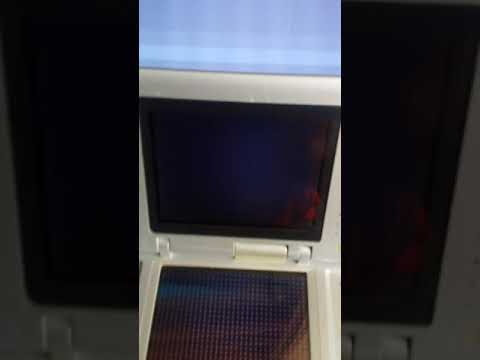Capture audio on your NDS and send it to the PC via WIFI
- linux
- DevkitPro, easiest way to download it is through pacman: https://devkitpro.org/wiki/Getting_Started
- create hotspot on your laptop
- run .nds file on your NDS
- connect to your hotspot on your NDS via the .nds file
- run the python script: desktop_client.py
- NDS opens port 8080, python script connects PC to it, then:
- NDS receives ACK character from PC
- NDS records 5 seconds of audio
- NDS sends buffered audio
- python saves it in file and plays
- in Ubuntu open "Network Connections" and click "add new"
- go to the "Wi-Fi security" - NDS supports only WEP security (so remember, it's dangerous to beacon that poorly secured network all the time, use this hotspot only when playing with your NDS) - select "WEP 40/128 bit key (Hex or ASCII)"
- select some random 5 character (only digits) password
- in "Wi-Fi" tab select "Mode" to "Hotspot"
- save it
- open "Network"
- click "Connect to to a hidden network"
- select network that you've just created (by default its name will be "hotspot")
- you're done, if you were previously connected with another network via wifi you'll be disconnected
- now you can connect to this network through your NDS