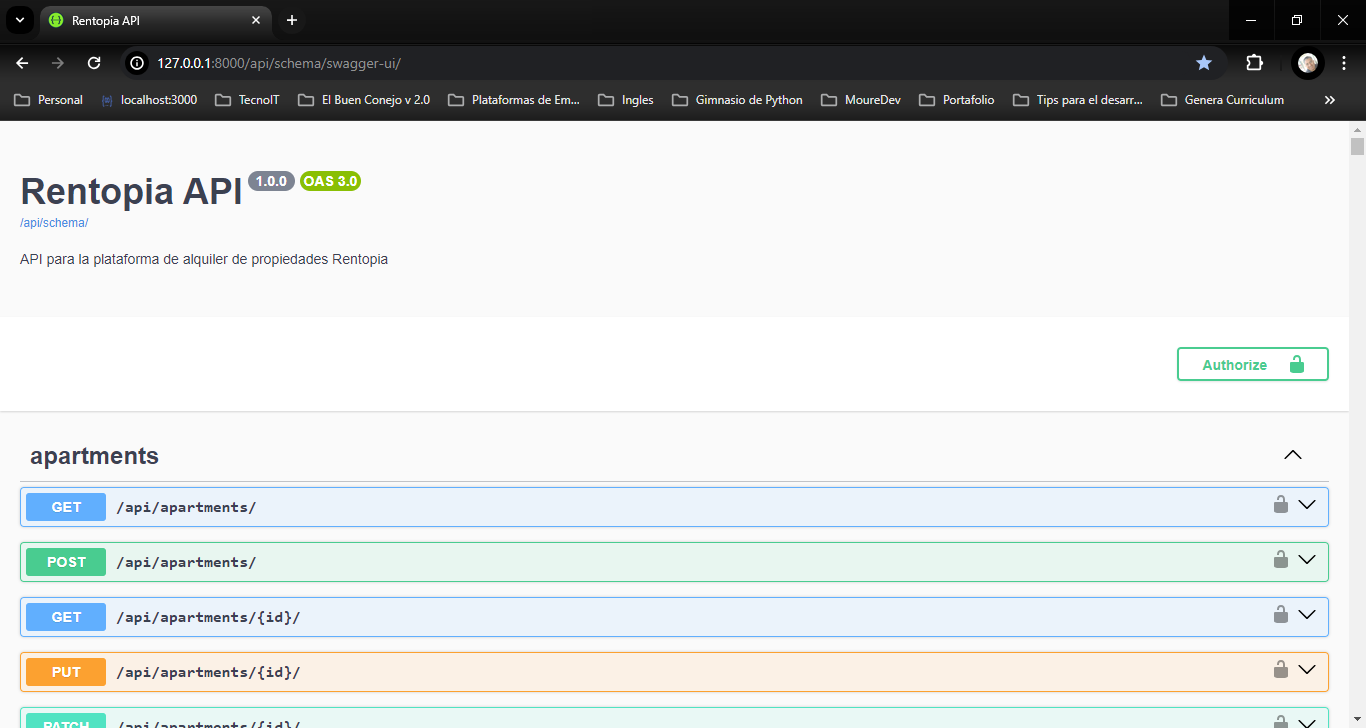Table of Contents
This is a personal project of backend for a property rental plattform with name Rentopia
In this project the objetives are:
- Create a local database with PostgreSQL through Django ORM
- Use JWT with custom user model
- Login with username, email and password
- Verifiy email for activate the user
- Colaboration with multi regional grouup of developers Frontend and Backend
- Use abstract model in all models
- USe UUID for primary keys in the models
- Create the REST API for CRUD operations through Django Rest Framework
- Use Swagger for document the REST API
This project use a postgreSQL local database.
-
Clone the repository
git clone https://github.com/mikelm2020/rentopia.git
-
Create the python virtual enviroment
-
Prepare the virtual enviroment through of local requirements file in the requirements folder
pip install -r requirements.txt
-
Create a .env file with enviroment variables in the root folder
-
The enviroment variables are used in the settings
The indications for use the API are:
- Register an user in the section auth
- Confirm email in the console
- Login with the username, email and password in the section auth
- Copy token refresh of the response
- Click in authorized button
- Paste token in value field
- Click in Authorize button
- Click in close button
- Can you use the API
- Logout in the section auth
- Add CRUD operations for booking and rating
- Terminate swagger documentation
- Add Chatbot
- Add unit testing
- Add geolocalization
- Add upload control with Cloudinary
See the open issues for a full list of proposed features (and known issues).
Distributed under the MIT License. See LICENSE.txt for more information.
Miguel Angel López Monroy - @miguellopezmdev - miguel.lopezm.dev@gmail.com
My favorite resources used: