-
Notifications
You must be signed in to change notification settings - Fork 4
Collections Block
The collections block is used to list the groups that compose the theme. Additional collections blocks do not prevent overriding group names.
Figure: Collections block
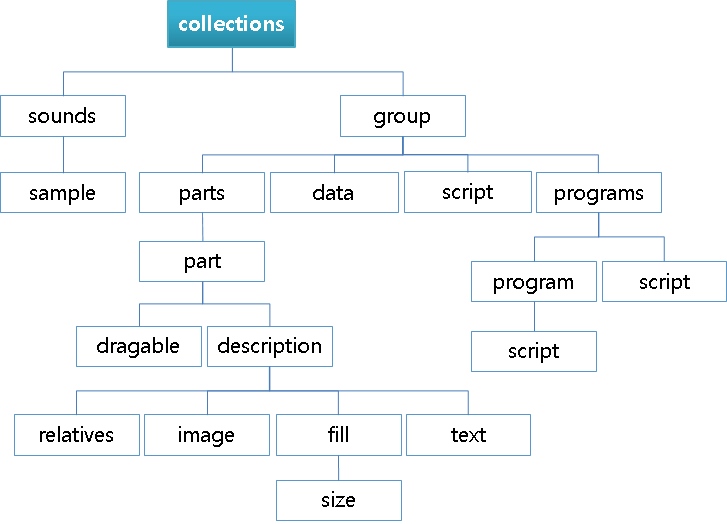
collections {
base_scale: 1.8;
sounds {
tone: "tone-1" 2300;
tone: "tone-2" 440;
sample {
name: "sound_file1" RAW;
source: "sound_file1.wav";
}
}
group {
name: "groupname";
alias: "anothername;"
min: width height;
max: width height;
parts {}
scripts {}
limits {}
data {}
programs {}
}
}
-
base_scale: [scale factor]Sets information about the scale factor in the EDC file.
Object scaling must be defined in the
config.xmlfile of the application to show the application in a proper size on other devices. However, the scaling must be based on the scale 1.0. If the application is based on another scale, this scale must be defined in theconfig.xmlfile. This predefined scale is called the base scale.The size of a scalable object is multiplied with the device scale value. If the scalable object with the size 10 is created on a device with scale 1.0, the size of the object is 20 on a device with scale 2.0, and 40 on a device with scale 4.0.
For more information on supporting multiple screens in one EDC, see the Multiple Screen Support guide.
-
soundsblockThe
soundsblock contains 1 or more sound sample and tone items.-
tone [tone name] [frequency]Sets the sound of the given frequency.
-
sounds.sampleblockThe
sampleblock defines the sound sample.-
name [sample name] [compression type] (quality)Used to include each sound file. The full path to the directory holding the sounds can be defined later with the
edje_cctool's-sdoption. The valid compression types are:-
RAW: Uncompressed -
COMP: Lossless compression -
LOSSY [-0.1 - 1.0]: Lossy compression with quality from 0.0 to 1.0 -
AS_IS: No compression or encoding, write the file information as it is
-
-
source [file name]Sets the sound source file name (mono or stereo WAV file; only files with the 44.1 KHz sample rate are supported for now).
-
-
-
groupblockThe group block defines Edje Objects.
Based on official Enlightenment documentation.